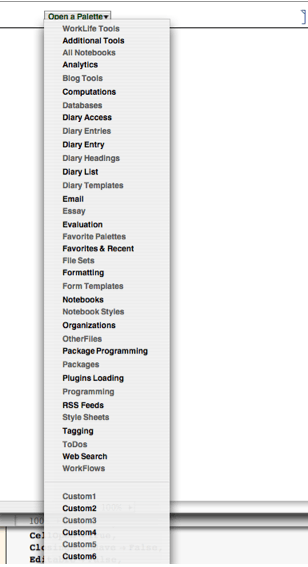A WorkLife FrameWork™ Blog |
About A WorkLife FrameWork | Purchase
Posted on: Tuesday 5/22, 2007; 9:27 AM When you load A WorkLife FrameWork 2.0 one of the things that you will first see that is different from earlier versions is the use of some of Mathematica 6's interface elements. My first goal in creating version 2.0 of A WorkLife FrameWork was to bring it into alignment with the new and changed aspects of Mathematica 6. Of course the first and most important thing was to make it compatible with Mathematica 6! And, under the hood, this involved things that were relatively mundane—like changing all instances of opts___?OptionQ to opts:OptionsPattern[]. (And if this doesn't grab your attention, don't worry, its impact on you is invisible.) Other things are less mundane, but are also there under the hood to allow the continuing development of A WorkLife FrameWork to use all that Mathematica 6 has to offer. Some of the items that are new are visible directly. One simple one is the use of a menu of Palettes in the toolbars of Diaries and Notebooks. There is a simple function that is used for this, and which you can use for whatever you wish. This is PaletteMenu[]and here is what it creates when executed
With something as simple as PaletteMenu[]one can create simple tools. One of the most convenient (aside from simply executing PaletteMenu[] in a notebook when you need—but don't have available—a palette from A WorkLife FrameWork) is to create a simple menu Palette from PaletteMenu:
Which pops up a palette with the PalettesMenu on it that looks like: All of A WorkLife FrameWork's Palettes can then be closed if you wish but can then access any of them via the simple menu Palette above. This is just a very tiny aspect of how Mathematica 6 is integrated into A WorkLife FrameWork 2.0. There are many others, and there will be very many others over the course of A WorkLife FrameWork's continued evolution... |
|
All material on this website Copyright © 2005-2007, Scientific Arts, LLC.