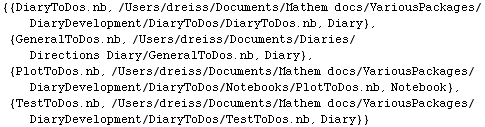A WorkLife FrameWork™ Blog |
About A WorkLife FrameWork | Purchase
Posted on: Monday 10/23, 2006; 10:54 AM If you are looking for a Diary or a Notebook and don't remember where you put it you can find it easily using A WorkLife FrameWork's DatabaseFind function. A WorkLife FrameWork keeps aspects of its knowledge of the Diaries, Notebooks, and some other objects in two databases: the DiariesNotebooksAndPackagesDatabase and the MathematicaUsageDatabase. The MathematicaUsageDatabase is a special database that is only loaded when it is needed. The DiariesNotebooksAndPackagesDatabase is always resident in memory when A WorkLife FrameWork is loaded. The DiariesNotebooksAndPackagesDatabase contains location information on the Diaries and Notebooks that you have opened from A WorkLife FrameWork's interface. If you remember a portion of the name of a Diary or Notebook (as a string), then you can use DatabaseFind in the following form to find any Diaries or Notebooks that match that string. For example, if you are looking for all files that are known to the DiariesNotebooksAndPackagesDatabase that have "ToDo" in their name you might use:
If we show this as a Table we cans see the information that is given (the file paths have been truncated so that the table is easier to read): To open the Diary or Notebook that you are interested in you simply need to use the Mathematica function NotebookOpen on the full file path (as a String). For example, to open the DiaryToDos.nb notebook (the first one on the list) I'd need to execute Of course this doesn't let A WorkLife FrameWork's know that this file is being opened and won't let A WorkLife FrameWork's know that the file is a Diary. To make the DiaryToDos.nb the current Diary you would need to click on the Make Current button at the bottom of the Diary. In the upcoming version of A WorkLife FrameWork there will be a simple user interface to a function that searches for your Diaries and Notebooks. The result will be a set of buttons that allow you to open the file you have found and have A WorkLife FrameWork's know what it's type is. |
|
All material on this website Copyright © 2005-2006, Scientific Arts, LLC.