|
WorkFlows Palette
The Palette
For the buttons and executable commands that are described n this section to work it is assumed that you have installed A WorkLife FrameWork™ and have loaded it. This can be done either from the Load WorkLife Framework button on the supplied palette, by executing the command Needs["Diary`Diary`"], or by clicking on the following button:
By clicking on the on the WorkFlows button on the All Palettes Palette, you will open the WorkFlows Palette. You can also open the WorkFlows Palette by executing:
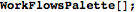
This Palette provides access to those WorkFlows that you have created. WorkFlows can be created through the function CreateWorkFlow.
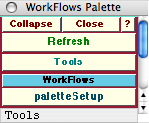
The WorkFlow Palette
The Palette Buttons
For the buttons and executable commands that are described n this section to work it is assumed that you have installed A WorkLife FrameWork™ and have loaded it. This can be done either from the Load WorkLife Framework button on the supplied palette, by executing the command Needs["Diary`Diary`"], or by clicking on the following button:


Copyright ©, 2005→2009 Scientific Arts, LLC. All rights reserved.
|