|
Web Search Palette
The Palette
For the buttons and executable commands that are described n this section to work it is assumed that you have installed A WorkLife FrameWork™ and have loaded it. This can be done either from the Load WorkLife Framework button on the supplied palette, by executing the command Needs["Diary`Diary`"], or by clicking on the following button:
By clicking on the on the Web Search button on the All Palettes Palette, you will open the Web Search Palette. You can also open the Web Search Palette by executing:
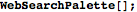
This Palette provides interfaces to a variety of search engines from within Mathematica. In each case the selected text in the current InputNotebook is sent to the chosen search engine and the results are displayed in the computer's default browser.
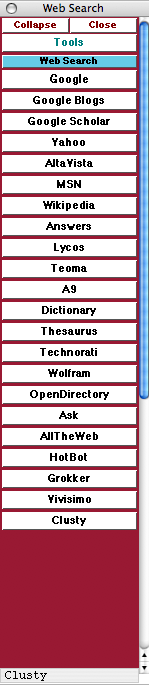
The Web Search Palette
The Palette Buttons
For the buttons and executable commands that are described n this section to work it is assumed that you have installed A WorkLife FrameWork™ and have loaded it. This can be done either from the Load WorkLife Framework button on the supplied palette, by executing the command Needs["Diary`Diary`"], or by clicking on the following button:

Opens and closes the Web Search sub-palette which includes the buttons that follow.
For each button the selected text in the current InputNotebook is sent to the given search engine and the results are displayed in the computer's default browser.
The search engines included in this list of buttons are given by the parameter $WebSearchEngines.
$WebSearchEngines gives a list of search engines that WebSearch knows about. Each element in this list is a list of 4 items.
1: The name of the search Engine
2: A pattern of differing choices for the name
3: A query string (URL) expressed as a pure function
4: A default URL expressed as a pure function
To see examples of these you can evaluate $WebSearchEngines. The correct form for the query string varies from search engine to search engine and generally can be determined by looking at the URL for a search with the particular search engine in a web browser.
Usage message for $WebSearchEngines
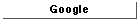
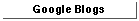
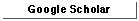

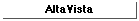



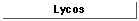



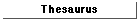









Copyright ©, 2005→2009 Scientific Arts, LLC. All rights reserved.
|