|
Plugins Loading Palette
The Palette
For the buttons and executable commands that are described n this section to work it is assumed that you have installed A WorkLife FrameWork™ and have loaded it. This can be done either from the Load WorkLife Framework button on the supplied palette, by executing the command Needs["Diary`Diary`"], or by clicking on the following button:
By clicking on the on the Plugins Loading button on the All Palettes Palette, you will open the Plugins Loading Palette. You can also open the Plugins Loading Palette by executing:

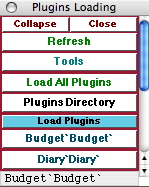
The Plugins Loading Palette
The Palette Buttons
For the buttons and executable commands that are described n this section to work it is assumed that you have installed A WorkLife FrameWork™ and have loaded it. This can be done either from the Load WorkLife Framework button on the supplied palette, by executing the command Needs["Diary`Diary`"], or by clicking on the following button:

The Load All Plugins button loads all of the packages that are in the $DiaryPluginsDirectory. Each of these Plugins is listed individually under the Load Plugins sub-palette below. Each can be loaded independently by clicking on its button.

Opens A WorkLife FrameWork™'s Diary Plugins directory
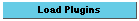
This button toggles open and closed the Load Plugins sub-palette containing all of the packages that are in the $DiaryPluginsDirectory. The packages are listed by their contexts. Clicking on one of these buttons will load the specified package. In this example there are two Plugins in the $DiaryPluginsDirectory with the contexts Budget`Budget` and Diary`Diary`.

This button would load the Budget`Budget` package from the $DiaryPluginsDirectory.

This button would load the Diary`Diary` package from the $DiaryPluginsDirectory.
Copyright ©, 2005→2009 Scientific Arts, LLC. All rights reserved.
|