Functions
AddBullet
AddBullet
AddBullet["bullet",nb] adds the bullet "bullet" as the CellDingbat for the selected cell in the notebook nb. AddBullet["bullet"] adds the bullet "bullet" as the CellDingbat for the selected cell in the current InputNotebook[].
Attributes for AddBullet
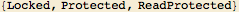
AddCellFrameLabelToCell
AddCellFrameLabelToCell
AddCellFrameLabelToCell[nb,data,place] adds a cell frame label to the selected cell. The location of the CellFrameLabel is given by "place", which can be Left, Right, Top, or Bottom. If the given cell already has a cell frame label in the specified place it will be replaced by the one provided. "data" should either be a String or a Cell.
Attributes for AddCellFrameLabelToCell
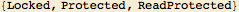
AddCellStylesToDiaryEntryPalette
AddCellStylesToDiaryEntryPalette
AddCellStylesToDiaryEntryPalette["CellStyle"] adds the CellStyle to the Diary Entry palette.
Attributes for AddCellStylesToDiaryEntryPalette
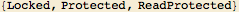
AddCellStylesToEssayPalette
AddCellStylesToEssayPalette
AddCellStylesToEssayPalette["CellStyle"] adds the CellStyle to the Essay palette.
Attributes for AddCellStylesToEssayPalette
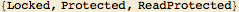
AddCellTag
AddCellTag
AddCellTag[nb,tag] adds the tag "tag" to the CellTags of the currently selected cell in the notebook nb if that cell doesn't already have it amongst its CellTags. A related function is TagCell.
Attributes for AddCellTag
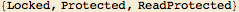
AddCellTaggingRule
AddCellTaggingRule
AddCellTaggingRule[nb,tag] adds "tag" to the TaggingRules for the selected cell in the notebook object nb if it is not already amongst its TaggingRules.
Attributes for AddCellTaggingRule
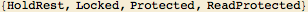
AddCurrentPackageToPluginsDirectory
AddCurrentPackageToPluginsDirectory
AddCurrentPackageToPluginsDirectory[] adds a copy of the current package to the Plugins directory. The original package still resides in its original place in PackagesDirectory[].
Attributes for AddCurrentPackageToPluginsDirectory
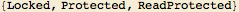
AddDashboardElements
AddDashboardElements
AddDashboardElements[{"elements"...}] adds the elements to the Dashboard.
Attributes for AddDashboardElements
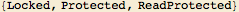
AddDatabaseFields
AddDatabaseFields
AddDatabaseFields[name, {fieldNames...}] adds the new fields to the already existing database. The database must be loaded first in order to use this function. The new fields are populated according to the option DefaultDatabaseFieldValues. RestoreDatabase has no effect after AddDatabaseFields has been executed. However, the option BackupFirst has the default value BackupFirst→True and so the database can be recovered from its backup.
Default options for AddDatabaseFields

Attributes for AddDatabaseFields
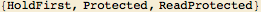
AddDatabaseRecords
AddDatabaseRecords
AddDatabaseRecords[name,{records...}] adds the records to the database given by name. These records are listed in NewRecords[name] until the database is reloaded, whereupon the records are added to the database file. Prior to that the new records are stored in an auxiliary file in DatabaseDirectory[name].
Attributes for AddDatabaseRecords

AddDatabaseRecordsToClosedDatabase
AddDatabaseRecordsToClosedDatabase
AddDatabaseRecordsToClosedDatabase AddDatabaseRecordsToClosedDatabase[name,"directory", {records...}] adds the records to the database even if the database has not been loaded. The directory given should be the path to the database. AddDatabaseRecordsToClosedDatabase does not check the FieldTypes of the records that are added to the closed database. Hence, other precautions should be taken to be sure that the records being added conform to the FieldTypes of the given database.
Attributes for AddDatabaseRecordsToClosedDatabase

AddDiaryKeywords
AddDiaryKeywords
AddDiaryKeywords[{"keyword1","keyword2",...}] adds the keywords to the list of those that the package uses to identify Diary files in the directory $CurrentDiaryNotebookDirectory. AddDiaryKeywords[All] allows all possible keywords.
Attributes for AddDiaryKeywords
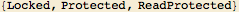
AddDueDate
AddDueDate
AddDueDate[nb date] adds a DueDate tag to the selected ToDo cell in the notebook nb.
Attributes for AddDueDate
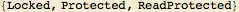
AddEssayBodyCell
AddEssayBodyCell
AddEssayBodyCell[nb,guid,style]
Attributes for AddEssayBodyCell
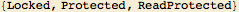
AddEssayNotesCell
AddEssayNotesCell
AddEssayNotesCell[nb,guid]
Attributes for AddEssayNotesCell
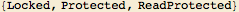
AddExtraButtonsToPalette
AddExtraButtonsToPalette
AddExtraButtonsToPalette[$PaletteExtraButtonsParameter,otherButtonInformation1,otherButtonInformation2,...] assigns extra buttons the end of the palette if it allows for them. Each button's information should be of the form: {_String,_Function|None,{___?OptionQ},{___?OptionQ}}. This is the same form as is returned by the function SavedButtonInformation.
Attributes for AddExtraButtonsToPalette

AddFileTo$FileSetsDialog
AddFileTo$FileSetsDialog
AddFileTo$FileSetsDialog[] opens a dialog that allows you to name FileSets and add files to them and hence to $FileSets.
Attributes for AddFileTo$FileSetsDialog
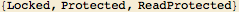
AddFormattingBackgroundColors
AddFormattingBackgroundColors
AddFormattingBackgroundColors[{{"name",color},...}] adds the colors to the formatting palette. "name" should be strings and "color" should be color directives (RGBColor,GrayLevel,Hue, or CMYKColor). To interactively create a color use the function PasteColorFromDialog[nb].
Attributes for AddFormattingBackgroundColors
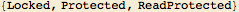
AddFormattingTextColors
AddFormattingTextColors
AddFormattingTextColors[{{"name",color},...}] adds the colors to the formatting palette. Each "name" should be a string and "color" should be a color directive (RGBColor,GrayLevel,Hue, or CMYKColor). To interactively create a color use the function PasteColorFromDialog[nb].
Attributes for AddFormattingTextColors
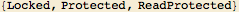
AddGUIDTagToCellTaggingRules
AddGUIDTagToCellTaggingRules
AddGUIDTagToCellTaggingRules[nb] adds a GUIDTag to the TaggingRules of the selected cell in the notebook nb if it doesn't already have one. The returned value is the GUIDTag that has been added (or, if the cell already has one, it is the value of that tag).
Attributes for AddGUIDTagToCellTaggingRules
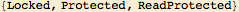
AddGUIDToNotebook
AddGUIDToNotebook
AddGUIDToNotebook[nb] adds a GUID to the TaggingRules of the notebook object nb if it doesn't already have one.
Attributes for AddGUIDToNotebook
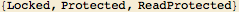
AddGUIDToNotebookAndSave
AddGUIDToNotebookAndSave
AddGUIDToNotebookAndSave is an option to NotebookDiscovery that specifies whether notebooks found by NotebookDiscovery will be opened, tagged with a GUID (to make it able to be located if its location is changed), resaved, and closed. Its default value is False. With its value set to True the process may take a somewhat longer than with its value at False.
Attributes for AddGUIDToNotebookAndSave
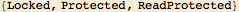
AddHeading
AddHeading
AddHeading[heading,style] adds the heading "heading" to the list of headings of style "style".
Attributes for AddHeading
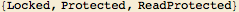
AdditionalToolsPalette
AdditionalToolsPalette
AdditionalToolsPalette[] opens the "Additional Tools" Palette. Additional buttons can be appended to this palette by assigning an appropriate value to $AdditionalToolsPaletteExtraButtons and executing AdditionalToolsPalette[Sequence@@$AdditionalToolsPaletteExtraButtons].
Attributes for AdditionalToolsPalette
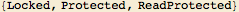
AddMetaDataCell
AddMetaDataCell
AddMetaDataCell[nb] adds at MetaDataCell to the notebook object nb. Its return value is the GUID of the metadata cell that was created. Only one metatdata cell with a given GUID is allowed in a notebook.
Attributes for AddMetaDataCell
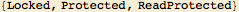
AddMetaDataToMetaDataCell
AddMetaDataToMetaDataCell
AddMetaDataToMetaDataCell[nb,guid,{metadata...}] adds the metadata to the MetaDataCell with the GUID guid. Only those of the metadata are not already included in the MetaDataCell are added. I.e., the metadata in the MetaDataCell are not repeated. AddMetaDataToMetaDataCell[nb,guid,metaDatum] adds the single item of metaData, metaDatum, which is not a list.
Attributes for AddMetaDataToMetaDataCell
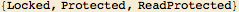
AddNotebookTaggingRule
AddNotebookTaggingRule
AddNotebookTaggingRule[nb,tag] adds "tag" to the TaggingRules for the notebook object nb if it is not already amongst its TaggingRules.
Attributes for AddNotebookTaggingRule
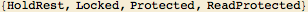
AddNotebookToNotebooksMenu
AddNotebookToNotebooksMenu
AddNotebookToNotebooksMenu[nb] adds the file corresponding to the open notebook object nb to the File|>Open Recent menu.
Attributes for AddNotebookToNotebooksMenu
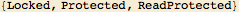
AddOpenNotebooksTo$FileSets
AddOpenNotebooksTo$FileSets
AddOpenNotebooksTo$FileSets["name"] adds all currently open notebooks to the FileSet with the given name. Only those notebooks that are neither palettes nor Dialogs and which have been saved will be added.
Attributes for AddOpenNotebooksTo$FileSets
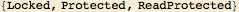
AddPackageFunctionCategory
AddPackageFunctionCategory
AddPackageFunctionCategory["category"] adds a function category to the $CurrentPackageNotebook.
Attributes for AddPackageFunctionCategory
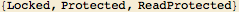
AddRSSFeedDialog
AddRSSFeedDialog
AddRSSFeedDialog[] opens the Add to RSSFeed Dialog so that you can add an RSS Feed to the RSSFeedsPalette.
Attributes for AddRSSFeedDialog
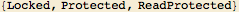
AddSaveBackupToolbarCell
AddSaveBackupToolbarCell
AddSaveBackupToolbarCell[nb] adds the SaveBackupToolbarCell to the top of the notebook nb and removes previous instances of that cell that are in the notebook. AddSaveBackupToolbarCell[] performs this function for the notebook that it is evaluated in.
Attributes for AddSaveBackupToolbarCell
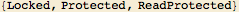
AddTimeEstimate
AddTimeEstimate
AddTimeEstimate[nb,estimate] adds a TimeEstimate tag to the specified ToDo cell in the notebook nb.
Attributes for AddTimeEstimate
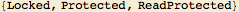
AddTimeTaken
AddTimeTaken
AddTimeTaken[nb,estimate] adds a TimeTaken tag to the specified Done cell in the notebook nb.
Attributes for AddTimeTaken
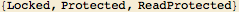
AddToHideTag
AddToHideTag
AddToHideTag[nb] adds the tag "ToHide" to the CellTags of the currently selected cell in the notebook nb if that cell doesn't already have it amongst its CellTags.
Attributes for AddToHideTag
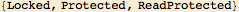
AddTo$FavoriteDiaries
AddTo$FavoriteDiaries
AddTo$FavoriteDiaries[] adds the current Diary to the list of favorite Diaries.
Attributes for AddTo$FavoriteDiaries
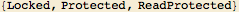
AddTo$FavoriteNotebooks
AddTo$FavoriteNotebooks
AddTo$FavoriteNotebooks[] adds the current Diary to the list of favorite Notebooks.
Attributes for AddTo$FavoriteNotebooks
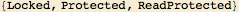
AddTo$FileSets
AddTo$FileSets
AddTo$FileSets["name",file] adds the given file to the FileSet with the given name. AddTo$FileSets[name,{file1,file2,...}] adds several files to the FileSet with the given name.
Attributes for AddTo$FileSets
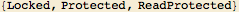
AddTo$RecentDiaries
AddTo$RecentDiaries
AddTo$RecentDiaries[] adds the current Diary to the list of recent Diaries.
Attributes for AddTo$RecentDiaries
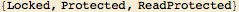
AddTo$RecentNotebooks
AddTo$RecentNotebooks
AddTo$RecentNotebooks[] adds the input notebook to the list of recent Notebooks. AddTo$RecentNotebooks[nb] adds the notebook nb to the list of recent Notebooks.
Attributes for AddTo$RecentNotebooks
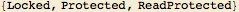
AddTo$RSSFeeds
AddTo$RSSFeeds
AddTo$RSSFeeds["name","url"]
Attributes for AddTo$RSSFeeds
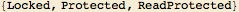
AddTo$TaggingList
AddTo$TaggingList
AddTo$TaggingList[{tags...},tf] AddTo$TaggingList appends to $TaggingList those tags in the list of those in its first argument. The second argument, tf, determines whether or not the TaggingPalette should be refreshed. Its value should be either True or False. AddTo$TaggingList[{tags...}] is equivalent to AddTo$TaggingList[{tags...},True].
Attributes for AddTo$TaggingList
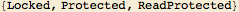
AggregateToDos
AggregateToDos
AggregateToDos[] collects all ToDos in the current Diary notebook and places them at the beginning of the notebook. These aggregated ToDos are sorted by the time that they were marked as a ToDo and are under a Section heading that reads "To Dos." You may want to execute BackupNotebook[CurrentDiary] to back up the current Diary before aggregating its ToDos. This is generally done Automatically by the default setting of the option BackupFirst→True. "AggregateToDos" is also used as the Cell tag of the Section cell that precedes the aggregated ToDos.
Default options for AggregateToDos
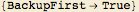
Attributes for AggregateToDos
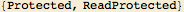
AlignCellText
AlignCellText
AlignCellText[x, nb] algins the contents of the current cell in the notebook nb. For example AlignCellText[Center, nb] centers the cell. For the possible values of x see the Mathematica documentation for the cell option TextAlignment. AlignCellText[Default,nb] algins the cell according to the default value for a cell of its type. AlignCellText[x] and AlignCellText[Default] have the described effect on the current cell in InputNotebook[].
Attributes for AlignCellText
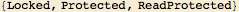
AllOpenDiaries
AllOpenDiaries
AllOpenDiaries[] gives a list of all currently open notebooks that are Diaries.
Attributes for AllOpenDiaries
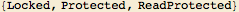
AllOpenNotebooksPalette
AllOpenNotebooksPalette
AllOpenNotebooksPalette[] pops up a palette listing all of the currently open notebooks in the Mathematica session (except for the AllOpenNotebooksPalette itself). Clicking on a notebook's button in this palette makes that notebook the currently selected notebook.
Attributes for AllOpenNotebooksPalette
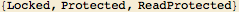
AllOrganizations
AllOrganizations
AllOrganizations[] gives the list of Organizations. This is in the form of a list of triplets. For each triplet the first item is the Organization's name (a String with no WhiteSpace), the second one is a Directory that is associated with the Organization or None if there is no such Directory, and the third is a set of rules associated with the Organization.
Attributes for AllOrganizations
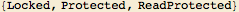
AllPalettesPalette
AllPalettesPalette
AllPalettesPalette[] opens the AllPalettesPalette.
Attributes for AllPalettesPalette
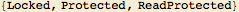
AnalyticsPalette
AnalyticsPalette
AnalyticsPalette[] opens the Analytics Palette.
Attributes for AnalyticsPalette
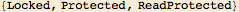
AppendTo$Path
AppendTo$Path
AppendTo$Path[dir] appends the directory dir to the list $Path if is not already in that list. dir must be a string.
Attributes for AppendTo$Path
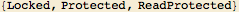
ApplyDiaryTemplateToDiary
ApplyDiaryTemplateToDiary
ApplyDiaryTemplateToDiary["name"] applies the template with name "name." to the current Diary. To find out the names of available templates execute the function DiaryTemplates[]. If $DeleteDefaultCodeCellBeforeApplyDiaryTemplateToDiary is set to True, all of the current default code cells in the current Diary notebook are replaced with those from the template. All default code cells are then evaluated. ApplyDiaryTemplateToDiary[Default] returns the default code cells to the default.
Attributes for ApplyDiaryTemplateToDiary
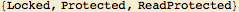
ArchiveDate
ArchiveDate
ArchiveDate is a function head indicating a date tag for an Archive.
Attributes for ArchiveDate
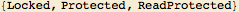
ArchiveDiary
ArchiveDiary
ArchiveDiary[] archives the current Diary notebook. The ToDos in the Diary are transferred to the current Diary, and this and all other content is removed and placed in the archive.
Attributes for ArchiveDiary
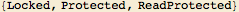
ArchiveDiaryDialog
ArchiveDiaryDialog
ArchiveDiaryDialog[] opens a dialog that asks whether the user wants the current Diary to be archived.
Attributes for ArchiveDiaryDialog
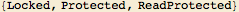
Archives
Archives
Archives[] gives a list of the archives of the current Diary. Archives[Notebook] opens up a notebook with information on these archives and hyperlinks to them.
Attributes for Archives
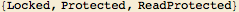
ArchivingButtonData
ArchivingButtonData
ArchivingButtonData[] gives a list of button information for use in AssignButtonsToCustomPalette.
Attributes for ArchivingButtonData
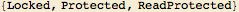
AssignButtonsToCustomPalette
AssignButtonsToCustomPalette
AssignButtonsToCustomPalette[i,buttonInformationList] assigns to the ith custom Palette the buttons defined in the buttonInformationList. buttonInformationList should be of the form {{String,Function}...} where the String gives the button its name and the Function gives the action of the button when clicked upon.
Attributes for AssignButtonsToCustomPalette
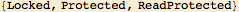
AssignToOrganization
AssignToOrganization
AssignToOrganization[nb,"organization"] assigns the notebook object nb to the organization "organization". When this is done the value of the notebook's OrganizationFlow is set to None. To set its OrganizationFlow to something else, use the function UpdateNotebookOrganizationFlow.
Attributes for AssignToOrganization
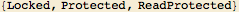
BackupAndEncryptionButtonData
BackupAndEncryptionButtonData
BackupAndEncryptionButtonData[] gives a list of button information for use in AssignButtonsToCustomPalette.
Attributes for BackupAndEncryptionButtonData
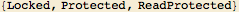
BackupDatabase
BackupDatabase
BackupDatabase[name] backs up the given database. The database must be currently loaded to do this backup.
Attributes for BackupDatabase
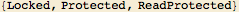
BackupDirectory
BackupDirectory
BackupDirectory[dir] backs up the directory dir.
Attributes for BackupDirectory
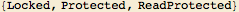
BackupDirectoryNameQ
BackupDirectoryNameQ
BackupDirectoryNameQ[dir] determines whether the form of the directory name "dir" is such that it could have been generated by BackupDirectory. This form is any directory with a name that is of the form string<>"BU"<>absoluteDateString. BackupDirectoryNameQ[dir, BUString] uses the user-supplied string BUString instead of "BU".
Attributes for BackupDirectoryNameQ
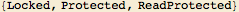
BackupFileNameQ
BackupFileNameQ
BackupFileNameQ[file] determines whether the form of the file name "file" is such that it could have been generated by BackupNotebook. This form is any file with a name that is of the form string<>"BU"<>absoluteDateString<>".nb". BackupFileNameQ[file, BUString] uses the user-supplied string BUString instead of "BU".
Attributes for BackupFileNameQ
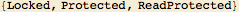
BackupFirst
BackupFirst
BackupFirst is an option to AggregateToDos that determines whether to backup the $CurrentDiaryNotebook prior to aggregating its ToDos. BackupFirst is also an option to DeleteDatabase, AddDatabaseFields, and DeleteDatabaseFields that determines whether to backup the database prior to modifying it according to these functions.
Attributes for BackupFirst
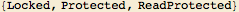
BackupNotebook
BackupNotebook
BackupNotebook[nb] backs up the notebook given by the notebook object nb. The backed up notebook is saved to the same directory as nb. The name of the backed up notebook is that of nb with "BU" and a time tag appended to it. The time tag is IntegerPart[AbsoluteTime[0]]. The time tag the time in GMT. The form BackupNotebook[nb,BUString] uses BUString instead of "BU" BackupNotebook[nb,backupString, subDirectory] backs up nb to the subDirectory of the directory of nb. subDirectory should be give as a list of strings. If subDirectory={} then the backup is saved to nb's directory. If, for example, subDirectory={"dir"} then the backup is saved to the directory "dir" within nb's directory. If "dir" doesn't exist then an error message is generated and $Failed is returned. BackupNotebook[] backs up the notebook in which it is evaluated.
Attributes for BackupNotebook
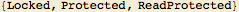
BitMapImage
BitMapImage
BitMapImage is an option for PlaceImage that determines whether the image is converted to a Bitmap. Its default value is True.
Attributes for BitMapImage
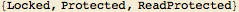
BlogNames
BlogNames
BlogNames[] gives the names of the blogs associated with the current Diary.
Attributes for BlogNames
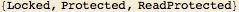
BlogPalette
BlogPalette
BlogPalette[] opens the blog palette.
Attributes for BlogPalette
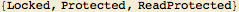
BlogState
BlogState
BlogState is an Option to DiaryToSimpleBlog that specifies whether the blog should be created with all the Diary entries open. The values All or Automatic open all Diary entries. The value Closed has only the most recent entry open with all others as hyperlinks. The value None has all entries as hyperlinks.
Attributes for BlogState
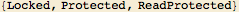
BlogTemplates
BlogTemplates
BlogTemplates[] gives a list of the names of the blog templates in $BlogTemplatesDirectory.
Attributes for BlogTemplates
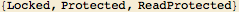
BypassDiaryChecksOnSaveDiary
BypassDiaryChecksOnSaveDiary
BypassDiaryChecksOnSaveDiary[] sets $DateTagDiaryOnSaveDiary, $ContractDiaryNotebookOnSaveDiary, and $LockCellsOnSaveDiary to False for the $CurrentDiaryNotebook. It should generally be used in a DefaultCodeCell of the given Diary. Each of $DateTagDiaryOnSaveDiary, $ContractDiaryNotebookOnSaveDiary, and $LockCellsOnSaveDiary are reset to True when a Diary is opened, but before the Default code cells of the Diary are executed. It is generally not advised to use BypassDiaryChecksOnSaveDiary because, when a diary is saved using SaveDiary[] (or the appropriate palette or toolbar button, a number of things are processed in the Diary notebook that provide information to the Worklife™ FrameWork's functions.
Attributes for BypassDiaryChecksOnSaveDiary
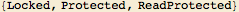
CalendarDate
CalendarDate
CalendarDate[date] gives a string with the textual form of the calendar date. The form of the output is determined by the various options to CalendarDate: DateOrder, TimeForm, IncludeDayOfTheWeek, IncludeTime, IncludeSeconds, and OriginatingTimeZone. Note that the default setting for OriginatingTimeZone is OriginatingTimeZone→0. I.e., the date is assumed to be given in Coordinated Universal Time ("Greenwich Mean Time"). CalendarDate[] gives the current Calendar Date in Coordinated Universal Time. CalendarDate[OriginatingTimeZone→timeZone] gives the current Calendar Date in the time zone timeZone.
Default options for CalendarDate
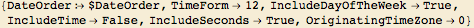
Attributes for CalendarDate
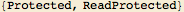
CellCreationHistory
CellCreationHistory
CellCreationHistory[nb] gives a sorted list of the dates that Cells in the notebook nb were marked as created. Dates are given in the Local Time of your system settings.
Attributes for CellCreationHistory
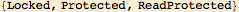
CellCreationHistoryPointStyle
CellCreationHistoryPointStyle
CellCreationHistoryPointStyle is an option to NotebookOpeningHistoryGraphicCell giving the style directives for the Cell Creation History points in the graphic.
Attributes for CellCreationHistoryPointStyle
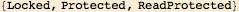
CellCreationHistoryReport
CellCreationHistoryReport
CellCreationHistoryReport[nb] gives a list of properties of the history of the creation of Cells in the notebook nb. Dates are given in the Local Time of your system settings.
Attributes for CellCreationHistoryReport
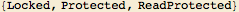
CellTaggingRules
CellTaggingRules
CellTaggingRules[nb] gives the list of the TaggingRules for the selected cell in the notebook object nb (corresponding to the right hand side of the Cell's TaggingRules option).
Attributes for CellTaggingRules
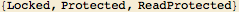
CenterGraphics
CenterGraphics
CenterGraphics[nb] centers a graphic in the selected cell.
Default options for CenterGraphics
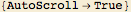
Attributes for CenterGraphics
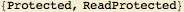
ChangeDatabaseFieldNames
ChangeDatabaseFieldNames
ChangeDatabaseFieldNames[name,fieldNames] changes the value of DatabaseFieldNames[name] to fieldNames.
Attributes for ChangeDatabaseFieldNames

ChangeDatabaseFieldTypes
ChangeDatabaseFieldTypes
ChangeDatabaseFieldTypes[name,{fieldTypes...}]changes the field types for the database with the given name. {fieldTypes...} should be a list of patterns (representing the field types) that is Length[DatabaseFieldNames[name]] long.
ChangeDatabaseFieldTypes[name,Automatic] makes all field types equal to the arbitrary pattern _.
ChangeDatabaseFieldTypes[name,String] makes all field types equal to the string pattern _String.
More generally,
ChangeDatabaseFieldTypes[name,head] makes all field types equal to the arbitrary pattern _head for the given head.
Attributes for ChangeDatabaseFieldTypes

ChangePackageFunctionName
ChangePackageFunctionName
ChangePackageFunctionName[originalFunctionName,newFunctionName] changes the exported function with the name originalFunctionName into one with newFunctionName.
Attributes for ChangePackageFunctionName
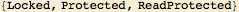
CheckDiaryNotebookFileAndDirectoryStatus
CheckDiaryNotebookFileAndDirectoryStatus
CheckDiaryNotebookFileAndDirectoryStatus[] is True if both $CurrentDiaryNotebookDirectory and $CurrentDiaryNotebookFile are defined.
Attributes for CheckDiaryNotebookFileAndDirectoryStatus
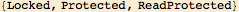
CheckTag
CheckTag
CheckTag specifies what CellTag to check for prior to dividing a cell with DivideCellAtLineBreaks. If this CellTag is not one of the cell's CellTags then the cell is not divided. The default value of CheckTag is None which specifies that the cell should be divided independent of the values of its CellTags.
Attributes for CheckTag
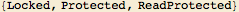
CleanReissPieces
CleanReissPieces
CleanReissPieces[nb] cleans out all left over Reiss's Pieces from the notebook nb.
Attributes for CleanReissPieces
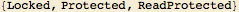
CleanseDiariesNotebooksAndPackagesDatabase
CleanseDiariesNotebooksAndPackagesDatabase
CleanseDiariesNotebooksAndPackagesDatabase[] removes entries from DiariesNotebooksAndPackagesDatabase if they correspond to files that no longer exist at their specified location. If the file in question is on a volume that is note currently mounted then it is ignored. Also any redundant entries are removed. CleanseDiariesNotebooksAndPackagesDatabase returns a two element list of integers. The first is the number of entries that were removed because the file is no longer located at the specified location. The second is the number of redundant entries that were removed.
Attributes for CleanseDiariesNotebooksAndPackagesDatabase
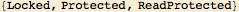
CleanUpDashboardNotebooks
CleanUpDashboardNotebooks
CleanUpDashboardNotebooks[] removes any items from $DashboardNotebooks that are not NotebookObjects and also removes any NotebookObjects that are not open.
Attributes for CleanUpDashboardNotebooks
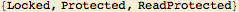
ClearAttributesString
ClearAttributesString
ClearAttributesString["form", attr] clears attr from the list of attributes of all symbols whose names match any of the string patterns "form".
Attributes for ClearAttributesString
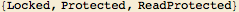
ClearDefaultDiaryDirectory
ClearDefaultDiaryDirectory
ClearDefaultDiaryDirectory[] clears the value of $DefaultDiaryDirectory and resets it to "None".
Attributes for ClearDefaultDiaryDirectory
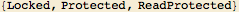
ClearFavoriteDiaries
ClearFavoriteDiaries
ClearFavoriteDiaries[] clears the list of Diary favorites, $FavoriteDiaries and refreshes the FavoritesAndRecentPalette if it is open.
Attributes for ClearFavoriteDiaries
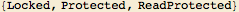
ClearFavoriteNotebooks
ClearFavoriteNotebooks
ClearFavoriteNotebooks[] clears the list of notebook favorites, $FavoriteNotebooks and refreshes the FavoritesAndRecentPalette if it is open.
Attributes for ClearFavoriteNotebooks
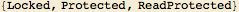
ClearNotebooksMenu
ClearNotebooksMenu
ClearNotebooksMenu[] clears the menu items under the File|>Open Recent menu.
Attributes for ClearNotebooksMenu
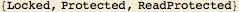
ClearRecentDiaries
ClearRecentDiaries
ClearRecentDiaries[] clears the list of recent diaries, $RecentDiaries and refreshes the FavoritesAndRecentPalette if it is open.
Attributes for ClearRecentDiaries
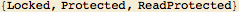
ClearRecentNotebooks
ClearRecentNotebooks
ClearRecentNotebooks[] clears the list of recent notebooks, $RecentNotebooks and refreshes the FavoritesAndRecentPalette if it is open.
Attributes for ClearRecentNotebooks
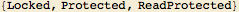
ClearWorkFlow
ClearWorkFlow
ClearWorkFlow[name] clears the WorkFlow with the given name.
Attributes for ClearWorkFlow

CloseAllDiaries
CloseAllDiaries
CloseAllDiaries[] saves and closes all open Diary notebooks. The returned value of CloseAllDiaries[] is $CurrentDiaryNotebookFile.
Attributes for CloseAllDiaries
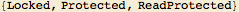
CloseAllPalettes
CloseAllPalettes
CloseAllPalettes[] closes all currently open palettes associated with this package with the exception of the WorkLifeToolsPalette. These are the notebooks whose names are of the form Names["Diary`Diary`$*PaletteNotebook"].
Default options for CloseAllPalettes

Attributes for CloseAllPalettes
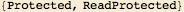
CloseDiary
CloseDiary
CloseDiary[] saves and closes the current Diary. By default all Cells are locked that are of a style contained in the list $LockingCellStyles. CloseDiary[All] locks all cells.
Attributes for CloseDiary
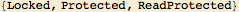
CloseOtherDiaries
CloseOtherDiaries
CloseOtherDiaries[] saves and closes all open Diary notebooks other than the $CurrentDiaryNotebook. If no $CurrentDiaryNotebook is set then all open diaries are closed. The returned value of CloseOtherDiaries[] is $CurrentDiaryNotebook.
Attributes for CloseOtherDiaries
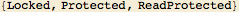
Comment
Comment
Comment[string,None]
Attributes for Comment
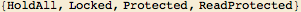
ComputationCellOperator
ComputationCellOperator
ComputationCellOperator["x"] is the operator used on the data contained in computation cells of type "x". Its default value is #&.
Attributes for ComputationCellOperator

ComputationCellOperatorName
ComputationCellOperatorName
ComputationCellOperatorName["x"] gives a name associated with the computation operator for cells of type "x".
Attributes for ComputationCellOperatorName

ComputationPalette
ComputationPalette
ComputationPalette[] opens the Computation palette.
Attributes for ComputationPalette
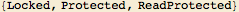
ComputeDiaryNotebook
ComputeDiaryNotebook
ComputeDiaryNotebook[computationCellTagSuffix,style,computationFunction] takes the contents of all cells in the $CurrentDiaryNotebook that have the cell tag "ComputationCell"<>computationCellTagSuffix, applies the function computationFunction to their data, and writes the result to a cell of cell style "style." For each cell, the contribution to the data that is used is a list containing three elements. The first element is what explicitly appears in the contents of the cell. The second element is a list of the CellTags of that Cell. Included in the list of CellTags generally is the DiaryDate tag, as well as possibly others. The third element is a list of the TaggingRules of that Cell.
The form ComputeDiaryNotebook[{compCellTagSuffices...},style,computationFunction] takes the data from multiple computation cell types given through the list {compCellTagSuffices...}. The computationFunction should be a function of Length[{compCellTagSuffices...}] variables.
Also note that, if computationCellTagSuffix contains white space, the white space will be automatically removed before use.
Attributes for ComputeDiaryNotebook
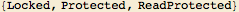
ContextQ
ContextQ
ContextQ[z] returns True if z is a valid context (a string with no WhiteSpace characters and ending in "`").
Attributes for ContextQ
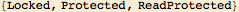
ContractDiaryNotebook
ContractDiaryNotebook
ContractDiaryNotebook[] closes all subgroups of the entries in the current Diary except for the most current one.
Attributes for ContractDiaryNotebook
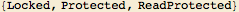
ConvertToDiary
ConvertToDiary
ConvertToDiary[nb] converts the specified notebook, nb which should be a NotebookObject, into a Diary. The notebook should be saved prior to executing ConvertToDiary. ConvertToDiary automatically saves the resulting converted notebook, overwriting the original. It is recommended that the original be backed up prior to executing ConvertToDiary. ConvertToDiary sets the resulting notebook to be the $CurrentDiaryNotebook, its file to be the $CurrentDiaryNotebookFile and its directory to be the $CurrentDiaryNotebookDirectory.
Attributes for ConvertToDiary
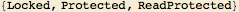
ConvertToDiaryDirectory
ConvertToDiaryDirectory
ConvertToDiaryDirectory["directory"] converts the directory into a Diary directory if it is not one already. This involves first creating the "Notebooks", "Databases", "Packages", "OtherFiles", and "Blogs" subdirectories. Then all Packages are moved into the "Packages" subdirectory and all Notebooks are moved into the "Notebooks" subdirectory. Any remaining non-Mathematica files are moved into the "OtherFiles" subdirectory. All Notebook are then processes by opening them and appropriately internally tagging them and registering them with the DiariesNotebooksAndPackagesDatabase before resaving and closing them. ConvertToDiaryDirectory[] opens a file selector dialog so that you can choose any file in the directory that you want to convert. Once that file is chosen, ConvertToDiaryDirectory will act on that directory as described above. If none of the notebooks in the directory are Diaries, ConvertToDiaryDirectory opens a dialog that asks you to create a new diary in the directory so that there is at least one Diary in the directory.
Attributes for ConvertToDiaryDirectory
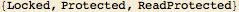
CopyBlogToWebDirectory
CopyBlogToWebDirectory
CopyBlogToWebDirectory[blogName,{webSiteLocalPath, blogWebName}] moves a copy of the blog to a local directory from which you can upload it to a web site. blogName is the name of the Blog. webSiteLocalPath is the full path to the local version of your web site's root directory. blogWebName is the name of the subdirectory of your web site's local root directory in which the Blog resides. All of the arguments of CopyBlogToWebDirectory should be strings. The form CopyBlogToWebDirectory[blogName,{webSiteLocalPath}] assumes that the Blog is to be put into the directory, webSiteLocalPath.
Attributes for CopyBlogToWebDirectory
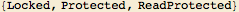
CopyFileToOtherFilesDirectory
CopyFileToOtherFilesDirectory
CopyFileToOtherFilesDirectory[] copies a selected file (chosen via a dialog) to the current Diary's OtherFiles Directory.
Default options for CopyFileToOtherFilesDirectory
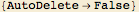
Attributes for CopyFileToOtherFilesDirectory
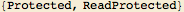
CopyNotebookToNotebooksDirectory
CopyNotebookToNotebooksDirectory
CopyNotebookToNotebooksDirectory[] copies a selected notebook (chosen via a dialog) to the current Diary's Notebooks Directory.
Default options for CopyNotebookToNotebooksDirectory
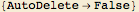
Attributes for CopyNotebookToNotebooksDirectory
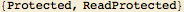
CreateComputationEntry
CreateComputationEntry
CreateComputationEntry[computationCellTagSuffix] creates a cell in $CurrentDiaryNotebook to add computation data. This cell is tagged with a cell tag that is the concatenation of the strings "ComputationCell" and computationCellTagSuffix. The cells in the $CurrentDiaryNotebook with this cell tag can be computed using the function ComputeDiaryNotebook. CreateComputationEntry[contents,computationCellTagSuffix] creates a cell in $CurrentDiaryNotebook with the contents "contents". Note that "contents" must be of the proper form to be the first argument of a Cell Expression. Also note that, if computationCellTagSuffix contains white space, the white space will be automatically removed before use.
Attributes for CreateComputationEntry
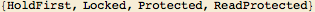
CreateDatabase
CreateDatabase
CreateDatabase[name, {records...}, fieldNames] creates a database with the name "name" containing the records, {records...} The field names are given by fieldNames, and this must be a list of distinct strings with length equal to the number of fields (columns) in the database. This database is placed in a directory called "name" in the Database subdirectory of the current Diary directory. To create a new database you can use CreateDatabase[name, data, fieldNames] with data containing a single record. Alternatively you can use CreateDatabase[name,fieldNames] to create a database with zero records.
Default options for CreateDatabase

Attributes for CreateDatabase
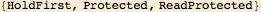
CreateDatabaseFromVCards
CreateDatabaseFromVCards
CreateDatabaseFromVCards[name,file] creates a database with the specified name from vCards contained in the specified file.
Attributes for CreateDatabaseFromVCards

CreateDiaryDirectory
CreateDiaryDirectory
CreateDiaryDirectory["directoryName"]
Attributes for CreateDiaryDirectory
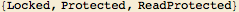
CreateDiaryDirectorySubdirectory
CreateDiaryDirectorySubdirectory
CreateDiaryDirectorySubdirectory[directoryName,subdirectoryName]
Attributes for CreateDiaryDirectorySubdirectory
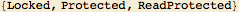
CreateDiaryHTMLDirectory
CreateDiaryHTMLDirectory
CreateDiaryHTMLDirectory[] creates a subdirectory of the current Diary directory. The directory's name is that of the current Diary notebook with the string HTML appended. This directory is used to store an html "blog" version of the Diary when it is generated by DiaryToSimpleBlog.
Attributes for CreateDiaryHTMLDirectory
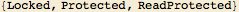
CreateDiaryNBDirectory
CreateDiaryNBDirectory
CreateDiaryNBDirectory[] creates a subdirectory of the current Diary directory. The directory's name is that of the current Diary notebook with the string NB appended. This directory is used to store a hyperlinked set of notebooks generated by DiaryToHyperlinkedNotebook.
Attributes for CreateDiaryNBDirectory
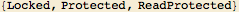
CreateDiarySelectionHTMLDirectory
CreateDiarySelectionHTMLDirectory
CreateDiarySelectionHTMLDirectory[] creates a subdirectory of the current Diary directory. The directory's name is that of the current Diary notebook with the string HTMLSel appended. This directory is used to store html versions of the selections from a Diary generated by DiarySelectionToHTML.
Attributes for CreateDiarySelectionHTMLDirectory
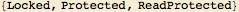
CreateDiaryTemplateFromDiary
CreateDiaryTemplateFromDiary
CreateDiaryTemplateFromDiary["name"] creates a new Diary template from the current Diary and gives the template the name "name."
Attributes for CreateDiaryTemplateFromDiary
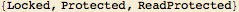
CreateDiaryXVDirectory
CreateDiaryXVDirectory
CreateDiaryXVDirectory[] creates a subdirectory of the current Diary directory. The directory's name is that of the current Diary notebook with the string XV appended. This directory is used to store an archive version of the Diary when it is generated by ArchiveDiary.
Attributes for CreateDiaryXVDirectory
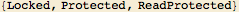
CreateDirectoryDialog
CreateDirectoryDialog
CreateDirectoryDialog[] opens a dialog that allows the creation of a directory that is a subdirectory of $CurrentDiaryNotebookDirectory. CreateDirectoryDialog[dir] allows for the creation of a directory that is a subdirectory of the directory "dir".
Attributes for CreateDirectoryDialog
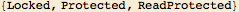
CreateFormTemplateFromNotebook
CreateFormTemplateFromNotebook
CreateFormTemplateFromNotebook["name"] creates a new Form Template from the current InputNotebook based on the currently selected cells in that notebook and gives the template the name "name." CreateFormTemplateFromNotebook[nb,"name"] creates a template from the notebook nb.
Attributes for CreateFormTemplateFromNotebook
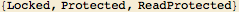
CreateHyperlink
CreateHyperlink
CreateHyperlink[] opens the "Create Hyperlink" dialog.
Attributes for CreateHyperlink
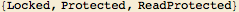
CreateNewDatabaseDirectory
CreateNewDatabaseDirectory
CreateNewDatabaseDirectory[name] creates a new database directory that is a subdirectory to the Database subdirectory of the current Diary directory.
Attributes for CreateNewDatabaseDirectory
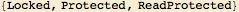
CreateNotebookFromTaggedCells
CreateNotebookFromTaggedCells
CreateNotebookFromTaggedCells[nb,tag] creates a new notebook containing those cells from nb that are tagged with the tag "tag". By default, the new notebook has the same notebook options as nb. However, new options can be supplied to the new notebook as options to CreateNotebookFromTaggedCells.
Default options for CreateNotebookFromTaggedCells
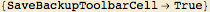
Attributes for CreateNotebookFromTaggedCells
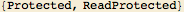
CreateOrganization
CreateOrganization
CreateOrganization["organization",{"ruleName1":→rule1,...}] creates an Organization with the name "organization" and the associated rules (all of which must be in the form of delayed rules). CreateOrganization["organization"] creates the Organization but specifies the rules to be None.
Attributes for CreateOrganization
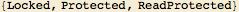
CreateSlideShowFromDiary
CreateSlideShowFromDiary
CreateSlideShowFromDiary[] creates a slide show from the current Diary notebook. Each Section of the current Diary is assigned to a separate slide.
Default options for CreateSlideShowFromDiary
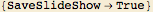
Attributes for CreateSlideShowFromDiary
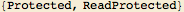
CreateSlideShowFromNotebook
CreateSlideShowFromNotebook
CreateSlideShowFromNotebook[nb] creates a slide show from the notebook nb. Each Section of the notebook is assigned to a separate slide. CreateSlideShowFromNotebook[nb, cellType] creates a slide show from the notebook nb using cells grouped under cells of type cellType assigned to a separate slide.
Default options for CreateSlideShowFromNotebook
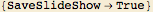
Attributes for CreateSlideShowFromNotebook
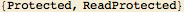
CreateTimeTaggedEntry
CreateTimeTaggedEntry
CreateTimeTaggedEntry[] creates a new time tagged entry at the end of the current Diary notebook given by $CurrentDiaryNotebook. CreateTimeTaggedEntry[contents, style] creates an entry with the contents of the cell style "style." CreateTimeTaggedEntry[style] creates an entry of cell type "style" where the contents of the cell is the current date.
Default options for CreateTimeTaggedEntry
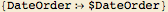
Attributes for CreateTimeTaggedEntry
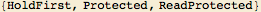
CreateTimeTaggedEntryAt
CreateTimeTaggedEntryAt
CreateTimeTaggedEntryAt[] creates a new time tagged entry after the currently selected cell of the current Diary notebook given by $CurrentDiaryNotebook.CreateTimeTaggedEntryAt[contents, style] creates an entry with the contents of the cell style "style." Note that "contents" must be of the proper form to be the first argument of a Cell Expression. CreateTimeTaggedEntryAt[style] creates an entry of cell type "style" where the contents of the cell is the current date.
Default options for CreateTimeTaggedEntryAt
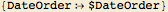
Attributes for CreateTimeTaggedEntryAt
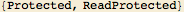
CreateTimeTaggedEntryCheckSectionHeading
CreateTimeTaggedEntryCheckSectionHeading
CreateTimeTaggedEntryCheckSectionHeading[contents,CellStyle] creates a new time tagged entry at the end of the current Diary notebook given by $CurrentDiaryNotebook. The entry is preceded by default with a Section cell with the current date information if such a cell has not yet been created in the Diary for the current day. Note that "contents" must be of the proper form to be the first argument of a Cell Expression. CreateTimeTaggedEntryCheckSectionHeading["style"] does the same for a cell of cell style "style."
Default options for CreateTimeTaggedEntryCheckSectionHeading
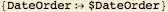
Attributes for CreateTimeTaggedEntryCheckSectionHeading
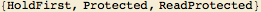
CreateToDo
CreateToDo
CreateToDo["text",n] creates an entry in the current Diary notebook that is marked as a "ToDo" item with priority n With n (with n an integer chosen from Range[7]}.
Attributes for CreateToDo
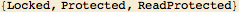
CreateWorkFlow
CreateWorkFlow
CreateWorkFlow[name, {"flowname1":→flow1, "flowname2":→flow2,... }] creates a WorkFlow with the given name based on the given rules. The rules must be in the form of Delayed Rules. If a previous WorkFlow was created with the same name, it will be replaced with the new one.
Attributes for CreateWorkFlow
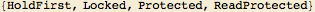
CurrentDiary
CurrentDiary
CurrentDiary[Notebook] gives the current Diary notebook object. CurrentDiary[FileName] gives the current Diary notebook file name.CurrentDiary[Directory] gives the current Diary notebook directory. CurrentDiary[] gives a list of these three items.
Attributes for CurrentDiary
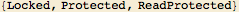
CurrentDiaryBackups
CurrentDiaryBackups
CurrentDiaryBackups[] gives a list of backups that have been made for the current Diary. It is presented as a list where each element is a pair. The first member of the pair is the date in the current computer's time zone when the backup was made. The second member is the full path file name of the corresponding backup. CurrentDiaryBackups[TabularReport] produces a formatted table with buttons that open the given Diary backup.
Attributes for CurrentDiaryBackups
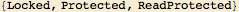
CurrentDiaryNotebookDirectory
CurrentDiaryNotebookDirectory
CurrentDiaryNotebookDirectory[] gives the value of $CurrentDiaryNotebookDirectory.
Attributes for CurrentDiaryNotebookDirectory
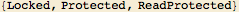
CurrentDiaryNotebookOpenQ
CurrentDiaryNotebookOpenQ
CurrentDiaryNotebookOpenQ[] gives True if the Current Diary notebook is open and False if it is closed. If no Diary is current (i.e., if $CurrentDiaryNotebook=None) then CurrentDiaryNotebookOpenQ[] returns unevaluated.
Attributes for CurrentDiaryNotebookOpenQ
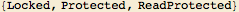
CurrentDirectoriesAndFiles
CurrentDirectoriesAndFiles
CurrentDirectoriesAndFiles[] opens a notebook with information on some of the current directories and files associated with this package.
Attributes for CurrentDirectoriesAndFiles
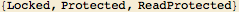
CurrentlyOpenNotebooksByIndex
CurrentlyOpenNotebooksByIndex
CurrentlyOpenNotebooksByIndex[TabularReport] gives a list of all currently open notebooks and their index in that list. Each element of the list is of the form {NotebookObject[fe, id], n} where n is the position in the list. CurrentlyOpenNotebooksByIndex[n] gives the nth notebookObject in the list. CurrentlyOpenNotebooksByIndex[TableForm] is equivalent to TableForm[CurrentlyOpenNotebooksByIndex[]]. CurrentlyOpenNotebooksByIndex[Notebook] produces the list in a new notebook. CurrentlyOpenNotebooksByIndex[] just returns the list without a formatted table.
Attributes for CurrentlyOpenNotebooksByIndex
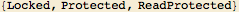
Custom1Palette
Custom1Palette
Custom1Palette[] opens the first custom Palette.
Attributes for Custom1Palette
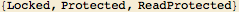
Custom2Palette
Custom2Palette
Custom2Palette[] opens the second custom Palette.
Attributes for Custom2Palette
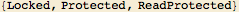
Custom3Palette
Custom3Palette
Custom3Palette[] opens the third custom Palette.
Attributes for Custom3Palette
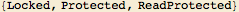
Custom4Palette
Custom4Palette
Custom4Palette[] opens the fourth custom Palette.
Attributes for Custom4Palette
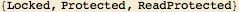
Custom5Palette
Custom5Palette
Custom5Palette[] opens the fifth custom Palette.
Attributes for Custom5Palette
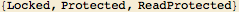
Custom6Palette
Custom6Palette
Custom6Palette[] opens the sixth custom Palette.
Attributes for Custom6Palette
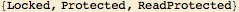
Dashboard
Dashboard
Dashboard[] opens the dashboard.
Default options for Dashboard
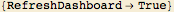
Attributes for Dashboard
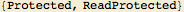
DashboardElements
DashboardElements
DashboardElements[] gives a list of the Dashboard elements.
Attributes for DashboardElements
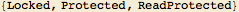
DatabaseDirectory
DatabaseDirectory
DatabaseDirectory[] gives the database directory in the current Diary directory. DatabaseDirectory[name] gives the directory in which the database "name" resides.
Attributes for DatabaseDirectory
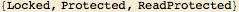
DatabaseFieldNames
DatabaseFieldNames
DatabaseFieldNames[name] gives the list of names of the fields in the given database if it has been loaded. DatabaseFieldNames[name,i] gives the ith field name of the database. If i>RecordLength[name] then DatabaseFieldNames[name,i] returns $Failed.
Attributes for DatabaseFieldNames

DatabaseFieldTypes
DatabaseFieldTypes
DatabaseFieldTypes[name] gives the list of patterns that items within records for the given database must match. The length of this list is the same as the number of DatabaseFieldNames. DatabaseFieldTypes[name,i] gives the ith pattern that the ith item in a record must match. If i>RecordLength[name] then DatabaseFieldTypes[name,i] returns _?False. Field types for a database are specified through the option FieldTypes to CreateDatabase. You can change the values of DatabaseFieldTypes through the function ChangeDatabaseFieldTypes.
Attributes for DatabaseFieldTypes

DatabaseFile
DatabaseFile
DatabaseFile["directory"] gives the full path to a database file if it exists within the directory. If there is no such file in the directory then the value None is returned. A database file is one of the form "*DB.m".
Attributes for DatabaseFile
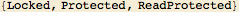
DatabaseFileInDirectoryQ
DatabaseFileInDirectoryQ
DatabaseFileInDirectoryQ["directory"] determines whether a database file exists within the directory. A database file is one of the form "*DB.m".
Attributes for DatabaseFileInDirectoryQ
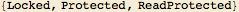
DatabaseFind
DatabaseFind
DatabaseFind[name,item,"fieldName"] looks for item in the field of the database given by name with the field name "fieldName" and returns all database records that have a match in that field. DatabaseFind[name,item,j] looks for item in the jth field of the database "name". DatabaseFind[name,pattern] looks for matches to the pattern in the form of a list that is NumberOfDatabaseFields[name] long. DatabaseFind[name, Function|DatabasePattern] looks for database records according to a pure function or a DatabasePattern.
Default options for DatabaseFind

Attributes for DatabaseFind
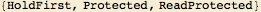
DatabasePattern
DatabasePattern
DatabasePattern[recordPattern] represents a pattern for searching database records using DatabaseFieldNames.
Attributes for DatabasePattern
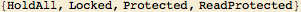
Databases
Databases
Databases[] gives a list of the databases in the current Diary's Database directory. The list is in the same form as the list generated by $Databases. It is in the form of a list with each element a list of length two. The first element of each entry is the name of the database and the second entry is the full path name to the database. The databases that the package currently knows about, excluding the default databases, can be listed by executing Databases[All]. The default databases in the package database directory can be listed by executing Databases[Default]. Backup databases are not listed.
Attributes for Databases
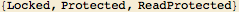
DatabasesPalette
DatabasesPalette
DatabasesPalette[] opens the Database Palette.
Attributes for DatabasesPalette
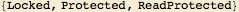
DateFromDiaryDateTag
DateFromDiaryDateTag
DateFromDiaryDateTag[tag] extracts the date from the given DiaryDate tag. This tag must either be a string that matches "DiaryDate[*]" or an expression of this form.
Attributes for DateFromDiaryDateTag
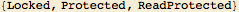
DateOrder
DateOrder
DateOrder is an option to functions that display a date that determine how the ordering of Year, Month, and Day appear in the display. The three possibilities are Automatic, "North American", and "European". "North American" gives a date in the month/day/year format while "European" gives the date in the day/month/year format. Automatic is the same as "North American". "MonthDay" is equivalent to "North American" and "DayMonth" is equivalent to "European".
Attributes for DateOrder
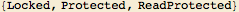
DateQ
DateQ
DateQ[x] is true if x can represent a date in the form given by Date[].
Attributes for DateQ
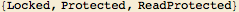
DateStringFromTag
DateStringFromTag
DateStringFromTag[tag] gives a conventional calendar date from a tag string.
Default options for DateStringFromTag
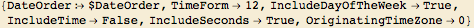
Attributes for DateStringFromTag
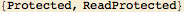
DateTagCell
DateTagCell
DateTagCell[notebook] adds a DiaryDate tag to the currently selected cell in notebook if it doesn't have one already. DateTagCell[notebook,All] date tags the currently selected cell replacing any prior DiaryDate tag if necessary. DateTagCell[] is equivalent to DateTagCell[$CurrentDiaryNotebook] and DateTagCell[All] is equivalent to DateTagCell[$CurrentDiaryNotebook,All]. If multiple cells are chosen then DateTagCell only tags the first one.
Attributes for DateTagCell
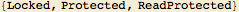
DecryptNotebook
DecryptNotebook
DecryptNotebook["file","password"] decrypts a notebook that was encrypted with EncryptNotebook using the given password. If you are sending an encrypted notebook to someone who does not have A WorkLife FrameWork™ then ExportableDecryptingFunction[] will create a notebook that you can give them that opens a notebook with a function DecryptEncryptedNotebook that can be used by individuals who do not have access to the WorkLife FrameWork™ Package to decrypt notebooks that have been encrypted using EncryptNotebook.
Attributes for DecryptNotebook
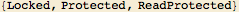
DecryptNotebookDialog
DecryptNotebookDialog
DecryptNotebookDialog[] opens the DecryptNotebookDialog window.
Attributes for DecryptNotebookDialog
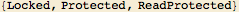
DefaultCodeCell
DefaultCodeCell
DefaultCodeCell[] is a default code cell.
Attributes for DefaultCodeCell
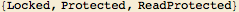
DefaultDatabaseFieldValues
DefaultDatabaseFieldValues
DefaultDatabaseFieldValues is an option to AddDatabaseFields that determines how values to new fields are to be assigned to already existing records in the database. Its default value is GUID (or Automatic) which assigns a unique integer to the new fields in the existing records. The other possibility is for DefaultDatabaseFieldValues to be a list of pure functions of one variable. That variable is the list corresponding to the original record.
Attributes for DefaultDatabaseFieldValues
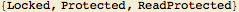
DefaultDiaryDirectory
DefaultDiaryDirectory
DefaultDiaryDirectory[] gives the value of $DefaultDiaryDirectory.
Attributes for DefaultDiaryDirectory
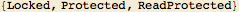
DefaultParameterValue
DefaultParameterValue
DefaultParameterValue[param] gives the default value of the parameter if it has a value and if it is in the Diary.m package.
Attributes for DefaultParameterValue
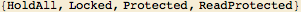
DeleteBackupsFromDirectoryList
DeleteBackupsFromDirectoryList
DeleteBackupsFromDirectoryList[{directories...}] returns from the list of directories only those that are not backup directories of other directories. Also, if any files are included in the list they too are removed.
Attributes for DeleteBackupsFromDirectoryList
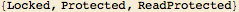
DeleteBackupsFromNotebookList
DeleteBackupsFromNotebookList
DeleteBackupsFromNotebookList[{files...}] returns from the list of files only those that are (1) Mathematica notebooks and (2) are not backup files of other files.
Attributes for DeleteBackupsFromNotebookList
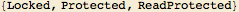
DeleteCellStylesFromDiaryEntryPalette
DeleteCellStylesFromDiaryEntryPalette
DeleteCellStylesFromDiaryEntryPalette["CellStyle"] removes the CellStyle to the Diary Entry palette.
Attributes for DeleteCellStylesFromDiaryEntryPalette
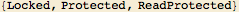
DeleteCellStylesFromEssayPalette
DeleteCellStylesFromEssayPalette
DeleteCellStylesFromEssayPalette["CellStyle"] removes the CellStyle to the Essay palette.
Attributes for DeleteCellStylesFromEssayPalette
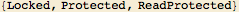
DeleteCellTag
DeleteCellTag
DeleteCellTag[nb,"tag"] removes the tag "tag" from the CellTags of the currently selected cell in the notebook nb if it is amongst that cell's CellTags. DeleteCellTag[nb,"tag",Head] removes all instances of a tag of the form "tag[*]" from the currently selected cell's CellTags. DeleteCellTag[nb,All] removes all cell tags from the currently selected cell in the notebook nb. DeleteCellTag[nb,All] can only remove the tags from a single Cell at a time. The other forms can act on a selection of multiple Cells.
Attributes for DeleteCellTag
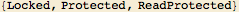
DeleteCellTaggingRule
DeleteCellTaggingRule
DeleteCellTaggingRule[nb,tag] deletes "tag" from the TaggingRules for the selected cell in the notebook object nb. tag can be a pattern.
Attributes for DeleteCellTaggingRule

DeleteCurrentPackageFromPluginsDirectory
DeleteCurrentPackageFromPluginsDirectory
DeleteCurrentPackageFromPluginsDirectory[] deletes any copy of the current package from the Plugins directory. The original package still resides in its original place in PackagesDirectory[].
Attributes for DeleteCurrentPackageFromPluginsDirectory
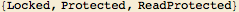
DeleteDashboardElements
DeleteDashboardElements
DeleteDashboardElements[{"elements"...}] deletes the elements from the Dashboard.
Attributes for DeleteDashboardElements
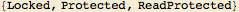
DeleteDatabase
DeleteDatabase
DeleteDatabase[name] deletes the database name. This should be used with care.
Default options for DeleteDatabase
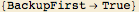
Attributes for DeleteDatabase
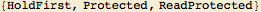
DeleteDatabaseRecords
DeleteDatabaseRecords
DeleteDatabaseRecords[name,{records...}] deletes the records from the database "name". These records are stored in DeletedRecords[name] until the database is reloaded, whereupon the records are deleted from the database file. Prior to that the deleted records are stored in an auxiliary file in DatabaseDirectory[name].
Attributes for DeleteDatabaseRecords

DeleteDiaryKeywords
DeleteDiaryKeywords
DeleteDiaryKeywords[{"keyword1","keyword2",...}] deletes the keywords from the list of those that the package uses to identify Diary files in the directory $CurrentDiaryNotebookDirectory. DeleteDiaryKeywords[All] deletes all possible keywords except for the word "Diary."
Attributes for DeleteDiaryKeywords
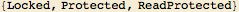
DeleteDiaryTemplate
DeleteDiaryTemplate
DeleteDiaryTemplate["name"] deletes the Diary Template corresponding to "name".
Attributes for DeleteDiaryTemplate
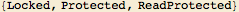
DeletedRecords
DeletedRecords
DeletedRecords[name] gives a list of the recently deleted records from the database given by name.
Attributes for DeletedRecords

DeleteEmail
DeleteEmail
DeleteEmail[nb] deletes the email from the notebook nb. The insertion point must me within the email to be deleted. The deleted email will be copied to the clipboard. Set the value of $DeleteEmailCreateNotebook to determine whether or not to create a new notebook with the deleted email.
Attributes for DeleteEmail
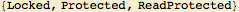
DeleteEncryptedOriginal
DeleteEncryptedOriginal
DeleteEncryptedOriginal is an option for EncryptNotebook and EncryptNotebookDialog that determines whether the notebook that is being encrypted should be deleted once it has been encrypted. Its default value is False.
Attributes for DeleteEncryptedOriginal
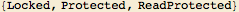
DeleteEssay
DeleteEssay
DeleteEssay[nb] deletes the Essay from the notebook nb. The insertion point must me within the Essay to be deleted. The deleted Essay will be copied to the clipboard. Set the value of $DeleteEssayCreateNotebook to determine whether or not to create a new notebook with the deleted Essay. Note however that, even if $DeleteEssayCreateNotebook is False, the deleted essay will be placed in the ClipboardNotebook
Attributes for DeleteEssay
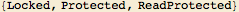
DeleteFileFrom$FileSetsDialog
DeleteFileFrom$FileSetsDialog
DeleteFileFrom$FileSetsDialog[] opens a dialog that allows you to delete files from named FileSets in $FileSets.
Attributes for DeleteFileFrom$FileSetsDialog
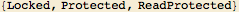
DeleteFormattingBackgroundColors
DeleteFormattingBackgroundColors
DeleteFormattingTextColors[{"name",...}] removes the colors with the name "name" from the formatting palette. "name" should be strings.
Attributes for DeleteFormattingBackgroundColors
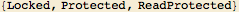
DeleteFormattingTextColors
DeleteFormattingTextColors
DeleteFormattingTextColors[{"name",...}] removes the colors with the name "name" from the formatting palette. Each "name" should be a string.
Attributes for DeleteFormattingTextColors
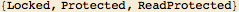
DeleteFormTemplate
DeleteFormTemplate
DeleteFormTemplate["name"] deletes the Form Template corresponding to "name".
Attributes for DeleteFormTemplate
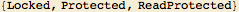
DeleteFrom$FavoriteDiaries
DeleteFrom$FavoriteDiaries
DeleteFrom$FavoriteDiaries[file] deletes the file "file" from the list of favorite diaries.
Attributes for DeleteFrom$FavoriteDiaries
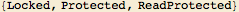
DeleteFrom$FavoriteNotebooks
DeleteFrom$FavoriteNotebooks
DeleteFrom$FavoriteNotebooks[file] deletes the file "file" from the list of favorite notebooks.
Attributes for DeleteFrom$FavoriteNotebooks
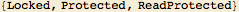
DeleteFrom$FileSets
DeleteFrom$FileSets
DeleteFrom$FileSets[name,file] deletes the file from the FileSet with the given name in $FileSets.
Attributes for DeleteFrom$FileSets
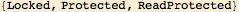
DeleteFrom$Path
DeleteFrom$Path
DeleteFrom$Path[dir] deletes dir from $Path if it is in it.
Attributes for DeleteFrom$Path
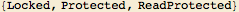
DeleteFrom$RecentDiaries
DeleteFrom$RecentDiaries
DeleteFrom$RecentDiaries[file] deletes the file "file" from the list of recent diaries.
Attributes for DeleteFrom$RecentDiaries
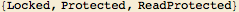
DeleteFrom$RecentNotebooks
DeleteFrom$RecentNotebooks
DeleteFrom$RecentNotebooks[file] deletes the file "file" from the list of recent notebooks.
Attributes for DeleteFrom$RecentNotebooks
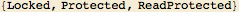
DeleteFrom$RSSFeeds
DeleteFrom$RSSFeeds
DeleteFrom$RSSFeeds["name"]
Attributes for DeleteFrom$RSSFeeds
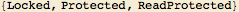
DeleteFullFileSet
DeleteFullFileSet
DeleteFullFileSet[name] deletes the full FileSet with the given name from $FileSets. A confirmation dialog is put up before the deletion.
Attributes for DeleteFullFileSet
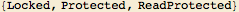
DeleteGUIDFromNotebook
DeleteGUIDFromNotebook
DeleteGUIDFromNotebook[nb] deletes the GUID tag from the TaggingRules of the notebook object nb if it has one.
Attributes for DeleteGUIDFromNotebook
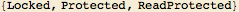
DeleteHeading
DeleteHeading
DeleteHeading[heading,style] deletes the heading "heading" from the list of headings of style "style".
Attributes for DeleteHeading
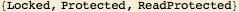
DeleteNotebookTaggingRule
DeleteNotebookTaggingRule
DeleteNotebookTaggingRule[nb,tag] deletes "tag" from the TaggingRules for notebook object nb. tag can be a pattern.
Attributes for DeleteNotebookTaggingRule

DeleteRSSFeed
DeleteRSSFeed
DeleteFrom$RSSFeeds["name"]
Attributes for DeleteRSSFeed
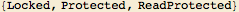
DeleteRSSFeedDialog
DeleteRSSFeedDialog
DeleteRSSFeedDialog[] opens the Remove an RSSFeed Dialog so that you can delete an RSS Feed from the RSSFeedsPalette.
Attributes for DeleteRSSFeedDialog
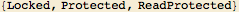
DeleteSaveBackupToolbarCell
DeleteSaveBackupToolbarCell
DeleteSaveBackupToolbarCell[nb] deletes the SaveBackupToolbarCells from the notebook nb. DeleteSaveBackupToolbarCell[] performs this function for the notebook that it is evaluated in.
Attributes for DeleteSaveBackupToolbarCell
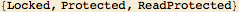
DeleteToHideTag
DeleteToHideTag
DeleteToHideTag[nb] removes the tag "ToHide" from the CellTags of the currently selected cell in the notebook nb if it is amongst that cell's CellTags.
Attributes for DeleteToHideTag
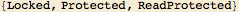
DeleteWorkLifeSkin
DeleteWorkLifeSkin
DeleteWorkLifeSkin[skinName] deletes the WorkLife skin with the given name. That name, skinName, should be a string and be one of the skin names returned by WorkLifeSkins[].
Attributes for DeleteWorkLifeSkin
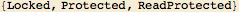
DiaryAccessPalette
DiaryAccessPalette
DiaryAccessPalette[] opens the Diary Access palette.
Attributes for DiaryAccessPalette
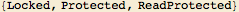
DiaryBlogsDirectory
DiaryBlogsDirectory
DiaryBlogsDirectory[] gives the directory where the blogs associated with the current Diary are located.
Attributes for DiaryBlogsDirectory
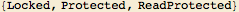
DiaryDate
DiaryDate
DiaryDate is a function head indicating a date tag.
Attributes for DiaryDate
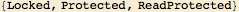
DiaryDateQ
DiaryDateQ
DiaryDateQ[x] gives True if x is a DiaryDate and False otherwise. x is a DiaryDate if it either a string that matches "DiaryDate[*]" or an expression of this form. The argument of the DiaryDate must be a numerical date in the form returned by Date[].
Attributes for DiaryDateQ
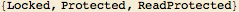
DiaryDirectoryFunction
DiaryDirectoryFunction
DiaryDirectoryFunction is an option for NewDiaryNotebook and should be a pure function of one variable. If the NewDirectory option for NewDiaryNotebook is NewDirectory→True then DiaryDirectoryFunction shows how to create the Diary Directory's name from the Diary's name. Its default value is #& which gives the directory the same name as the Diary. To give the directory the name "aname" then use DiaryDirectoryFunction→("aname"&).
Attributes for DiaryDirectoryFunction
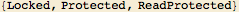
DiaryEntriesPalette
DiaryEntriesPalette
DiaryEntriesPalette[] opens a palette containing links to the entries in the current Diary notebook. (Entries are defined as cell groups under a Section heading.) Clicking on the date button brings you to that entry. The associated "Nb" button pops up a notebook with just that entry. DiaryEntriesPalette[CellStyle] does the same for the cell style (a string) CellStyle. (So DiaryEntriesPalette[] is the same as DiaryEntriesPalette["Section"].)
Attributes for DiaryEntriesPalette
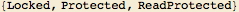
DiaryEntryPalette
DiaryEntryPalette
DiaryEntryPalette[] opens the Diary Entry Palette.
Attributes for DiaryEntryPalette
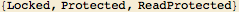
DiaryFiles
DiaryFiles
DiaryFiles[] gives a list of the Diary files in the current default Diary directory with the full directory path information included in the strings. All such files should by default be named with the at least one of the Diary Keywords in each of their names: the default keyword is "Diary." If other Diary Keywords have been added with AddDiaryKeywords then those keywords may also be used in the file names. DiaryFiles[True] gives a list without the directory information included in the strings.
Attributes for DiaryFiles
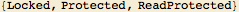
DiaryFunctions
DiaryFunctions
DiaryFunctions[] produces a notebook with a table of the functions from the Diary package. DiaryFunctions[stringPattern] produces a notebook with functions that match stringPattern. Thus, DiaryFunctions["*"] is equivalent to DiaryFunctions[].
Attributes for DiaryFunctions
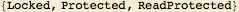
DiaryHeadings
DiaryHeadings
DiaryHeadings[style] gives a list of headings for Diary cells that are of the type "style". "style" can be "Section", "Subsection", or "Subsubsection". DiaryHeadings[All] give a list of lists of the "Section", "Subsection", and "Subsubsection" headings respectively.
Attributes for DiaryHeadings
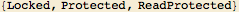
DiaryHeadingsPalette
DiaryHeadingsPalette
DiaryHeadingsPalette[] opens the Diary headings Palette.
Attributes for DiaryHeadingsPalette
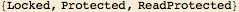
DiaryHTMLDirectory
DiaryHTMLDirectory
DiaryHTMLDirectory[] gives the directory where files resulting from DiaryToSimpleBlog are stored. Note that, although DiaryHTMLDirectory gives a result based on the current Diary notebook, the directory may not exist if it hasn't been created by DiaryToSimpleBlog or similar functions.
Attributes for DiaryHTMLDirectory
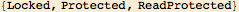
DiaryKeywords
DiaryKeywords
DiaryKeywords[] gives the list of current Diary keywords.
Attributes for DiaryKeywords
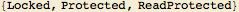
DiaryListPalette
DiaryListPalette
DiaryListPalette[] opens a palette of the current diaries in the $CurrentDiaryNotebookDirectory. All such files should by default are named with the word "Diary" in each of their names.
Attributes for DiaryListPalette
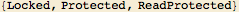
DiaryNBDirectory
DiaryNBDirectory
DiaryNBDirectory[] gives the directory where files resulting from DiaryToHyperlinkedNotebook are stored. Note that, although DiaryNBDirectory gives a result based on the current Diary notebook, the directory may not exist if it hasn't been created by DiaryToHyperlinkedNotebook or similar functions.
Attributes for DiaryNBDirectory
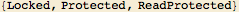
DiaryNotebookParametersAndFunctions
DiaryNotebookParametersAndFunctions
DiaryNotebookParametersAndFunctions[] gives the list of the names of the Diary notebook parameters and functions which can be reset in toto to their defaults by executing ResetDiaryNotebookDefaults[].
Attributes for DiaryNotebookParametersAndFunctions
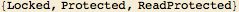
DiaryNotebooksDirectory
DiaryNotebooksDirectory
DiaryNotebooksDirectory[] gives the directory where notebooks associated with the current Diary are stored.
Attributes for DiaryNotebooksDirectory
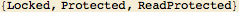
DiaryOtherFilesDirectory
DiaryOtherFilesDirectory
DiaryOtherFilesDirectory[] gives the directory where other files associated with the current Diary are stored.
Attributes for DiaryOtherFilesDirectory
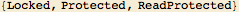
DiaryPluginsDirectory
DiaryPluginsDirectory
DiaryPluginsDirectory[] gives the value for $DiaryPluginsDirectory.
Attributes for DiaryPluginsDirectory
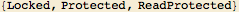
DiaryQ
DiaryQ
DiaryQ[nb] is True if the notebook nb is a Diary. DiaryQ["file"] is True if the file "file" is a Diary file.
Attributes for DiaryQ
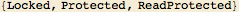
DiaryScratchNotebooksDirectory
DiaryScratchNotebooksDirectory
DiaryScratchNotebooksDirectory[] gives the directory where notebooks associated with the current Diary are stored.
Attributes for DiaryScratchNotebooksDirectory
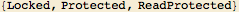
DiaryTemplates
DiaryTemplates
DiaryTemplates[] gives a list of the available Diary templates. To create a new template use CreateDiaryTemplateFromDiary.
Attributes for DiaryTemplates
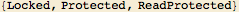
DiaryTemplatesPalette
DiaryTemplatesPalette
DiaryTemplatesPalette[] opens the Diary templates palette.
Attributes for DiaryTemplatesPalette
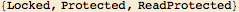
DiaryToHyperlinkedNotebook
DiaryToHyperlinkedNotebook
DiaryToHyperlinkedNotebook[] creates a Notebook with hyperlinks to individual notebooks each containing one time stamped Diary entry. This notebook and the associated notebooks that it is hyperlinked to will reside in a directory that is a subdirectory to $CurrentDiaryNotebookDirectory. The directory's name will be the same as $CurrentDiaryNotebookFile with the ".nb" extension dropped and the characters "NB" appended to the end. DiaryToHyperlinkedNotebook[n] does this for the most recent entries beyond the first n entries. DiaryToHyperlinkedNotebook[All] is the same as DiaryToHyperlinkedNotebook[]. DiaryToHyperlinkedNotebook[Update] updates the directory to include the entries that have been made since the last time DiaryToHyperlinkedNotebook[Update] was executed. If earlier entries to the Diary notebook were edited since the last update, these won't be included in the update. To include these, execute DiaryToHyperlinkedNotebook[All].
Attributes for DiaryToHyperlinkedNotebook
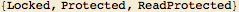
DiaryToSimpleBlog
DiaryToSimpleBlog
DiaryToSimpleBlog[] creates a Web page with hyperlinks to web pages embodying the html versions individual notebooks each containing one time stamped Diary entry. This web page and the associated web pages that it is hyperlinked to will reside in a directory that is a subdirectory of $CurrentDiaryNotebookDirectory. The directory's name will be the same as $CurrentDiaryNotebookFile with the ".nb" extension dropped and the characters "HTML" appended to the end. DiaryToSimpleBlog[n] does this for the most recent entries beyond the first n entries. DiaryToSimpleBlog[All] is the same as DiaryToSimpleBlog[]. DiaryToSimpleBlog[Update] updates the directory to include the entries that have been made since the last time DiaryToSimpleBlog[Update] was executed. If earlier entries to the Diary notebook were edited since the last update, these won't be included in the update. To include these, execute DiaryToSimpleBlog[All].
Default options for DiaryToSimpleBlog
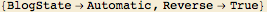
Attributes for DiaryToSimpleBlog
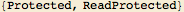
DiaryXVDirectory
DiaryXVDirectory
DiaryXVDirectory[] gives the directory where files resulting from Archive are stored. Note that, although DiaryXVDirectory gives a result based on the current Diary notebook, the directory may not exist if it hasn't been created by Archive or similar functions.
Attributes for DiaryXVDirectory
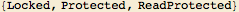
Directories
Directories
Directories[] gives a list of the directories contained in the current working directory. By default backup directories are not listed. To also list backup directories set the option ShowBackups→False.
Default options for Directories
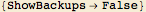
Attributes for Directories
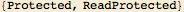
DirectoriesInDirectory
DirectoriesInDirectory
DirectoriesInDirectory[dir] gives a list of directories that are in the directory dir.
Attributes for DirectoriesInDirectory
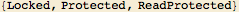
DirectoryBrowser
DirectoryBrowser
DirectoryBrowser[] opens an interactive dialog that allows you to select a default Diary directory. DirectoryBrowser[{chars}] excludes those directories that begin with any of the characters in the list chars.
Attributes for DirectoryBrowser
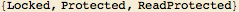
Done
Done
Done is a function head indicating a date tag for a Done. It is also used as a cell tag for items that have been marked as a Done. The first argument of a Done is the date when the item was completed. The second argument of a Done is the date when the item was originally marked ToDo. The third argument of a Done is the priority of the original item that was marked Done. If a Done has only a single argument then that argument is the date when the item was marked Done.
Attributes for Done
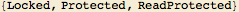
DoneStatistics
DoneStatistics
DoneStatistics[] generates a list of the number of Dones of each former priority in the current Diary notebook. DoneStatistics[Notebook] displays a notebook with the data along with a bar graph of the same.
Attributes for DoneStatistics
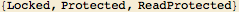
DropReissPiece
DropReissPiece
DropReissPiece[nb] drops a Reiss Piece in the notebook nb. The returned value is a GUID.
Default options for DropReissPiece
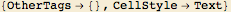
Attributes for DropReissPiece
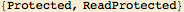
DueDate
DueDate
DueDate is the head of a function indicating the date that a ToDo is due. It appears in the CellTags of a ToDo if it was entered through the ToDosEntryDialog or the MarkToDoEntryDialog.
Attributes for DueDate
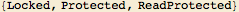
EmailAddresses
EmailAddresses
EmailAddresses[file,headerType] gives the email addresses from the mailbox file that are contained in the given type of email header. Email headers should be strings and are generally one of: "to", "from", "cc", "bcc". EmailAddresses[file,{headerTypes...}] gives the email addresses contained in a multiplicity of header types. EmailAddresses[{files...},headerType] gives the email addresses contained in a multiplicity of files and the given header type. EmailAddresses[{files...},{headerTypes...}] gives the email addresses contained in a multiplicity of files and header types.
Default options for EmailAddresses
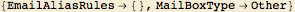
Attributes for EmailAddresses
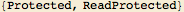
EmailAliasRules
EmailAliasRules
EmailAliasRules is a option for EmailNetwork and EmailAddresses that specifies a list of rules between email addresses that should be taken to be the same as one another.
Attributes for EmailAliasRules
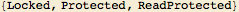
EmailFind
EmailFind
EmailFind[notebookGUID,emailGUID] finds the email with the given emailGUID in the notebook with the given notebookGUID if it is known to A WorkLife FrameWork.
Attributes for EmailFind
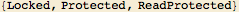
EmailFindDialog
EmailFindDialog
EmailFindDialog[] opens the email find dialog.
Attributes for EmailFindDialog
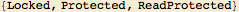
EmailHeaders
EmailHeaders
EmailHeaders["file"] returns the email headers for the emails in the specified mailbox file. The file must be in mbox format which is the format used by Eudora, Thunderbird, and several other email programs.
Default options for EmailHeaders
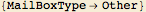
Attributes for EmailHeaders
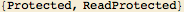
EmailNetwork
EmailNetwork
EmailNetwork[{files...}] generates a network graph of the network of emails in the supplied mailbox files. EmailNetwork[file] does this for a single file. EmailNetwork[{files...},n] generates the network graph for the n most populous emails in the files. EmailNetwork[file,n] does this for a single file.
Default options for EmailNetwork

Attributes for EmailNetwork
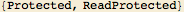
EmailNetworkPlotType
EmailNetworkPlotType
EmailNetworkPlotType is an option for EmailNetwork that specifies the sort of network graph to produce. The two possibilities are GraphPlot and TreePlot.
Attributes for EmailNetworkPlotType
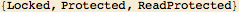
EmailPalette
EmailPalette
EmailPalette[] opens up the Email palette. Additional buttons can be appended to the EmailPalette by assigning an appropriate value to $EmailPaletteExtraButtons and executing EmailPalette[Sequence@@$EmailPaletteExtraButtons].
Attributes for EmailPalette
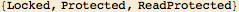
EmailTo
EmailTo
EmailTo["to","cc","bcc","subject","body"] constructs an email from the supplied data and opens it in your default email client so that you can send it or edit it further. EmailTo[nb,guid] creates this email from the email content contained int he notebook nb which is tagged with the given guid. Typically in this latter case you will forward the email to your default email client using the "Send" button at the top of the email.
Attributes for EmailTo
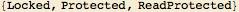
EncryptNotebook
EncryptNotebook
EncryptNotebook["file","password"] encrypts a notebook so that it can only be opened with the indicated password. The password should be a string with no WhiteSpace characters. EncryptNotebook[nb,"password"] encrypts the notebook object nb if it has been saved. Note that any changes to nb since the most recent time it was saved will not be encrypted. An Encrypted notebook can be decrypted using the DecryptNotebook function. If you are sending an encrypted notebook to someone who does not have A WorkLife FrameWork™ then ExportableDecryptingFunction[] will create a notebook that you can give them that opens a notebook with a function DecryptEncryptedNotebook that can be used by individuals who do not have access to the WorkLife FrameWork™ Package to decrypt notebooks that have been encrypted using EncryptNotebook.
Default options for EncryptNotebook
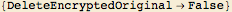
Attributes for EncryptNotebook
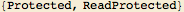
EncryptNotebookDialog
EncryptNotebookDialog
EncryptNotebookDialog[] opens the EncryptNotebookDialog window.
Default options for EncryptNotebookDialog
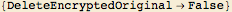
Attributes for EncryptNotebookDialog
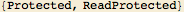
EssayBodyCell
EssayBodyCell
EssayBodyCell[guid,style]
Default options for EssayBodyCell
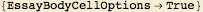
Attributes for EssayBodyCell
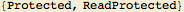
EssayNotesCell
EssayNotesCell
EssayNotesCell[guid]
Attributes for EssayNotesCell
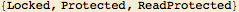
EssayPalette
EssayPalette
EssayPalette[] opens up the Email palette. Additional buttons can be appended to the EssayPalette palette by assigning an appropriate value to $EssayPaletteExtraButtons and executing EssayPalette[Sequence@@$EssayPaletteExtraButtons].
Attributes for EssayPalette
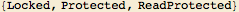
ETPhoneHome
ETPhoneHome
ETPhoneHome[nb,GUID] goes to the Reiss Piece with the given GUID in the notebook nb and deletes it.
Attributes for ETPhoneHome
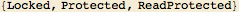
EvaluateDefaultCodeCells
EvaluateDefaultCodeCells
EvaluateDefaultCodeCells[] evaluates the default code cells in the $CurrentDiaryNotebook.
Attributes for EvaluateDefaultCodeCells
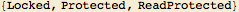
EvaluateToSelection
EvaluateToSelection
EvaluateToSelection[nb] evaluates all Input cells in the notebook nb up to and including the current selection in nb. EvaluateToSelection[] does this for the current InputNotebook. EvaluateToSelection should not be executed in a notebook with that notebook as its argument. Hence EvaluateToSelection[] should not be executed within InputNotebook[]: in this case an Error message will be generated. It is generally best to only use EvaluateToSelection as part of the ButtonFunction of a Button.
Attributes for EvaluateToSelection
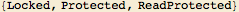
EvaluateWithTracking
EvaluateWithTracking
EvaluateWithTracking[nb] evaluates the currently selected cells in the notebook nb and places a copy of them in to the currently active Evaluation Tracking Notebook.
Attributes for EvaluateWithTracking
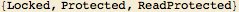
EvaluationPalette
EvaluationPalette
EvaluationPalette[] opens the Evaluation palette.
Attributes for EvaluationPalette
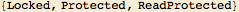
EvaluationTrackingNotebook
EvaluationTrackingNotebook
EvaluationTrackingNotebook[] gives the current evaluation tracking notebook object if it is open. Otherwise it returns $Failed.
Attributes for EvaluationTrackingNotebook
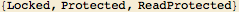
ExcludedTags
ExcludedTags
ExcludedTags is an option to NotebooksCellTags that is a list containing string patterns (which can be RegularExpressions in Mathematica versions greater than 5.0) that are excluded from the list of CellTags that are returned by NotebooksCellTags. In addition to string patterns ExcludedTags may include pure functions that evaluate to True or False.
Attributes for ExcludedTags
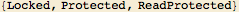
ExecuteOrganizationFlow
ExecuteOrganizationFlow
ExecuteOrganizationFlow[nb,"organization",{"flowTagA","flowTagB",...}] executes the OrganizationFlow given by the list of tags for the specified Organization if the notebook belongs to it.
ExecuteOrganizationFlow[nb,"organization",Default] executes the default OrganizationFlow given by the list of tags in OrganizationFlowTags["organization"] if the notebook nb belongs to "organization".
ExecuteOrganizationFlow[nb,"organization"] executes the OrganizationFlow corresponding the list of tags in the notebook nb's OrganizationFlow.
Attributes for ExecuteOrganizationFlow
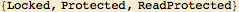
ExpandDiaryNotebook
ExpandDiaryNotebook
ExpandDiaryNotebook[] opens all subgroups of the entries in the current Diary notebook.
Default options for ExpandDiaryNotebook
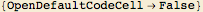
Attributes for ExpandDiaryNotebook
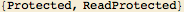
ExpandNotebook
ExpandNotebook
ExpandNotebook[nb] opens all subgroups of the entries in the notebook nb.
Attributes for ExpandNotebook
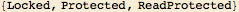
ExportableDecryptingFunction
ExportableDecryptingFunction
ExportableDecryptingFunction[] opens a notebook with a function DecryptEncryptedNotebook that can be used by individuals who do not have access to the WorkLife FrameWork™ Package to decrypt notebooks that have been encrypted using EncryptNotebook.
Attributes for ExportableDecryptingFunction
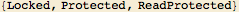
ExportedPackageFunctions
ExportedPackageFunctions
ExportedPackageFunctions[] gives the names of the exported functions defined in the $CurrentPackageNotebook.
Attributes for ExportedPackageFunctions
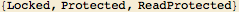
ExtractDateFromBackupDirectoryName
ExtractDateFromBackupDirectoryName
ExtractDateFromBackupDirectoryName[directoryName] extracts the date from the provided directory name of a directory that was backed up using BackupDirectory. The date is returned in your current TimeZone as set on your system. The form ExtractDateFromBackupDirectoryName[directoryName, ToDate|AbsoluteTime] returns the date in either the form returned by ToDate or AbsoluteTime respectively. The form ExtractDateFromBackupDirectoryName[fileName,ToDate|AbsoluteTime,BUString] uses BUString instead of "BU".
Attributes for ExtractDateFromBackupDirectoryName
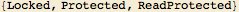
ExtractDateFromBackupFileName
ExtractDateFromBackupFileName
ExtractDateFromBackupFileName[fileName] extracts the date from the file name of a notebook that was backed up using BackupNotebook. The date is returned in your current TimeZone as set on your system. The form ExtractDateFromBackupFileName[fileName, ToDate|AbsoluteTime] returns the date in either the form returned by ToDate or AbsoluteTime respectively. The form ExtractDateFromBackupFileName[fileName,ToDate|AbsoluteTime,BUString] uses BUString instead of "BU".
Attributes for ExtractDateFromBackupFileName
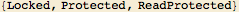
FavoriteDiaries
FavoriteDiaries
FavoriteDiaries[] gives a list of the favorite diaries. The form of the list is {{Date, FileName}..} where Date is the date that the Diary was added to this list of favorites and FileName is the full path to the Diary notebook.
Attributes for FavoriteDiaries
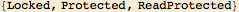
FavoriteNotebooks
FavoriteNotebooks
FavoriteNotebooks[] gives a list of the favorite notebooks. The form of the list is {{Date, FileName}..} where Date is the date that the notebook was most recently opened and FileName is the full path to the notebook.
Attributes for FavoriteNotebooks
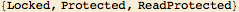
FavoritePalettesPalette
FavoritePalettesPalette
FavoritePalettesPalette[] opens up the Favorite Palettes Palette.
Attributes for FavoritePalettesPalette
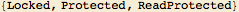
FavoritesAndRecentOrganizer
FavoritesAndRecentOrganizer
FavoritesAndRecentOrganizer[] opens up a FavoritesAndRecentOrganizer.
Attributes for FavoritesAndRecentOrganizer
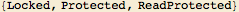
FavoritesAndRecentPalette
FavoritesAndRecentPalette
FavoritesAndRecentPalette[] opens the Favorites & Recent palette.
Attributes for FavoritesAndRecentPalette
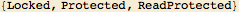
FieldName
FieldName
FieldName[fieldName] represents a database field name to be used in constructs for DatabaseFind with DatabasePattern.
Attributes for FieldName
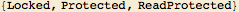
FieldTypes
FieldTypes
FieldTypes is an option to CreateDatabase that allows you to specify patterns that the database records must adhere to.
Attributes for FieldTypes
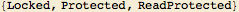
FileNameNoDirectory
FileNameNoDirectory
FileNameNoDirectory[file] gives the file's name without the full path.
Attributes for FileNameNoDirectory
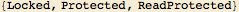
FileSet
FileSet
FileSet["name"] updates $FileSets and displays the list of files in the named FileSet.
Attributes for FileSet
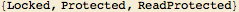
FileSetNames
FileSetNames
FileSetNames[] gives a list of the names of FileSets that you have defined.
Attributes for FileSetNames
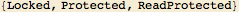
FileSetsButtonData
FileSetsButtonData
FileSetsButtonData[] gives a list of button information for use in AssignButtonsToCustomPalette.
Attributes for FileSetsButtonData
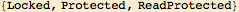
FindCellsBetweenDates
FindCellsBetweenDates
FindCellsBetweenDates[nb,tag,date1,date2] finds all cells in the notebook nb that have CellTags of the form "tag[date]" where the date is between date1 and date2. The resulting cells are displayed in a new notebook in the order that they appear in nb. The form FindCellsBetweenDates[tag,date1,date2] performs this procedure on $CurrentDiaryNotebook.
Attributes for FindCellsBetweenDates
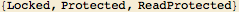
FindDiaryOrNotebookOrPackage
FindDiaryOrNotebookOrPackage
FindDiaryOrNotebookOrPackage["string"] returns a list with information on any Diaries, Notebooks, or Packages that are known by DiariesNotebooksAndPackagesDatabase.
Attributes for FindDiaryOrNotebookOrPackage
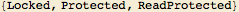
FindDiaryOrNotebookOrPackageDialog
FindDiaryOrNotebookOrPackageDialog
FindDiaryOrNotebookOrPackageDialog[] opens a dialog that allows you to search for a Diary or Notebook by entering a fragment of it's file name.
Attributes for FindDiaryOrNotebookOrPackageDialog
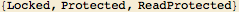
FormattingPalette
FormattingPalette
FormattingPalette[] opens up the formatting palette. Additional buttons can be appended to the formatting palette by assigning an appropriate value to $FormattingPaletteExtraButtons and executing FormattingPalette[Sequence@@$FormattingPaletteExtraButtons].
Attributes for FormattingPalette
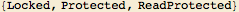
FormTemplates
FormTemplates
FormTemplates[] gives a list of the names of the available Form Templates.
Attributes for FormTemplates
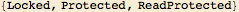
FormTemplatesPalette
FormTemplatesPalette
FormTemplatesPalette[] opens the Forms Template palette.
Attributes for FormTemplatesPalette
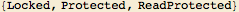
FoundNotebooksList
FoundNotebooksList
FoundNotebooksList[dir] gives a list of notebooks contained in the directory dir and all subdirectories below it to a depth determined from the option NotebookSearchDepth.
Default options for FoundNotebooksList
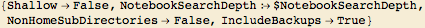
Attributes for FoundNotebooksList
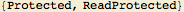
FromUniversalTimeToLocalTime
FromUniversalTimeToLocalTime
FromUniversalTimeToLocalTime[date] converts a date (assumed given in Universal Coordinated Time) into the local date for your computer. The local date corresponds to the time `zone that your computer is set for.
Attributes for FromUniversalTimeToLocalTime
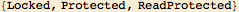
FullString
FullString
FullString is an option to WebSearch that determines whether the search is done on the search full search string as a unit or as individual words.
Attributes for FullString
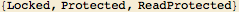
FunctionDocumentationNotebook
FunctionDocumentationNotebook
FunctionDocumentationNotebook[] creates a notebook with a formatted version of the usage messages and other information on all of the functions in the WorkLife FrameWork™ Package. FunctionDocumentationNotebook[function] creates such a notebook for an individual function.
Attributes for FunctionDocumentationNotebook

FunctionsWithUsageMessages
FunctionsWithUsageMessages
FunctionsWithUsageMessages["Context"] gives a list of the names of functions from the given context that have usage messages.
Attributes for FunctionsWithUsageMessages
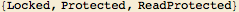
GatherCellTagData
GatherCellTagData
GatherCellTagData[head] gathers and returns a list of the CellTags in the current Diary notebook with the indicated Head. Those CellTags are assumed to have the form (as strings) of "head[arguments]". head should not be a string. GatherCellTagData[head,nb] gathers the CellTags in the notebook nb. GatherCellTagData[head,cellStyle] and GatherCellTagData[head,cellStyle,nb] gathers only the CellTags from cells of CellStyle cellStyle (cellStyle should be a string). The various forms GatherCellTagData[tag], where tag is a string, will return all cell tags that match the string pattern "tag*". For versions of Mathematica 5.1 or greater the forms GatherCellTagData[tagForm,nb,General] and GatherCellTagData[tagForm,cellStyle,nb,General] allow the argument tagForm which can be any form that is supported by the Mathematica System function StringCases.
Attributes for GatherCellTagData
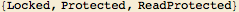
GatherComputationData
GatherComputationData
GatherComputationData[computationCellTagSuffix] takes the contents of all cells in the $CurrentDiaryNotebook that have the cell tag "ComputationCell"<>computationCellTagSuffix and creates a data structure from these data for use in computations that you may wish to perform. For each such cell, the contribution to the data structure that is used is a list containing three elements. The first element is what explicitly appears in the contents of the cell. The second element is a list of the CellTags of that Cell. Included in the list of CellTags generally is the DiaryDate tag, as well as possibly others. The third element is a list of the TaggingRules of that Cell.
The form GatherComputationData[{compCellTagSuffices...}] creates a data structure that is a list of the data structures from multiple computation cell types given through the list {compCellTagSuffices...}. The forms GatherComputationData[nb, computationCellTagSuffix] and GatherComputationData[nb, {compCellTagSuffices...}] does this for the notebook nb.
Attributes for GatherComputationData
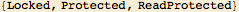
GenerateNotebook
GenerateNotebook
GenerateNotebook is an option to DatabaseFind and other functions that specifies whether a notebook of the results should be created. The values of the function's evaluation are also returned.
Attributes for GenerateNotebook
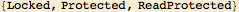
GetColorFromDialog
GetColorFromDialog
GetColorFromDialog[] returns a color directive from a color selection dialog.
Attributes for GetColorFromDialog
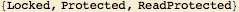
GetTagDate
GetTagDate
GetTagDate[tag] returns the time associated with the tag "tag" in the currently selected cell in the current Diary notebook. The tag "tag" should be a string. GetTagDate[nb,tag] has the described function for the notebook object nb. The value returned by GetTagDate is of the same format as that returned by Date[].
Attributes for GetTagDate
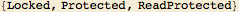
GoToEndOfDiary
GoToEndOfDiary
GoToEndOfDiary[] places the insertion point at the end of $CurrentDiaryNotebook just before the Entry Toolbar Cells.
Attributes for GoToEndOfDiary
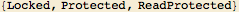
GrabBlogName
GrabBlogName
GrabBlogName[] returns the blog name from the current blog entry in $CurrentDiaryNotebook. The cursor must be positioned in the blog entry for this to work.
Attributes for GrabBlogName
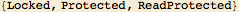
GrabMetaDataFromMetaDataCell
GrabMetaDataFromMetaDataCell
GrabMetaDataFromMetaDataCell[nb,guid] returns a list of the metadata for the MetaDataCell corresponding to an entry with the given guid in the notebook object nb.
Attributes for GrabMetaDataFromMetaDataCell
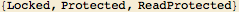
GrabRSS
GrabRSS
GrabRSS["url"] accesses an RSS feed from the supplied URL (given as a string) and opens a formatted notebook with it. GrabRSS[All] accesses all currently specified RSS feeds (and opens and places them in a single Notebook if the GrabRSSOutput is Automatic). GrabRSS[All] is equivalent to clicking on the "All Feeds" button on the RSS Feeds Palette.
Default options for GrabRSS
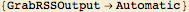
Attributes for GrabRSS
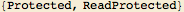
GrabRSSOutput
GrabRSSOutput
GrabRSSOutput is an option for GrabRSS. Its possible values are:
* Automatic: Opens a Notebook with the RSS feed
* Notebook: Yields a Notebook expression
* Cell: Yields a list of Cells.
Attributes for GrabRSSOutput
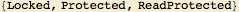
GUID
GUID
GUID[] generates a 128 bit GUID. The result is returned as a base 10 integer. GUID[n] generates an n-bit GUID if n>128. GUID[n,False] generates an n-bit "GUID" even if n<128. For sufficiently small n there will be no guarantee that the GUID generated is probabilistically unique.
Attributes for GUID
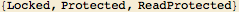
HideAllPalettes
HideAllPalettes
HideAllPalettes[] hides all currently open package palettes but does not remove them from $OpenPalettes. To reopen the palettes execute HideAllPalettes[False].
Attributes for HideAllPalettes
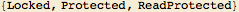
HTMLSaveTemplateFiles
HTMLSaveTemplateFiles
HTMLSaveTemplateFiles[] gives a list of available template files in the $HTMLSaveTemplatesDirectory.
Attributes for HTMLSaveTemplateFiles
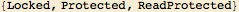
HTMLSaveWithTemplate
HTMLSaveWithTemplate
HTMLSaveWithTemplate["TemplateFile",args___] saves a file or notebook as HTML making use of the indicated TemplateFile. The remaining arguments of HTMLSaveWithTemplate, args, are the same as those of the Mathematica function HTMLSave. The template file should contain the values of the strings $HTMLHeadString and $HTMLBodyString so that the resulting generated HTML is placed within the template. See any of the example template files for an illustration of how this should be done. The list of current Template files is given by HTMLSaveTemplateFiles[].
Attributes for HTMLSaveWithTemplate
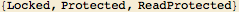
IncludeBackups
IncludeBackups
IncludeBackups is an option to NotebookDiscovery and FoundNotebooksList that determines whether backup notebooks are included. The default for NotebookDiscovery is False and for FoundNotebooksList is True.
Attributes for IncludeBackups
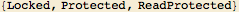
IncludeCellCreationHistory
IncludeCellCreationHistory
IncludeCellCreationHistory is an option to NotebookOpeningHistoryGraphicCell the determines whether data on when cells in the notebook were created (via their DiaryDate tags) are included in the graphic.
Attributes for IncludeCellCreationHistory
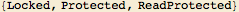
IncludeDate
IncludeDate
IncludeDate is an option for TagCell and other functions that determines whether time tag information is included.
Attributes for IncludeDate
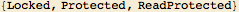
IncludeDayOfTheWeek
IncludeDayOfTheWeek
IncludeDayOfTheWeek is an option for CalendarDate that determines whether the day of the week will be printed in the output. Its default value is True.
Attributes for IncludeDayOfTheWeek
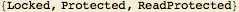
IncludedTags
IncludedTags
IncludedTags is an option to NotebooksCellTags that is a list containing string patterns (which can be RegularExpressions in Mathematica versions greater than 5.0) that specify those tags that will be included in the list of CellTags that are returned by NotebooksCellTags. Note however that even if a tag satisfies this criterion it may not be returned if it is excluded by the ExcludedTags option.
Attributes for IncludedTags
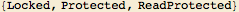
IncludeImageLocationInCellTag
IncludeImageLocationInCellTag
IncludeImageLocationInCellTag is an option for PlaceImage. Its default value is Automatic. In this case the imagefile string is included in the CellTags of the cell that is created if it comes from a URL (thus keeping information on its location in your file system private if it doesn't come from a hyperlink). Other possible values are True and False.
Attributes for IncludeImageLocationInCellTag
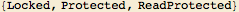
IncludeNotebookVersionOfBlogPost
IncludeNotebookVersionOfBlogPost
IncludeNotebookVersionOfBlogPost is an option for PublishBlogEntry that determines whether a notebook version of the blog post will be placed in the same directory as the blog post and will be linked to from the post with a "Notebook" link next to the Permalink.
Attributes for IncludeNotebookVersionOfBlogPost
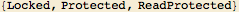
IncludeSeconds
IncludeSeconds
IncludeSeconds is an option for CalendarDate that determines whether the number of seconds will be printed in the output. Its default value is True.
Attributes for IncludeSeconds
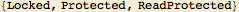
IncludeTime
IncludeTime
IncludeTime is an option for CalendarDate that determines whether the time of day will be printed in the output. Its default value is False.
Attributes for IncludeTime
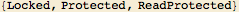
IndentCell
IndentCell
IndentCell[nb] indents the text of the selected cell in the notebook nb by the amount $IndentCellDefault. IndentCell[] does this for the current InputNotebook[].
Attributes for IndentCell
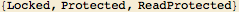
IndexDatabase
IndexDatabase
IndexDatabase[name,i] indexes the ith field of the database given by name.
Attributes for IndexDatabase

Indexed
Indexed
Indexed[name,i] is True if the ith field of the database given by name has been indexed and False otherwise. If there is no ith field it is also False.
Attributes for Indexed

InputCellsFromEvaluationTrackingNotebook
InputCellsFromEvaluationTrackingNotebook
InputCellsFromEvaluationTrackingNotebook[] creates a notebook that contains only the input cells from the current EvaluationTrackingNotebook.
Attributes for InputCellsFromEvaluationTrackingNotebook
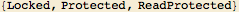
InputNotebookDirectory
InputNotebookDirectory
InputNotebookDirectory[] gives the directory where InputNotebook[] is located.
Attributes for InputNotebookDirectory
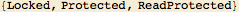
InsertPageBreak
InsertPageBreak
InsertPageBreak[nb,After|Before] inserts a page break after or before the selected cell or the cell where the insertion point is located. If the insertion point is between cells then the page break will be either at the top of the following cell or the bottom of the preceding cell. InsertPageBreak returns the notebook selection of the cell that was marked for the page break. It returns $Failed if it was not able to insert a page break (for example if the insertion point was at the end of the notebook and the page break was requested to be After.
Attributes for InsertPageBreak
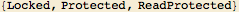
InvertPalettes
InvertPalettes
InvertPalettes[] inverts the color schemes of the palettes. To have the change take effect for all open palettes evaluate RefreshOpenPalettes[].
Attributes for InvertPalettes
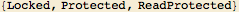
LeaveOpen
LeaveOpen
LeaveOpen is an option for CloseAllPalettes which specifies those palettes which should not be closed. Its default value is LeaveOpen→{"$WorkLifeToolsPaletteNotebook"}.
Attributes for LeaveOpen
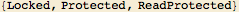
LoadDatabase
LoadDatabase
LoadDatabase[name,file] loads a database residing in the file "file" and assigns it the name "name." LoadDatabase[name] loads the database with the name "name" if it exists and is listed in $Databases. "name" must be a symbol without a value.
Default options for LoadDatabase
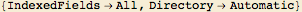
Attributes for LoadDatabase
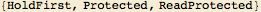
LoadedDatabaseQ
LoadedDatabaseQ
LoadedDatabaseQ[db] is True if the database db has been loaded.
Attributes for LoadedDatabaseQ
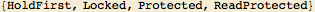
LoadMathematicaUsageDatabase
LoadMathematicaUsageDatabase
LoadMathematicaUsageDatabase[] loads the MathematicaUsageDatabase.
Attributes for LoadMathematicaUsageDatabase
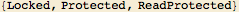
LoadPlugins
LoadPlugins
LoadPlugins[] loads all of the available plug-ins. The list of available plug-in contexts is given by PluginContexts[]. LoadPlugins[context] just loads the plug-in with the specified context.
Attributes for LoadPlugins
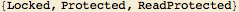
LoadWorkLifeSkin
LoadWorkLifeSkin
LoadWorkLifeSkin[skin] loads the specified WorkLife skin if it exists. A list of WorkLife skins is given by WorkLifeSkins[]. To create a WorkLife skin, use the SkinParametersTool by executing SkinParametersTool[]. LoadWorkLifeSkin[] or LoadWorkLifeSkin[Default] returns to the package default skin.
Attributes for LoadWorkLifeSkin
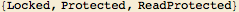
LockCell
LockCell
LockCell[] locks the specific cells that are chosen in the current Diary notebook. LockCell[nb] locks the specific cells that are chosen in the notebook nb.
Attributes for LockCell
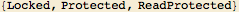
LockCells
LockCells
LockCells[] locks all of the cells of the types listed in $LockingCellStyles in the current Diary notebook. Any new entries added will not be locked until LockCells[] is executed again. LockCells[All] locks all cells in the current Diary notebook.
Attributes for LockCells
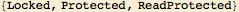
MailBoxType
MailBoxType
MailBoxType is an option to EmailHeaders and similar functions.
Attributes for MailBoxType
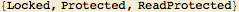
MailBoxTypes
MailBoxTypes
MailBoxTypes[] returns a list of the permissable mailbox types.
Attributes for MailBoxTypes
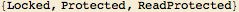
MakeCalendar
MakeCalendar
MakeCalendar[Function] creates a calendar dialog that executes Function.
Default options for MakeCalendar
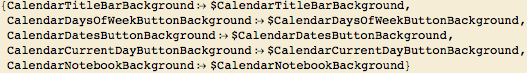
Attributes for MakeCalendar
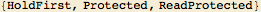
MakeCurrent
MakeCurrent
MakeCurrent[nb] makes the notebook object nb the Current Diary if it is a Diary.
Attributes for MakeCurrent
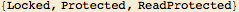
MakeEmailForm
MakeEmailForm
MakeEmailForm[nb] creates an email form in the notebook nb.
Attributes for MakeEmailForm
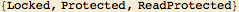
MakeEssay
MakeEssay
MakeEssay[nb] creates an Essay in the notebook nb. MakeEssay[] creates an essay in the current Diary notebook.
Attributes for MakeEssay
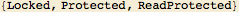
MakeGeneralPalette
MakeGeneralPalette
MakeGeneralPalette[{buttonCellData..}] can be used to make a custom palette. When MakeGeneralPalette is executed it automatically refreshes the AllOpenNotebooksPalette if it is open.
Attributes for MakeGeneralPalette
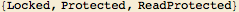
MakeStandardDiaryDirectory
MakeStandardDiaryDirectory
MakeStandardDiaryDirectory[] creates a standard Diary directory named "Diaries" as a an appropriate subdirectory of $HomeDirectory (differing in Windows and Mac OS X: for Windows it is in ToFileName[{$HomeDirectory,"My Documents","Diaries"}], and for OS X it is ToFileName[{$HomeDirectory,"Documents","Diaries"}]) and sets it as the default Diary directory. By Default a file named "Diary.nb" is placed in this directory. MakeStandardDiaryDirectory["filename"] will place the file "filename.nb".
Attributes for MakeStandardDiaryDirectory
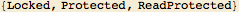
MarkDone
MarkDone
MarkDone[] marks the currently selected cell in the current Diary notebook as a "Done" item if it was previously marked as a "ToDo" item. MarkDone[nb] marks a ToDo in the notebook nb as Done.
Attributes for MarkDone
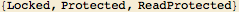
MarkToDo
MarkToDo
MarkToDo[] marks the currently selected cell in the current Diary notebook as a "ToDo" item.
Attributes for MarkToDo
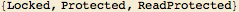
MathematicaUsageDatabaseArchiveFiles
MathematicaUsageDatabaseArchiveFiles
MathematicaUsageDatabaseArchiveFiles[] gives the full paths to the MathematicaUsageDatabase archive files.
Attributes for MathematicaUsageDatabaseArchiveFiles
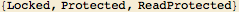
MathematicaUsageDatabaseItemTags
MathematicaUsageDatabaseItemTags
MathematicaUsageDatabaseItemTags[] gives the list of the possible item tags for the "ItemTag" field name of the MathematicaUsageDatabase.
Attributes for MathematicaUsageDatabaseItemTags
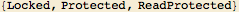
ModifyDatabaseRecord
ModifyDatabaseRecord
ModifyDatabaseRecord[name,originalRecord,replacementRecord] replaces the record originalRecord with replacementRecord in the named database. If there is more than one copy of originalRecord in the database then all of them are replaced with replacementRecord.
Attributes for ModifyDatabaseRecord

MostRecentOpeningDate
MostRecentOpeningDate
MostRecentOpeningDate[nb] gives the most recent date that the NotebookObject nb was opened by the WorkLife FrameWork™. MostRecentOpeningDate["file"] gives the most recent date that the Notebook file "file" was opened by the WorkLife FrameWork™. Date is given in the Local Time of your system settings.
Attributes for MostRecentOpeningDate
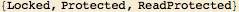
MoveDingbatIntoCell
MoveDingbatIntoCell
MoveDingbatIntoCell[nb] --if the currently selected cell in the notebook nb has a cell dingbat, MoveDingbatIntoCell moves that dingbat into the content of the cell. This is useful, for example, for when one is saving a notebook as a web page via HTMLSave since the dingbats are not reproduced in the html version of the notebook.
Attributes for MoveDingbatIntoCell
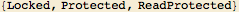
NewDiaryNotebook
NewDiaryNotebook
NewDiaryNotebook[notebookName] creates a new Diary notebook with the name "notebookName.nb" and saves it into $DefaultDiaryDirectory. If the option NewDirectory is set to True (the default value is False), then the Diary is created within the directory "notebookName" inside of $DefaultDiaryDirectory. NewDiaryNotebook[{notebookNames...}] creates multiple Diaries within $DefaultDiaryDirectory. The construct NewDiaryNotebook/@{notebookNames...} will create several new Diaries within $DefaultDiaryDirectory.
Default options for NewDiaryNotebook

Attributes for NewDiaryNotebook
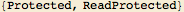
NewDiaryNotebookDialog
NewDiaryNotebookDialog
NewDiaryNotebookDialog[] opens the new Diary notebook dialog.
Default options for NewDiaryNotebookDialog
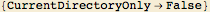
Attributes for NewDiaryNotebookDialog
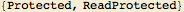
NewDirectory
NewDirectory
NewDirectory is an option to NewDiaryNotebook that determines whether a new Diary notebook will reside in its own directory subdirectory of $CurrentDiaryNotebookDirectory or whether it will be placed in the $CurrentDiaryNotebookDirectory.
Attributes for NewDirectory
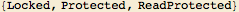
NewFileSet
NewFileSet
NewFileSet["name"] creates a new FileSet with the given name.
Attributes for NewFileSet
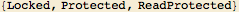
NewNotebook
NewNotebook
NewNotebook[name] creates a new notebook with the name name.nb in the current Notebooks directory. The current value of this directory is given by DiaryNotebooksDirectory[]. NewNotebook[] and NewNotebook[Default] open a dialog box to enter the name of the new notebook. In the latter case the new notebook's default options are given by $NewNotebookDefaultOptions. When using the dialog box method the returned value of the function is not the new notebook's NotebookObject.
Attributes for NewNotebook
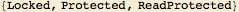
NewPackage
NewPackage
NewPackage[name] creates a new package with the name name.nb and the associated name.m in the Packages directory.
Default options for NewPackage
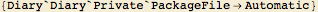
Attributes for NewPackage
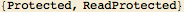
NewRecords
NewRecords
NewRecords[name] gives a list of the recently added records to the database given by name.
Attributes for NewRecords
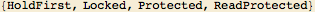
NewScratchNotebook
NewScratchNotebook
NewScratchNotebook[name] creates a new scratch notebook with the name nameν.nb in the current Notebooks's Scratch subdirectory. The integer ν in nameν is automatically added to the name incremented by one above the current maximum value for files of the form nameν.nb in the Scratch Notebook Directory. The current value of this directory is given by DiaryScratchNotebooksDirectory[]. NewScratchNotebook[] and NewScratchNotebook[Default] open a dialog box to enter the name of the new scratch notebook. In the latter case the new scratch notebook's default options are given by $NewScratchNotebookDefaultOptions. When using the dialog box method the returned value of the function is not the new notebook's NotebookObject.
Attributes for NewScratchNotebook
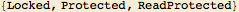
NonHomeSubDirectories
NonHomeSubDirectories
NonHomeSubDirectories is an option to NotebookDiscovery that specifies whether NotebookDiscovery will be permitted to work if the specified directory is not on a path below the users $HomeDirectory. Its default value is False.
Attributes for NonHomeSubDirectories
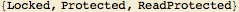
NotebookBackups
NotebookBackups
NotebookBackups[nb] gives a list of backups that have been made for the NotebookObject nb. It is presented as a list where each element is a pair. The first member of the pair is the date in the current computer's time zone when the backup was made. The second member is the full path file name of the corresponding backup. NotebookBackups[nb,TabularReport] produces a formatted table with buttons that open the given backup notebook. NotebookBackups[file] and NotebookBackups[file,TabularReport] have a similar action with regard to backups of the notebook saved as the file "file" on disk.
Attributes for NotebookBackups
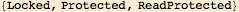
NotebookCreationDate
NotebookCreationDate
NotebookCreationDate[nb] gives the date that the notebook nb was created if it was created by this package. If not, then it gives the first date that it was opened by this package. If neither of these apply, it gives None. NotebookCreationDate["file"] gives the creation date of the notebook at the location specified by "file". Date is given in the Local Time of your system settings.
Attributes for NotebookCreationDate
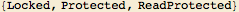
NotebookData
NotebookData
NotebookData[nb] returns a list {name,filePath,guid,notebookType,organization} that gives the name, file path, GUID, type, and list of organizations for the notebook nb. Possible types are "Diary", "Notebook", "Package", or "SlideShow".
Attributes for NotebookData
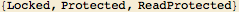
NotebookDiscovery
NotebookDiscovery
NotebookDiscovery[dir] starts at the directory dir and looks at all directories that are up to the value of its NotebookSearchDepth option below to find Mathematica notebooks (.nb files). The found files are added to the DiariesNotebooksAndPackagesDatabase so that A WorkLife FrameWork will know about them.
Default options for NotebookDiscovery
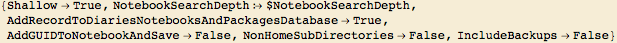
Attributes for NotebookDiscovery
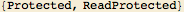
NotebookFromEssay
NotebookFromEssay
NotebookFromEssay[] creates a new notebook containing the current essay. The current essay is the one that is selected (either has some of its items selected or has the insertion point within it) in the current input notebook.
Attributes for NotebookFromEssay
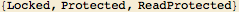
NotebookGUID
NotebookGUID
NotebookGUID[nb] gives the GUID for the notebook object nb. If nb does not have a GUID then NotebookGUID returns "None." NotebookGUID[] gives the GUID of the notebook that it is evaluated in.
Attributes for NotebookGUID
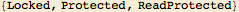
NotebookNBQ
NotebookNBQ
NotebookNBQ["file"] is True if the indicated file exists and its file name ends in ".nb".
Attributes for NotebookNBQ
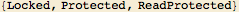
NotebookOpeningHistory
NotebookOpeningHistory
NotebookOpeningHistory[nb] gives a sorted list of the dates that the notebook nb was opened by the WorkLife FrameWork™. Dates are given in the Local Time of your system settings.
Attributes for NotebookOpeningHistory
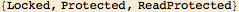
NotebookOpeningHistoryGraphicCell
NotebookOpeningHistoryGraphicCell
NotebookOpeningHistoryGraphicCell[nb] prints a cell with a graphic representing the times when the notebook nb was opened. NotebookOpeningHistoryGraphicCell[nb,{date1,date2}] prints the cell for those times it was opened between date1 and date2. Both date1 and date2 should be a list of the form returned by Date[]. However only the year, month, and day are used (and so a form of {y,m,d} is also acceptable). With the default option setting CellPrint→True a cell is printed with the graphic. With the option CellPrint→False the cell expression itself is returned. Dates are given in the Local Time of your system settings.
Default options for NotebookOpeningHistoryGraphicCell
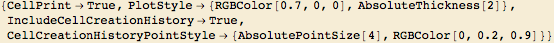
Attributes for NotebookOpeningHistoryGraphicCell
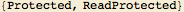
NotebookOpeningHistoryReport
NotebookOpeningHistoryReport
NotebookOpeningHistoryReport[nb] gives a list of properties of the history of the notebook nb.
Attributes for NotebookOpeningHistoryReport
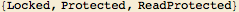
NotebookOpenQ
NotebookOpenQ
NotebookOpenQ[nb] tests whether the notebook object nb corresponds to a currently open notebook. If nb does not correspond to a NotebookObject then NotebookOpenQ[nb] returns False and generates a warning message.
Attributes for NotebookOpenQ
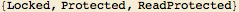
NotebooksCellTags
NotebooksCellTags
NotebooksCellTags[nb] gives a list of all of the CellTags in the notebook "nb" except for those excluded by the value of the option ExcludedTags. The tags that are returned can be specified through the IncludedTags option.
Default options for NotebooksCellTags
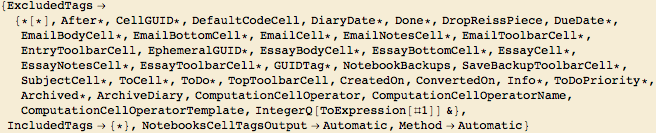
Attributes for NotebooksCellTags
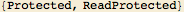
NotebooksCellTagsOutput
NotebooksCellTagsOutput
NotebooksCellTagsOutput is an option to NotebooksCellTags that determines the sort of output that the function returns. Its default value is NotebooksCellTagsOutput→Automatic, for which NotebooksCellTags returns a list of the notebook's CellTags governed by the two options ExcludedTags and IncludedTags.
Attributes for NotebooksCellTagsOutput
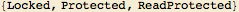
NotebookSearchDepth
NotebookSearchDepth
NotebookSearchDepth is an option to NotebookDiscovery that specifies the number of directories below the specified one that NotebookDiscovery[dir] looks to find Mathematica notebooks. Its default value is the value of $NotebookSearchDepth.
Attributes for NotebookSearchDepth
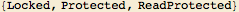
NotebooksInDirectory
NotebooksInDirectory
NotebooksInDirectory[dir] gives a list of notebook files that are in the directory dir.
Attributes for NotebooksInDirectory
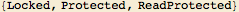
NotebooksPalette
NotebooksPalette
NotebooksPalette[] opens the Notebooks palette.
Attributes for NotebooksPalette
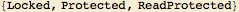
NotebookStylesPalette
NotebookStylesPalette
NotebookStylesPalette[] opens up the Notebook Styles palette.
Attributes for NotebookStylesPalette
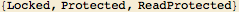
NotebookTaggingRules
NotebookTaggingRules
NotebookTaggingRules[nb] gives the list of the TaggingRules (corresponding to the right hand side of the notebook's TaggingRules option) for the notebook object nb. NotebookTaggingRules[] gives the TaggingRules for the $CurrentDiaryNotebook if it is open. NotebookTaggingRules[nb,stringPattern] gives those TaggingRules that are strings matching the given string pattern. NotebookTaggingRules[stringPattern] gives this for $CurrentDiaryNotebook.
Attributes for NotebookTaggingRules
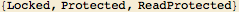
NotebookType
NotebookType
NotebookType[nb] gives the notebook type of the NotebookObject nb. The possible notebook types are given by $NotebookTypes. The result is a string.
Attributes for NotebookType
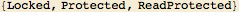
NotebookWLOQ
NotebookWLOQ
NotebookWLOQ[nb] is True if the notebook nb is a Notebook as the term is used in the WorkLife FrameWork™ package. NotebookWLOQ["file"] is True if the indicated file exists and is a Notebook as the term is used in the WorkLife FrameWork™ package.
Attributes for NotebookWLOQ
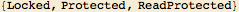
NumberOfDatabaseFields
NumberOfDatabaseFields
NumberOfDatabaseFields[name] gives the number of fields in the database. The field names can be obtained from DatabaseFieldNames[name].
Attributes for NumberOfDatabaseFields
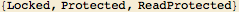
NumberOfDatabaseRecords
NumberOfDatabaseRecords
NumberOfDatabaseRecords[name] gives the number of records in the database.
Attributes for NumberOfDatabaseRecords
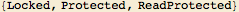
NumberOfWorkLifeFunctions
NumberOfWorkLifeFunctions
NumberOfWorkLifeFunctions[] gives the number of functions and parameters exported by this package. Only those functions and parameters that have usage messages should be considered to be user-friendly. These functions and parameters are listed in the parameter $FunctionsWithUsageMessages. And the number of such functions and parameters is given by NumberOfWorkLifeFunctionsWithUsageMessages[]. Other functions and parameters in this package are generally intended for internal use and should only be used with care if at all as they are not documented, and they may perform unexpected things.
Attributes for NumberOfWorkLifeFunctions
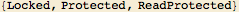
NumberOfWorkLifeFunctionsWithUsageMessages
NumberOfWorkLifeFunctionsWithUsageMessages
NumberOfWorkLifeFunctionsWithUsageMessages[] gives the number of functions and parameters exported by this package that are considered to be user-friendly. Only those functions and parameters that have usage messages should be considered to be user-friendly. These functions and parameters are listed in the parameter $FunctionsWithUsageMessages. Other functions and parameters in this package are generally intended for internal use and should only be used with care if at all as they are not documented, and they may perform unexpected things.
Attributes for NumberOfWorkLifeFunctionsWithUsageMessages
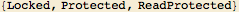
OpenAllPalettes
OpenAllPalettes
OpenAllPalettes[] opens all palettes associated with this package, if possible. These are the notebooks whose names are of the form Names["Diary`Diary`$*PaletteNotebook"].
Attributes for OpenAllPalettes
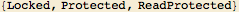
OpenArchive
OpenArchive
OpenArchive[] opens the most recent archive for the current Diary, if that archive exists.
Attributes for OpenArchive
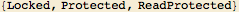
OpenCurrentPackageNotebook
OpenCurrentPackageNotebook
OpenCurrentPackageNotebook[] opens the most recently opened package notebook file given by $CurrentPackageNotebookFile.
Attributes for OpenCurrentPackageNotebook
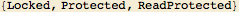
OpenDefaultCodeCell
OpenDefaultCodeCell
OpenDefaultCodeCell is an option for ExpandDiaryNotebook and UnlockCells that determines whether or not the DefaultCodeCells should be opened if they are closed. It's default value is OpenDefaultCodeCell→False.
Attributes for OpenDefaultCodeCell
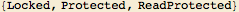
OpenDefaultPaletteSet
OpenDefaultPaletteSet
OpenDefaultPaletteSet[] resets the open Palettes to be the user-specified default palette set. To set a default palette set use the function SetDefaultPaletteSet.
Attributes for OpenDefaultPaletteSet
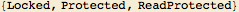
OpenDiaryNotebook
OpenDiaryNotebook
OpenDiaryNotebook[] opens the Diary notebook file given by $CurrentDiaryNotebookFile. OpenDiaryNotebook[opts] opens with the notebook options "opts."
Attributes for OpenDiaryNotebook
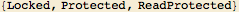
OpenDiaryNotebookFile
OpenDiaryNotebookFile
OpenDiaryNotebookFile[file] opens the file if it is a Diary.
Attributes for OpenDiaryNotebookFile
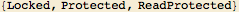
OpenEmailClient
OpenEmailClient
OpenEmailClient[] opens the default email client on your computer with a fresh email.
Attributes for OpenEmailClient
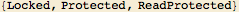
OpenFileOrDirectory
OpenFileOrDirectory
OpenFileOrDirectory[fileOrDirectoryName] opens the file or directory given by the string fileOrDirectoryName. If fileOrDirectoryName is not a notebook or other Mathematica object, it will open in the appropriate application for its file type. If fileOrDirectoryName is an application then that application will be launched. If fileOrDirectoryName is a web URL then that URL will be opened in your default browser. (Note that the function OpenURLInBrowser is the more direct way to do this in the case of a URL rather than a file on your local file system.)
Attributes for OpenFileOrDirectory
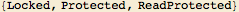
OpenFileSet
OpenFileSet
OpenFileSet["name"] opens the files in $FileSets corresponding to the FileSet with the name "name". OpenFileSet[{file1,file2,...}] opens a list of files in their default applications. The files must all be strings representing full file paths. Those that begin in http:// or https:// will be opened in your default web browser. To add files to or delete files from $FileSets use the functions AddFileTo$FileSetsDialog[] or DeleteFileFrom$FileSetsDialog[].
Attributes for OpenFileSet
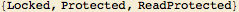
OpenFileSetDialog
OpenFileSetDialog
OpenFileSetDialog[] opens a dialog that allows you to open a FileSet.
Attributes for OpenFileSetDialog
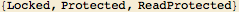
OpenNotebookWithGUID
OpenNotebookWithGUID
OpenNotebookWithGUID[guid] finds and opens the notebook that has the NotebookGUID given by guid if it is contained in DiariesNotebooksAndPackagesDatabase.
Attributes for OpenNotebookWithGUID
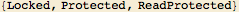
OpenURLInBrowser
OpenURLInBrowser
OpenURLInBrowser[url] opens the specified url in your default web browser. The url must be a string that begins in http:// or https://.
Attributes for OpenURLInBrowser
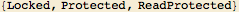
Organization
Organization
Organization[nb] gives the full organization data for the notebook object nb. Organization["organization"] gives the full organization data for the Organization "organization".
Attributes for Organization
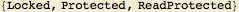
OrganizationDiaries
OrganizationDiaries
OrganizationDiaries["organization"] gives a list of all of the Diaries that are part of the Organization "organization". Each element of the list is in the form of a length two list. The first item in each list is the Diary's name, and the second item is the full path to that Diary.
Attributes for OrganizationDiaries
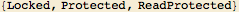
OrganizationFlowTags
OrganizationFlowTags
OrganizationFlowTags["organization"] gives the list of tags associated with the organization rules for the Organization "organization". The order of the tags is the same as the order of the corresponding rules in OrganizationRules["organization"]. OrganizationFlowTags[nb] gives the list of tags associated with the OrganizationFlow for the notebook nb if it is a member of an Organization.
Attributes for OrganizationFlowTags
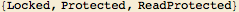
OrganizationNotebooks
OrganizationNotebooks
OrganizationNotebooks["organization"] gives a list of all of the Notebooks that are part of the Organization "organization". Each element of the list is in the form of a length two list. The first item in each list is the Notebook's name, and the second item is the full path to that Notebook.
Attributes for OrganizationNotebooks
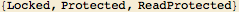
OrganizationQ
OrganizationQ
OrganizationQ["organization"] is True if "organization" is an Organization.
Attributes for OrganizationQ
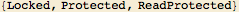
OrganizationRules
OrganizationRules
OrganizationRules["organization"] gives the rules associated with the Organization "organization".
Attributes for OrganizationRules
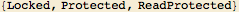
OrganizationsPalette
OrganizationsPalette
OrganizationsPalette[] opens the Organizations Palette.
Attributes for OrganizationsPalette
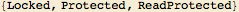
OriginatingTimeZone
OriginatingTimeZone
OriginatingTimeZone is an option for CalendarDate and DateStringFromTag that specifies which time zone the date supplied to its argument came from. The default value is OriginatingTimeZone→0.
Attributes for OriginatingTimeZone
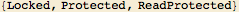
OtherFilesPalette
OtherFilesPalette
OtherFilesPalette[] opens the OtherFiles Palette.
Attributes for OtherFilesPalette
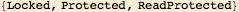
OtherTags
OtherTags
OtherTags is an option to DropReissPiece that specifies a list of tags to add to the CellTags of the dropped Reiss piece.
Attributes for OtherTags
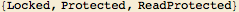
OtherToolsButtonData
OtherToolsButtonData
OtherToolsButtonData[] gives a list of button information for use in AssignButtonsToCustomPalette.
Attributes for OtherToolsButtonData
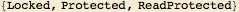
OutdentCell
OutdentCell
OutdentCell[] outdents the text of the selected cell in the notebook nb by the amount $IndentCellDefault. OutdentCell[] does this for the current InputNotebook[].
Attributes for OutdentCell
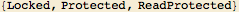
PackageFunctionCategories
PackageFunctionCategories
PackageFunctionCategories[] gives the function categories in the $CurrentPackageNotebook.
Attributes for PackageFunctionCategories
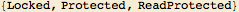
PackageProgrammingPalette
PackageProgrammingPalette
PackageProgrammingPalette[] opens the Package Programming Palette for the $CurrentPackageNotebook if it is defined and open..
Attributes for PackageProgrammingPalette
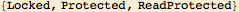
PackageQ
PackageQ
PackageQ[nb] is True if the notebook nb is a Package as the term is used in the WorkLife FrameWork™ package. PackageQ["file"] is True if the indicated file exists and is a Package as the term is used in the WorkLife FrameWork™ package.
Attributes for PackageQ
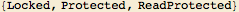
PackagesDirectory
PackagesDirectory
PackagesDirectory[] gives the directory where packages associated with the Diary are stored.
Attributes for PackagesDirectory
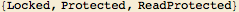
PackagesPalette
PackagesPalette
PackagesPalette[] opens the Packages palette.
Attributes for PackagesPalette
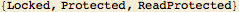
PackageTemplate
PackageTemplate
PackageTemplate is an option to NewPackage. With PackageTemplate→Automatic the standard package template is used. With PackageTemplate→Plugin the Plugin template is used.
Attributes for PackageTemplate
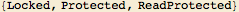
PaletteButtonCell
PaletteButtonCell
PaletteButtonCell[{"title",function,{textStyle},{buttonOptions}},"cellStyle",cellOptions] or PaletteButtonCell[{{"title",function,{textStyle},{buttonOptions}}...},"cellStyle",cellOptions] can be used to create a cell with buttons in it. The first form creates a single button, and the second form creates multiple buttons in a row. The "title" is displayed on the button, and the button's CellStyle will be "cellStyle". The button's ButtonFunction, function, must be a pure function. textStyle gives the text options for the button's text, and buttonOptions gives further options for the button. Typical values for {textStyle} and {buttonOptions} are $GeneralButtonTextStyle and $GeneralButtonButtonOptions respectively.
Default options for PaletteButtonCell

Attributes for PaletteButtonCell
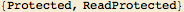
PaletteWindowTitle
PaletteWindowTitle
PaletteWindowTitle[palette] gives the window title of the palette. The palette does not have to be open. The argument to PaletteWindowTitle can either be either the palette function (for example, WorkLifeToolsPalette) or the name of the palette function (for example, "WorkLifeToolsPalette").
Attributes for PaletteWindowTitle
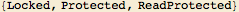
PasswordProtectButtonCell
PasswordProtectButtonCell
PasswordProtectButtonCell[] is gives a Cell Expression for a Cell with a password protect button.
Attributes for PasswordProtectButtonCell
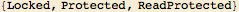
PastDueToDos
PastDueToDos
PastDueToDos[] opens a notebook with those ToDos (of those that have been assigned a DueDate) which are past their due date.
Default options for PastDueToDos
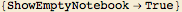
Attributes for PastDueToDos
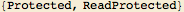
PasteColorFromDialog
PasteColorFromDialog
PasteColorFromDialog[nb] pastes a color directive from a color selection dialog at the current insertion point in the notebook object nb. PasteColorFromDialog[] pastes into InputNotebook[].
Attributes for PasteColorFromDialog
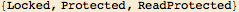
PasteDate
PasteDate
PasteDate[nb] pastes the indicated date into the notebook nb at its current selection location. PasteDate[] does this in the InputNotebook[]. PasteDate is useful for supplying arguments to functions such as FindCellsBetweenDates.
Attributes for PasteDate
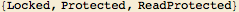
PasteFormTemplateIntoNotebook
PasteFormTemplateIntoNotebook
PasteFormTemplateIntoNotebook["name"] pastes the Form Template with name "name." into the current InputNotebook. To find out the names of available Form Templates execute the function FormTemplates[].
Attributes for PasteFormTemplateIntoNotebook
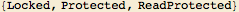
PasteFunctionTemplate
PasteFunctionTemplate
PasteFunctionTemplate[nb] creates a function template at the current selection in the notebook nb.
Attributes for PasteFunctionTemplate
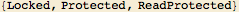
PlaceImage
PlaceImage
PlaceImage[nb,imageFile] places the image from the imageFile into the notebook nb. It is placed just below the currently selected cell.
Default options for PlaceImage
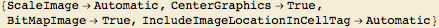
Attributes for PlaceImage
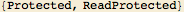
PluginContexts
PluginContexts
PluginContexts[] gives the list of available plug-in contexts.
Attributes for PluginContexts
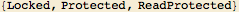
PluginsLoadingPalette
PluginsLoadingPalette
PluginsLoadingPalette[] opens the Plugins Loading palette.
Attributes for PluginsLoadingPalette
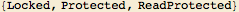
ProgrammingPalette
ProgrammingPalette
ProgrammingPalette[] opens the programming palette.
Attributes for ProgrammingPalette
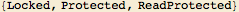
Purge$Path
Purge$Path
Purge$Path[] returns the value of $Path to what it was just after the Diary.m package was loaded.
Attributes for Purge$Path
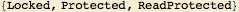
RecentDiaries
RecentDiaries
RecentDiaries[] gives a list of the recently opened diaries. The form of the list is {{Date, FileName}..} where Date is the date that the Diary was most recently opened and FileName is the full path to the Diary notebook.
Attributes for RecentDiaries
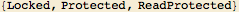
RecentNotebooks
RecentNotebooks
RecentNotebooks[] gives a list of the recently opened notebooks. The form of the list is {{Date, FileName}..} where Date is the date that the notebook was most recently opened and FileName is the full path to the notebook.
Attributes for RecentNotebooks
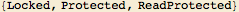
RecordLength
RecordLength
RecordLength[name] is the number of fields in a record of the database given by name.
Attributes for RecordLength
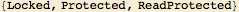
RefreshDashboard
RefreshDashboard
RefreshDashboard is an option for Dashboard that determines whether any existing Dashboard notebooks are refreshed when Dashboard is executed. Note that, depending on the elements of the Dashboard, some might be refreshed independent of the value for RefreshDashboard.
Attributes for RefreshDashboard
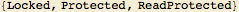
RefreshOpenPalettes
RefreshOpenPalettes
RefreshOpenPalettes[] refreshes all open palettes associated with this package.
Attributes for RefreshOpenPalettes
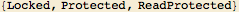
ReloadDatabase
ReloadDatabase
ReloadDatabase[name] reloads the database name if it has already been loaded.
Attributes for ReloadDatabase

RemoveAllWhiteSpace
RemoveAllWhiteSpace
RemoveAllWhiteSpace[str] removes all WhiteSpace characters from the string str. WhiteSpace characters are those listed in $WhiteSpaceCharacters.
Attributes for RemoveAllWhiteSpace
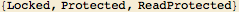
RemoveBracketingWhiteSpace
RemoveBracketingWhiteSpace
RemoveBracketingWhiteSpace[str] removes all WhiteSpace characters from the left and right side of the string str. WhiteSpace characters are those listed in $WhiteSpaceCharacters.
Attributes for RemoveBracketingWhiteSpace
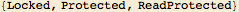
RemovePackage
RemovePackage
RemovePackage["contextString"] removes the definitions associated with the package contextString. RemovePackage does not remove packages that are loaded by the package contextString. Also if the package has any functions or parameters that have the Locked attribute, these parameters are not removed.
Attributes for RemovePackage
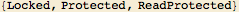
RemoveRedundantDatabaseRecords
RemoveRedundantDatabaseRecords
RemoveRedundantDatabaseRecords[name] removes redundant records in the database. For a large database this may take a while. Note that, since generally a database is not permitted to have redundant records this function should not generally need to be used.
Default options for RemoveRedundantDatabaseRecords
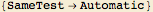
Attributes for RemoveRedundantDatabaseRecords
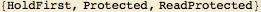
RemoveSpuriousPalettes
RemoveSpuriousPalettes
RemoveSpuriousPalettes[] removes any spurious palettes that may have been created. This is to address a bug in the Macintosh version of Mathematica. This is caused because the operating system hides palettes whenever the Mathematica application is not the frontmost application. RemoveSpuriousPalettes[] can be executed by the user whenever she or he wishes. It is automatically executed by the package in a variety of places so that spurious palettes are removed if they have arisen. RemoveSpuriousPalettes returns the number of spurious palettes that have been removed.
Attributes for RemoveSpuriousPalettes
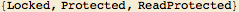
RemoveTheCellTags
RemoveTheCellTags
RemoveTheCellTags is an option to DivideCellAtLineBreaks which specifies whether to remove all of the cell tags of the resulting cells. The default value is True. A value of False will yield cells that all have the same cell tags as the original.
Attributes for RemoveTheCellTags
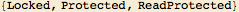
ResetCurrentDiary
ResetCurrentDiary
ResetCurrentDiary[] resets each of the values of $CurrentDiaryNotebook,$CurrentDiaryNotebookFile,and $CurrentDiaryNotebookDirectory to None.
Attributes for ResetCurrentDiary
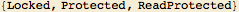
ResetDefaultParameterValue
ResetDefaultParameterValue
ResetDefaultParameterValue[param] resets the value of the parameter to its default if it has a value and if it is in the Diary.m package.
Attributes for ResetDefaultParameterValue
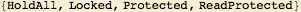
ResetDiaryNotebookDefaults
ResetDiaryNotebookDefaults
ResetDiaryNotebookDefaults[] resets externally adjustable parameters that pertain to Diary function to their default values. When ever a Diary is opened its parameters are reset to their defaults. The list of the names of these parameters is given by executing DiaryNotebookParametersAndFunctions[].
Attributes for ResetDiaryNotebookDefaults
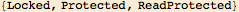
RestoreDatabase
RestoreDatabase
RestoreDatabase[name] restores the database to the form that it was the last time LoadDatabase or ReloadDatabase was called on it. Any deleted records will be restored and any new records will be abandoned. Modified records will be replaced with their originals.
Attributes for RestoreDatabase

RevealTagDate
RevealTagDate
RevealTagDate[tag,True] reveals the time associated with the tag "tag" in the cell's CellLabel for the currently selected cell in the current Diary notebook. RevealTagDate[tag,False] removes this display. The tag "tag" should be a string. RevealTagDate[nb,tag,True] and RevealTagDate[nb,tag,False] have the described function for the notebook object nb.
Attributes for RevealTagDate
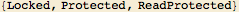
RightIndentCell
RightIndentCell
RightIndentCell[nb] indents the text of the selected cell in the notebook nb from the right by the amount $IndentCellDefault. RightIndentCell[] does this for the current InputNotebook[].
Attributes for RightIndentCell
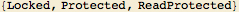
RightOutdentCell
RightOutdentCell
RightOutdentCell[] outdents the text of the selected cell in the notebook nb from the right by the amount $IndentCellDefault. RightOutdentCell[] does this for the current InputNotebook[].
Attributes for RightOutdentCell
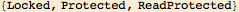
RSSFeedsPalette
RSSFeedsPalette
RSSFeedsPalette[] opens the RSS Palette.
Attributes for RSSFeedsPalette
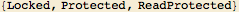
SaveBackupToolbarCell
SaveBackupToolbarCell
SaveBackupToolbarCell[] gives the cell expression for a toolbar cell with "Save", "Backup", and "ShowBackups" buttons.
Attributes for SaveBackupToolbarCell
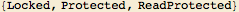
SavedButtonInformation
SavedButtonInformation
SavedButtonInformation["string"] gives the a list of button parameters suitable for use in the custom palettes.
Attributes for SavedButtonInformation

SaveDiary
SaveDiary
SaveDiary[] saves the current Diary. By default all Cells are locked that are of a style contained in the list $LockingCellStyles. SaveDiary[All] locks all cells and closes all open subgroups associated with dates other than the current date. The DefaultCodeCell's CellOpen option is set to CellOpen->False.
Attributes for SaveDiary
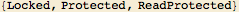
SaveSlideShow
SaveSlideShow
SaveSlideShow is an option to CreateSlideShowFromNotebook and CreateSlideShowFromDiary that determines whether the resulting slide show should be automatically be saved to the DiaryNotebooksDirectory[].
Attributes for SaveSlideShow
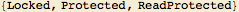
ScaleImage
ScaleImage
ScaleImage is an option to PlaceImage that determines how to scale the width of the resulting image. Its default value is Automatic which yields a width equal to $DefaultImageWidth. If its value is a positive integer then the width will be that value. If its value is a decimal or a rational fraction then the image's original width will be scaled by that factor. To make the image display in its original size choose ScaleImage→1.0.
Attributes for ScaleImage
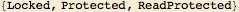
ScanAllNotebookCells
ScanAllNotebookCells
ScanAllNotebookCells[nb,function] scans the cells of nb and executes "function" at each cell.
Attributes for ScanAllNotebookCells
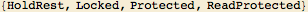
SearchEngine
SearchEngine
SearchEngine is an option to WebSearch that specifies the name of the search engine to use. The search engines that WebSearch knows about are listed in $WebSearchEngines. If an unknown search engine is specified then Google is used by default.
Attributes for SearchEngine
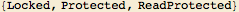
SelectionsCellTags
SelectionsCellTags
SelectionsCellTags[nb] gives the CellTags that the current selection has in the NotebookObject nb.
Default options for SelectionsCellTags
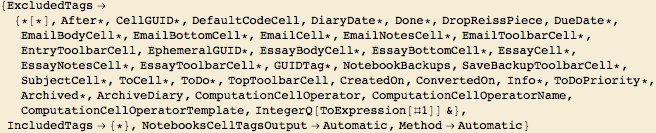
Attributes for SelectionsCellTags
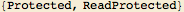
SelectRulesFromList
SelectRulesFromList
SelectRulesFromList[list] selects those elements of the list that are rules.
Attributes for SelectRulesFromList
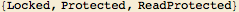
SetAttributesString
SetAttributesString
SetAttributesString["form", attr] adds attr to the list of attributes of all symbols whose names match any of the string patterns "form".
Attributes for SetAttributesString
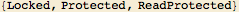
SetAutoSectionHeading
SetAutoSectionHeading
SetAutoSectionHeading[True|False] is used to set the value of $AutoSectionHeading.
Attributes for SetAutoSectionHeading
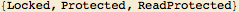
SetBlogTemplateFileName
SetBlogTemplateFileName
SetBlogTemplateFileName[blogName,"name"] sets the value of the blog template for the indicated blog. Available blog template file names are in the list returned from BlogTemplates[].
Attributes for SetBlogTemplateFileName
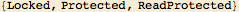
SetCellOptions
SetCellOptions
SetCellOptions[nb,opts] sets the options opts for the selected cell in the notebook nb.
Default options for SetCellOptions
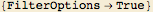
Attributes for SetCellOptions
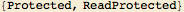
SetCurrentDiary
SetCurrentDiary
SetCurrentDiary[nb] sets the current Diary to the notebook object nb. If nb is not a Diary then an error message is generated and $Failed is returned.
Attributes for SetCurrentDiary
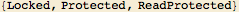
SetCurrentDiaryDirectoryAndFile
SetCurrentDiaryDirectoryAndFile
SetCurrentDiaryDirectoryAndFile[] does what it says. It is mostly intended as an internal function.
Attributes for SetCurrentDiaryDirectoryAndFile
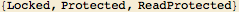
SetDefaultDiaryDirectory
SetDefaultDiaryDirectory
SetDefaultDiaryDirectory[directory] sets the value of $DefaultDiaryDirectory to be "directory". SetDefaultDiaryDirectory[] sets the value of $DefaultDiaryDirectory to be the same as the current value of $CurrentDiaryNotebookDirectory.
Attributes for SetDefaultDiaryDirectory
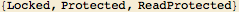
SetDefaultPaletteSet
SetDefaultPaletteSet
SetDefaultPaletteSet[{paletteName,...}] sets the value of $DefaultPaletteSet. Each of the paletteNames should be the Head of a Palette function. The list of Palette Functions is given by
{AdditionalToolsPalette, AllPalettesPalette, AnalyticsPalette, BlogPalette, ComputationPalette, Custom1Palette, Custom2Palette, Custom3Palette, Custom4Palette, Custom5Palette, Custom6Palette, DatabasesPalette, DiaryAccessPalette, DiaryEntriesPalette, DiaryEntryPalette, DiaryHeadingsPalette, DiaryListPalette, DiaryTemplatesPalette, EmailPalette, EssayPalette, EvaluationPalette, FavoritePalettesPalette, FormattingPalette, FormTemplatesPalette, NotebooksPalette, NotebookStylesPalette, OrganizationsPalette, OtherFilesPalette, PackageProgrammingPalette, PackagesPalette, PluginsLoadingPalette, ProgrammingPalette, RSSFeedsPalette, StyleSheetsPalette, TaggingPalette, ToDosPalette, UnHidePalette, WebSearchPalette, WorkFlowsPalette, WorkLifeToolsPalette, FavoritesAndRecentPalette, AllOpenNotebooksPalette}.
Attributes for SetDefaultPaletteSet
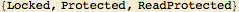
SetDefaults
SetDefaults
SetDefaults[] resets externally adjustable parameters to their package default values.Note that generally this function should not be used. Rather, you should set specific parameters in the Diary notebook's DefaultCodeCell.
Attributes for SetDefaults

SetDiaryFilesSearchDepth
SetDiaryFilesSearchDepth
SetDiaryFilesSearchDepth[n] sets the value of $DiaryFilesSearchDepth to be the positive integer n. n should not be chosen to be too high a number. Its default value is 1. Use SetDiaryFilesSearchDepth to change its value. Generally this value should be 1 or 2, Other values may lead to difficult-to-track directory and palette listings.
Attributes for SetDiaryFilesSearchDepth
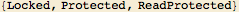
SetDiaryNotebookDefault
SetDiaryNotebookDefault
SetDiaryNotebookDefault[] sets the current Diary notebook to have the package defaults.SetDiaryNotebookDefault[notebookOptions] alters the current Diary notebook to have the notebook options given by notebookOptions.
Attributes for SetDiaryNotebookDefault
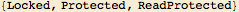
SetDiaryNotebookDirectory
SetDiaryNotebookDirectory
SetDiaryNotebookDirectory[] opens a file dialog that allows you to set the current Diary notebook's directory. It also sets the Default Diary directory to that directory.
Attributes for SetDiaryNotebookDirectory
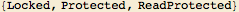
SetDiaryNotebookFile
SetDiaryNotebookFile
SetDiaryNotebookFile[] opens a dialog box that allows you to set the current value of the Diary notebook file and assigns the value to the parameter $CurrentDiaryNotebookFile. SetDiaryNotebookFile[NotebookFile] sets the Diary notebook to "NotebookFile". "NotebookFile" should be a string giving the full path to the intended notebook or a list of directories leading to the notebook in question with the second argument the name of the notebook itself.
Attributes for SetDiaryNotebookFile
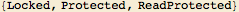
SetMathematicaUsageDatabaseTruncationParameters
SetMathematicaUsageDatabaseTruncationParameters
SetMathematicaUsageDatabaseTruncationParameters[timeLimit,timeincrement] sets the $MathematicaUsageDatabaseTimeLimit and $MathematicaUsageDatabaseTimeLimitIncrement parameters. These parameters govern when the WorkLife FrameWork's internal MathematicaUsageDatabase is archived and how much of it is archived. If needed, archiving takes place when the WorkLife FrameWork is loaded. SetMathematicaUsageDatabaseTruncationParameters[Default] resets these parameters to their default values.
Attributes for SetMathematicaUsageDatabaseTruncationParameters
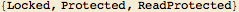
SetMathematicaUsageDatabaseTruncationParametersDialog
SetMathematicaUsageDatabaseTruncationParametersDialog
SetMathematicaUsageDatabaseTruncationParametersDialog[] opens a dialog that lets you set the $MathematicaUsageDatabaseTimeLimit and $MathematicaUsageDatabaseTimeLimitIncrement parameters. These parameters govern when the WorkLife FrameWork's internal MathematicaUsageDatabase is archived and how much of it is archived. If needed, archiving takes place when the WorkLife FrameWork is loaded. Use the function SetMathematicaUsageDatabaseTruncationParameters[Default] to reset these parameters to their default values.
Attributes for SetMathematicaUsageDatabaseTruncationParametersDialog
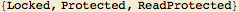
ShowComputationData
ShowComputationData
ShowComputationData[tag_String] creates a notebook with the data from the current Diary notebook that are in data cells tagged with "tag".
Attributes for ShowComputationData
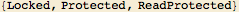
ShowDefaultCodeCell
ShowDefaultCodeCell
ShowDefaultCodeCell[True|False] opens the DefaultCodeCell if the argument is True and closes it if the argument is False.
Attributes for ShowDefaultCodeCell
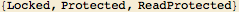
ShowDones
ShowDones
ShowDones[] creates and displays a notebook containing all the former "ToDo" items that have been marked "Done" from the current Diary notebook.
Default options for ShowDones
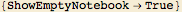
Attributes for ShowDones
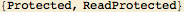
ShowDonesSorted
ShowDonesSorted
ShowDonesSorted[] creates and displays a notebook containing all the former "ToDo" items that have been marked "Done" from the current Diary notebook sorted by the date the Dones were marked Done.
Default options for ShowDonesSorted
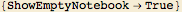
Attributes for ShowDonesSorted
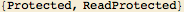
ShowEmailLabels
ShowEmailLabels
ShowEmailLabels is an option for EmailNetwork that determines whether the nodes n the network graph should be labeled with their corresponding email addresses.
Attributes for ShowEmailLabels
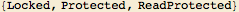
ShowEmailsFromNotebook
ShowEmailsFromNotebook
ShowEmailsFromNotebook[nb] opens a notebook containing the emails from the notebook nb.
Attributes for ShowEmailsFromNotebook
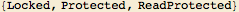
ShowEmptyNotebook
ShowEmptyNotebook
ShowEmptyNotebook is an option for ShowToDos, ShowDones, ShowToDosSortedByDate,ShowToDosSortedByPriority, and ShowDonesSorted which determines whether the notebook should be displayed if there are no ToDos or Dones of the specified types in the current Diary notebook.
Attributes for ShowEmptyNotebook
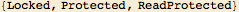
ShowTaggedCells
ShowTaggedCells
ShowTaggedCells[nb,tag,True|False] either shows or hides the cells that have been tagged with the tag "tag" according to whether the third argument is True or False.
Attributes for ShowTaggedCells
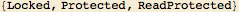
ShowToDos
ShowToDos
ShowToDos[] creates and displays a notebook containing all the current "ToDo" items from the current Diary notebook. ShowToDos[n] displays a notebook containing only those ToDos of priority n.
Default options for ShowToDos
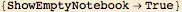
Attributes for ShowToDos
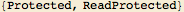
ShowToDosSortedByDate
ShowToDosSortedByDate
ShowToDosSortedByDate[] creates and displays a notebook containing all the current "ToDo" items from the current Diary notebook sorted by the date the ToDos were created.
Default options for ShowToDosSortedByDate
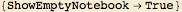
Attributes for ShowToDosSortedByDate
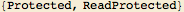
ShowToDosSortedByPriority
ShowToDosSortedByPriority
ShowToDosSortedByPriority[] creates and displays a notebook containing all the current "ToDo" items from the current Diary notebook sorted by their priority.
Default options for ShowToDosSortedByPriority

Attributes for ShowToDosSortedByPriority
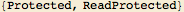
ShowToHideCells
ShowToHideCells
ShowToHideCells[nb,True|False] either shows or hides the cells that have been tagged as "ToHide" according to whether the second argument is True or False.
Attributes for ShowToHideCells
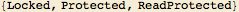
SimpleDialog
SimpleDialog
SimpleDialog[buttons:{{String,Function}...},windowTitle,cellText,opts] allows the entry of a single string. When used to create buttons within MakeGeneralPalette the Function arguments should be presented in the form Function[...] rather than in the & form. SimpleDialog[buttons:{{String,Function}...},windowTitle,cellText1,cellText2,opts] allows the entry of two strings.
Default options for SimpleDialog

Attributes for SimpleDialog
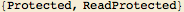
SkinParametersTool
SkinParametersTool
SkinParametersTool[] is a tool that allows you to experiment with changing text and background colors of the buttons in this package as well as the background colors of some other entities.
Attributes for SkinParametersTool
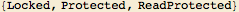
StyleSheetsPalette
StyleSheetsPalette
StyleSheetsPalette[] opens up the Style Sheets palette.
Attributes for StyleSheetsPalette
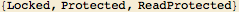
SystemAndMathematicaInformation
SystemAndMathematicaInformation
SystemAndMathematicaInformation[] opens a notebook with informative data on the system that you are running Mathematica on, the details of your Mathematica distribution, and on the version of the WorkLife FrameWork™ that you have installed. SystemAndMathematicaInformation[List] give s you this information in the form of a List.
Attributes for SystemAndMathematicaInformation
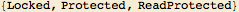
TagCell
TagCell
TagCell[nb,tag] adds the CellTag ToString[tag] to the currently selected cell in the notebook nb where tag is not a string, but it can be an expression. By default the option IncludeDate has the value IncludeDate→True. This causes the actual tag to be of the form ToString[tag[date]]. TagCell does not check whether the given tag has already been added to the cell, so multiple copies of the tag can be added with TagCell. This may not be the behavior that is desired. When tag is a string then the IncludeDate option has no effect and the string is added to the list of tags for the cell as is. A related function is AddCellTag.
Default options for TagCell
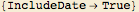
Attributes for TagCell
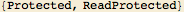
TaggingPalette
TaggingPalette
TaggingPalette[{tags}] opens the tagging palette. "{tags}" is a list of tags. Each tag must be a string. TaggingPalette[] is equivalent to TaggingPalette[$TaggingList]. Although the TaggingPalette has a refresh button it is not listed in the list $RefreshablePalettes. This is so that the user has control over when she or he wants to alter $TaggingList.
Attributes for TaggingPalette
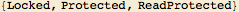
TheNotebookDirectory
TheNotebookDirectory
TheNotebookDirectory[nb] gives the directory where the notebook nb is located. TheNotebookDirectory[] gives the directory where TheNotebookDirectory[] is evaluated in is located.
Attributes for TheNotebookDirectory
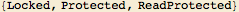
TheNotebookFilePath
TheNotebookFilePath
TheNotebookFilePath[nb] gives the full file path to the notebook nb.
Attributes for TheNotebookFilePath
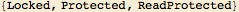
TimeEstimate
TimeEstimate
TimeEstimate is the head of a function indicating how long the specified ToDo is estimated to take. It appears in the CellTags of a ToDo if it was entered through the ToDosEntryDialog or the MarkToDoEntryDialog.
Attributes for TimeEstimate
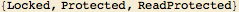
TimeForm
TimeForm
TimeForm is an option to functions that display a date that determine whether the time of day is expressed in military time according to a 24 hour clock or in terms of AM/PM. The default value is TimeForm→12. To express in terms of a 24 hour clock use TimeForm→24. Any other values will default to a 12 hour clock.
Attributes for TimeForm
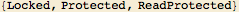
TimeTaken
TimeTaken
TimeTaken is the head of a function indicating how long the specified ToDo took to complete. It appears in the CellTags of a Done if it was entered through the MarkDoneEntryDialog.
Attributes for TimeTaken
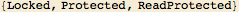
ToDo
ToDo
ToDo is a function head indicating a date tag for a ToDo.It is also used as a cell tag for items that have been marked as a ToDo.
Attributes for ToDo
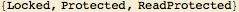
ToDoPriority
ToDoPriority
ToDoPriority is used as a cell tag.
Attributes for ToDoPriority
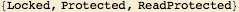
ToDosPalette
ToDosPalette
ToDosPalette[] opens the ToDos Palette.
Attributes for ToDosPalette
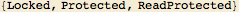
ToDoStatistics
ToDoStatistics
ToDoStatistics[] generates a list of the number of ToDos of each priority in the current Diary notebook. ToDoStatistics[Notebook] displays a notebook with the data along with a bar graph of the same.
Attributes for ToDoStatistics
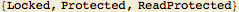
ToggleCellBracket
ToggleCellBracket
ToggleCellBracket[nb] toggles the cell bracket of the selected cell visible or invisible.
Attributes for ToggleCellBracket
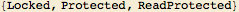
ToggleCellFrame
ToggleCellFrame
ToggleCellFrame[nb,linewidth] toggles the cell frame of the selected cell on and off. The cell frame's line width is given by linewidth which can be a number or True or False.
Attributes for ToggleCellFrame
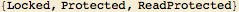
ToggleCellPrivacy
ToggleCellPrivacy
ToggleCellPrivacy[nb] takes the currently selected Cell in the notebook nb and changes it's font to something that is not easily readable.
Attributes for ToggleCellPrivacy
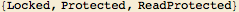
ToggleDashboard
ToggleDashboard
ToggleDashboard[] toggles the dashboard between visible and invisible.
Attributes for ToggleDashboard
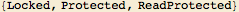
ToggleDefaultNewCellStyle
ToggleDefaultNewCellStyle
ToggleDefaultNewCellStyle[] toggles the default style of a new cell in the current Diary notebook between "Text" and "Input". If the current default is different than either of these then the default is set to "Text." ToggleDefaultNewCellStyle[nb] toggles the default style of a new cell in the notebook given by the notebook object nb.
Attributes for ToggleDefaultNewCellStyle
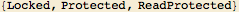
ToggleEssayNotesCellBodyCell
ToggleEssayNotesCellBodyCell
ToggleEssayNotesCellBodyCell[nb] toggles an EssayNotesCell into an EssayBodyCell and vice versa.
Attributes for ToggleEssayNotesCellBodyCell
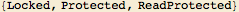
ToggleFunction
ToggleFunction
ToggleFunction is an option to ToggleVariable. The value of ToggleFunction should be Automatic, the head of a function of one variable, or a pure function of one variable. When a value other than the default assignment ToggleVariable→Automatic is assigned, ToggleVariable will apply the indicated function to the new choice prior to assigning the result to the variable. See the usage message for ToggleVariable.
Attributes for ToggleFunction
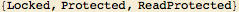
ToggleInputCellsOpenClosed
ToggleInputCellsOpenClosed
ToggleInputCellsOpenClosed[True|False] opens or closes the input cells in the current Diary notebook.
Attributes for ToggleInputCellsOpenClosed
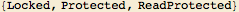
ToggleNotebookWindowElements
ToggleNotebookWindowElements
ToggleNotebookWindowElements[nb,element] toggles the WindowElements option for the notebook nb with regard to the window element "element." "element" can be one of "HorizontalScrollBar", "MagnificationPopUp", "StatusArea" and "VerticalScrollBar." ToggleNotebookWindowElements[nb] toggles the window element "VerticalScrollBar."
Attributes for ToggleNotebookWindowElements
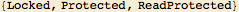
ToggleSaveBackupToolbarCellOpenClosed
ToggleSaveBackupToolbarCellOpenClosed
ToggleSaveBackupToolbarCellOpenClosed[nb] toggles between an opened or closed SaveBackupToolbarCell in the notebook Object nb if it has one. If the notebook does not have a SaveBackupToolbarCell then ToggleSaveBackupToolbarCellOpenClosed adds an open SaveBackupToolbarCell to the top of the notebook. ToggleSaveBackupToolbarCellOpenClosed has no effect on Diaries. To simply add a SaveBackupToolbarCell to the notebook execute AddSaveBackupToolbarCell[nb].
Attributes for ToggleSaveBackupToolbarCellOpenClosed
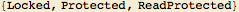
ToggleShowCellTags
ToggleShowCellTags
ToggleShowCellTags[nb] toggles the ShowCellTags option for the notebook object nb between True and False thus respectively showing and hiding the CellTags. ToggleShowCellTags[] toggles the CellTags for InputNotebook[].
Attributes for ToggleShowCellTags
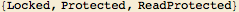
ToggleVariable
ToggleVariable
ToggleVariable[var,{choices...}] cyclically toggles amongst the elements of the list of choices assigning var to each one in turn. The ToggleFunction option to ToggleVariable gives a function to apply to the new choice prior to assigning the result to the variable.
Default options for ToggleVariable
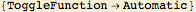
Attributes for ToggleVariable
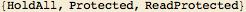
Toggle$LoadPlugins
Toggle$LoadPlugins
Toggle$LoadPlugins[] changes the value of $LoadPlugins to True if it is False and to False if it is True and caches the result.
Attributes for Toggle$LoadPlugins
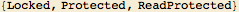
UnloadDatabase
UnloadDatabase
UnloadDatabase[name] clears (unloads) the database "name" if it has been loaded. Database records are not affected.
Attributes for UnloadDatabase

UnloadMathematicaUsageDatabase
UnloadMathematicaUsageDatabase
UnloadMathematicaUsageDatabase[] unloads (clears) the MathematicaUsageDatabase from memory.
Attributes for UnloadMathematicaUsageDatabase
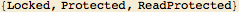
UnlockCell
UnlockCell
UnlockCell[] unlocks the specific cells that are chosen in the current Diary notebook. UnlockCell[nb] unlocks the specific cells that are chosen in the notebook nb.
Attributes for UnlockCell
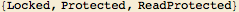
UnlockCells
UnlockCells
UnlockCells[] unlocks all of the cells of the types listed in $LockingCellStyles in the current Diary notebook. UnlockCells[All] unlocks all cells in the current Diary notebook.
Default options for UnlockCells
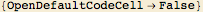
Attributes for UnlockCells
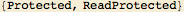
UpdateNotebookOrganizationFlow
UpdateNotebookOrganizationFlow
UpdateNotebookOrganizationFlow[nb,{"flowtag1","flowtag2",...}] updates the OrganizationFlow of the notebook nb. It changes the notebook nb's OrganizationFlow to be the list of tags given.
Attributes for UpdateNotebookOrganizationFlow
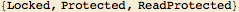
UpdateOrganizationRules
UpdateOrganizationRules
UpdateOrganizationRules[organization,{"ruleName1":→rule1,...}] updates the rules for the organization according to the Method option. The Method option can be chosen as
Replace: replaces the rules
AppendTo: appends the new rules to the current set
PrependTo: prepends the new rules to the current set
The value Automatic is equivalent to the value Replace. The rules must be int he form of delayed rules with strings as their left hand sides.
Default options for UpdateOrganizationRules
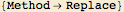
Attributes for UpdateOrganizationRules
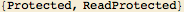
Update$Databases
Update$Databases
Update$Databases[] updates $Databases so that any databases that no longer exist are removed. Update$Databases[True] refreshes the DatabasesPalette after $Databases is updated.
Attributes for Update$Databases
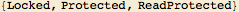
Update$FavoriteDiaries
Update$FavoriteDiaries
Update$FavoriteDiaries[] updates all of the information associated with $FavoriteDiaries. Update$FavoriteDiaries also refreshes the FavoritesAndRecentPalette if it is open. Update$FavoriteDiaries[False] does not update the FavoritesAndRecentPalette.
Attributes for Update$FavoriteDiaries
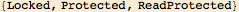
Update$FavoriteNotebooks
Update$FavoriteNotebooks
Update$FavoriteNotebooks[] updates all of the information associated with $FavoriteNotebooks. Update$FavoriteNotebooks[] also refreshes the FavoritesAndRecentPalette if it is open. Update$FavoriteNotebooks[False] does not update the FavoritesAndRecentPalette.
Attributes for Update$FavoriteNotebooks
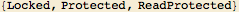
Update$FileSets
Update$FileSets
Update$FileSets[] updates and stores $FileSets for future use. This function us called internally from other $FileSets management functions and generally does not need to be called by the user.
Attributes for Update$FileSets
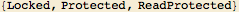
Update$RecentDiaries
Update$RecentDiaries
Update$RecentDiaries[] updates all of the information associated with $RecentDiaries. Update$RecentDiaries also refreshes the FavoritesAndRecentPalette if it is open. Update$RecentDiaries[False] does not update the FavoritesAndRecentPalette.
Attributes for Update$RecentDiaries
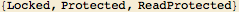
Update$RecentNotebooks
Update$RecentNotebooks
Update$RecentNotebooks[] updates all of the information associated with $RecentNotebooks. Update$RecentNotebooks[] also refreshes the FavoritesAndRecentPalette if it is open. Update$RecentNotebooks[False] does not update the FavoritesAndRecentPalette.
Attributes for Update$RecentNotebooks
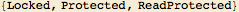
Update$TaggingList
Update$TaggingList
Update$TaggingList[tf] updates the value of $TaggingList and saves it to the TaggingList.m file in $DiaryPackageSettingsDirectory. The argument, tf, determines whether or not the TaggingPalette should be refreshed. Its value should be either True or False.The two-argument form, Update$TaggingList[{tags...},tf], replaces the tags with those in the list of its first argument. Update$TaggingList[] is equivalent to Update$TaggingList[True]. Update$TaggingList[{tags}] is equivalent to Update$TaggingList[{tags},True].
Attributes for Update$TaggingList
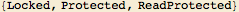
UsageCellList
UsageCellList
UsageCellList[function, {cellStyle1,cellStyle2,cellStyle3}] gives a list of cells with the usage message for the function. "function" can either be the function in question or the name of the function as a string. cellStyle1 is the style of the cell with the functions name and cellStyle2 is the style of the cell with the function's usage message.
UsageCellList[function] uses the default values {"Subsection","ObjectName","Usage"} as the cell styles. The "ObjectName" and "Usage" cell styles are present in Mathematica's standard HelpBrowser style sheet, but is StyleBox["not",
FontSlant->"Italic"] present in a number of other style sheets.
Attributes for UsageCellList

WebSearch
WebSearch
WebSearch["text"] sends the specified text to a web search engine. The name of the search engine that is used is given by the option SearchEngine. The search engines that WebSearch knows about are listed in $WebSearchEngines. WebSearch[nb] searches for the currently selected material in the notebook nb.
Default options for WebSearch
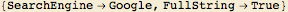
Attributes for WebSearch
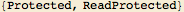
WebSearchPalette
WebSearchPalette
WebSearchPalette[] opens the Web Search Palette.
Attributes for WebSearchPalette
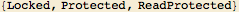
WhiteSpaceQ
WhiteSpaceQ
WhiteSpaceQ[str] returns True if the string str contains any WhiteSpace characters. WhiteSpace characters are those listed in $WhiteSpaceCharacters.
Attributes for WhiteSpaceQ
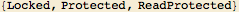
WorkFlow
WorkFlow
WorkFlow[name,{"flownameA","flownameB",...}] executes the WorkFlow with the given name with the flow list in the given order. WorkFlow[name] gives the list of delayed rules corresponding to the WorkFlow. WorkFlow[name,Default] executes the workflow in the default order (the order of the rules given in the WorkFlow's original definition: i.e., in the order of the rules in WorkFlow[name]. WorkFlow[name,Names] gives the list of the Names of the WorkFlow elements.
Attributes for WorkFlow
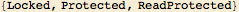
WorkFlows
WorkFlows
WorkFlows[] gives a list of the available WorkFlows
Attributes for WorkFlows
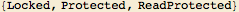
WorkFlowsPalette
WorkFlowsPalette
WorkFlowsPalette[] opens the WorkFlows Palette.
Attributes for WorkFlowsPalette
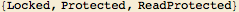
WorkLife
WorkLife
WorkLife -- Information on A WorkLife FrameWork can be found on http://scientificarts.com/worklife. This version of A WorkLife FrameWork only works for Mathematica versions 5.1 and 5.2 and above. A version compatible with Mathematica Versions 6 and above can be obtained from http://scientificarts.com/worklife/.
Attributes for WorkLife
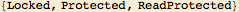
WorkLifeFrameWorkLicenseAgreement
WorkLifeFrameWorkLicenseAgreement
WorkLifeFrameWorkLicenseAgreement[] displays the License Agreement for the use of the Worklife FrameWork™ Software and Documentation and any supporting files.
Attributes for WorkLifeFrameWorkLicenseAgreement
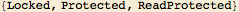
WorkLifeSkins
WorkLifeSkins
WorkLifeSkins[] gives a list of the available names for WorkLife skins.
Attributes for WorkLifeSkins
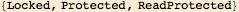
WorkLifeToolsPalette
WorkLifeToolsPalette
WorkLifeToolsPalette[] creates a palette with a default set of WorkLife tools. If your WorkLife Tools Palette is either hidden or closed, you can bring it forward by executing WorkLifeToolsPalette[]. Additional buttons can be appended to this palette by assigning an appropriate value to $WorkLifeToolsPaletteExtraButtons and executing WorkLifeToolsPalette[Sequence@@$WorkLifeToolsPaletteExtraButtons].
Attributes for WorkLifeToolsPalette
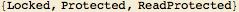
$AdditionalToolsPaletteExtraButtons
$AdditionalToolsPaletteExtraButtons
$AdditionalToolsPaletteExtraButtons is a list of button parameters that define additional buttons to append to the Additional Tools palette. The format of the list is {{_String,_Function,{___?OptionQ}}...}.
Attributes for $AdditionalToolsPaletteExtraButtons

$AdditionalToolsPaletteWindowMargins
$AdditionalToolsPaletteWindowMargins
$AdditionalToolsPaletteWindowMargins specifies the default window margins of the Additional Tools Palette.
Attributes for $AdditionalToolsPaletteWindowMargins

$AddSaveBackupToolbarCellToNewNotebook
$AddSaveBackupToolbarCellToNewNotebook
$AddSaveBackupToolbarCellToNewNotebook determines whether an SaveBackupToolbarCell is prepended to a new notebook when one is created using NewNotebook. Its default value is True.
Attributes for $AddSaveBackupToolbarCellToNewNotebook

$AlertDialogWindowMargins
$AlertDialogWindowMargins
$AlertDialogWindowMargins specifies the default window margins of an Alert box.
Attributes for $AlertDialogWindowMargins

$AllOpenNotebooksPaletteWindowMargins
$AllOpenNotebooksPaletteWindowMargins
$AllOpenNotebooksPaletteWindowMargins specifies the default window margins of the AllOpenNotebooksPalette.
Attributes for $AllOpenNotebooksPaletteWindowMargins

$AllPalettesPaletteExtraButtons
$AllPalettesPaletteExtraButtons
$AllPalettesPaletteExtraButtons is a list of button parameters that define additional buttons to append to the AllPalettesPalette. The format of the list is {{_String,_Function|None,{___?OptionQ}}...}.
Attributes for $AllPalettesPaletteExtraButtons

$ArchiveDiaryDialogNotebook
$ArchiveDiaryDialogNotebook
$ArchiveDiaryDialogNotebook is the notebook object for the currently opened Archive Diary Dialog.
Attributes for $ArchiveDiaryDialogNotebook

$ArchiveDiaryDialogWindowMargins
$ArchiveDiaryDialogWindowMargins
$ArchiveDiaryDialogWindowMargins specifies the default window margins of the Archive Diary Dialog.
Attributes for $ArchiveDiaryDialogWindowMargins

$AuthorToolsPaletteFile
$AuthorToolsPaletteFile
$AuthorToolsPaletteFile gives the Mathematica Author Tools palette file location.
Attributes for $AuthorToolsPaletteFile

$AutoSectionHeading
$AutoSectionHeading
$AutoSectionHeading is a parameter that determines whether a section heading is automatically generated in a Diary if one has not yet been generated on that date. Its default value is True. Its value should be changed with SetAutoSectionHeading.
Attributes for $AutoSectionHeading

$BlogPaletteWindowMargins
$BlogPaletteWindowMargins
$BlogPaletteWindowMargins specifies the default window margins of the BlogPalette.
Attributes for $BlogPaletteWindowMargins

$BlogTemplatesDirectory
$BlogTemplatesDirectory
$BlogTemplatesDirectory is the directory where blog templates are stored.
Attributes for $BlogTemplatesDirectory
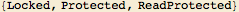
$BlueColor
$BlueColor
$BlueColor is the color used for the "Blue" button on the Formatting palette.
Attributes for $BlueColor

$CloseAllPalettesPaletteWhenPaletteClicked
$CloseAllPalettesPaletteWhenPaletteClicked
$CloseAllPalettesPaletteWhenPaletteClicked is a parameter that determines whether the AllPalettesPalette closes automatically when a palette is opened from one of its buttons. The default value of $CloseAllPalettesPaletteWhenPaletteClicked is False.
Attributes for $CloseAllPalettesPaletteWhenPaletteClicked

$CloseFavoritePalettesPaletteWhenPaletteClicked
$CloseFavoritePalettesPaletteWhenPaletteClicked
$CloseFavoritePalettesPaletteWhenPaletteClicked is a parameter that determines whether the FavoritePalettesPalette closes automatically when a palette is opened from one of its buttons. The default value of $CloseFavoritePalettesPaletteWhenPaletteClicked is False.
Attributes for $CloseFavoritePalettesPaletteWhenPaletteClicked

$ComputationDataEntryGridDialogWindowMargins
$ComputationDataEntryGridDialogWindowMargins
$ComputationDataEntryGridDialogWindowMargins specifies the default window margins of the ComputationDataEntryGridDialog.
Attributes for $ComputationDataEntryGridDialogWindowMargins

$ComputationDataNotebook
$ComputationDataNotebook
$ComputationDataNotebook is the current notebook containing a list of data generated from ShowComputationData[tag].
Attributes for $ComputationDataNotebook

$ComputationPaletteWindowMargins
$ComputationPaletteWindowMargins
$ComputationPaletteWindowMargins specifies the default window margins of the ComputationPalette.
Attributes for $ComputationPaletteWindowMargins

$ContractDiaryNotebookOnSaveDiary
$ContractDiaryNotebookOnSaveDiary
$ContractDiaryNotebookOnSaveDiary determines whether Diary cells are contracted when SaveDiary or CloseDiary is executed. It's default value is True and it is reset to its default value whenever a Diary is closed. Thus it can be set to False on a Diary by Diary basis by including the code "$ContractDiaryNotebookOnSaveDiary=False;" in a DefaultCodeCell of the given Diary.
Attributes for $ContractDiaryNotebookOnSaveDiary

$CurrentDiaryNotebook
$CurrentDiaryNotebook
$CurrentDiaryNotebook is the notebook object for the currently opened Diary notebook. Open the Diary Notebook using OpenDiaryNotebook[].
Attributes for $CurrentDiaryNotebook

$CurrentDiaryNotebookDirectory
$CurrentDiaryNotebookDirectory
$CurrentDiaryNotebookDirectory is the current Diary notebook's directory.
Attributes for $CurrentDiaryNotebookDirectory

$CurrentDiaryNotebookFile
$CurrentDiaryNotebookFile
$CurrentDiaryNotebookFile is the value of the current Diary notebook file. You should use SetDiaryNotebook to change its value.
Attributes for $CurrentDiaryNotebookFile

$CurrentDirectoriesAndFilesNotebook
$CurrentDirectoriesAndFilesNotebook
$CurrentDirectoriesAndFilesNotebook is the notebook object for the currently opened current directories and files window.
Attributes for $CurrentDirectoriesAndFilesNotebook

$CurrentPackageNotebook
$CurrentPackageNotebook
$CurrentPackageNotebook is the notebook object for the currently opened package notebook.
Attributes for $CurrentPackageNotebook

$CurrentPackageNotebookFile
$CurrentPackageNotebookFile
$CurrentPackageNotebookFile is the notebook file path for the most recently opened package notebook.
Attributes for $CurrentPackageNotebookFile

$CustomWorkLifeFrameWork
$CustomWorkLifeFrameWork
$CustomWorkLifeFrameWork is a parameter that tells whether the version of the WorkLife FrameWork™ that you are using is a custom version.
Attributes for $CustomWorkLifeFrameWork
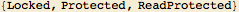
$Databases
$Databases
$Databases is a list of databases known to this package. It is in the form of a list with each element a list of length two. The first element of each entry is the name of the database and the second entry is the full path name to the database. $Databases should generally not be altered by the user.
Attributes for $Databases

$DatabasesPaletteWindowMargins
$DatabasesPaletteWindowMargins
$DatabasesPaletteWindowMargins specifies the default window margins of the Database Palette.
Attributes for $DatabasesPaletteWindowMargins

$DateOrder
$DateOrder
$DateOrder globally determines the value of the DateOrder option. See the usage message for DateOrder for possible values.
Attributes for $DateOrder

$DateTagDiaryOnSaveDiary
$DateTagDiaryOnSaveDiary
$DateTagDiaryOnSaveDiary determines whether Diary cells are date tagged when SaveDiary or CloseDiary is executed. It's default value is True and it is reset to its default value whenever a Diary is closed. Thus it can be set to False on a Diary by Diary basis by including the code "$DateTagDiaryOnSaveDiary=False;" in a DefaultCodeCell of the given Diary.
Attributes for $DateTagDiaryOnSaveDiary

$DefaultBlogTemplateFileName
$DefaultBlogTemplateFileName
$DefaultBlogTemplateFileName is the default value of the blog template file name. Change its value for a given blog using SetBlogTemplateFileName[blogName,"name"].
Attributes for $DefaultBlogTemplateFileName

$DefaultDiaryDirectory
$DefaultDiaryDirectory
$DefaultDiaryDirectory is the default diary directory. You can set the value for this directory by using the SetDefaultDiaryDirectory function. If you have never set the value of $DefaultDiaryDirectory or if you execute ClearDefaultDiaryDirectory then its value will be None.
Attributes for $DefaultDiaryDirectory

$DefaultImageWidth
$DefaultImageWidth
$DefaultImageWidth is the width of an image placed by PlaceImage if the ScaleImage option has its default value of Automatic.
Attributes for $DefaultImageWidth

$DeleteBlogEntryCreateNotebook
$DeleteBlogEntryCreateNotebook
$DeleteBlogEntryCreateNotebook determines whether or not a notebook containing the deleted Blog Entry will be created. Its default value is False.
Attributes for $DeleteBlogEntryCreateNotebook

$DeleteDefaultCodeCellBeforeApplyDiaryTemplateToDiary
$DeleteDefaultCodeCellBeforeApplyDiaryTemplateToDiary
$DeleteDefaultCodeCellBeforeApplyDiaryTemplateToDiary determines whether the current DefaultCodeCells in the Diary are removed when applying a template through use of ApplyDiaryTemplateToDiary["name"].
Attributes for $DeleteDefaultCodeCellBeforeApplyDiaryTemplateToDiary

$DeleteEmailCreateNotebook
$DeleteEmailCreateNotebook
$DeleteEmailCreateNotebook determines whether or not a notebook containing the deleted email will be created. Its default value is False.
Attributes for $DeleteEmailCreateNotebook

$DeleteEssayCreateNotebook
$DeleteEssayCreateNotebook
$DeleteEssayCreateNotebook determines whether or not a notebook containing the deleted Essay will be created. Its default value is False.
Attributes for $DeleteEssayCreateNotebook

$DiaryAccessPaletteWindowMargins
$DiaryAccessPaletteWindowMargins
$DiaryAccessPaletteWindowMargins specifies the default window margins of the DiaryAccessPalette.
Attributes for $DiaryAccessPaletteWindowMargins

$DiaryEntriesPaletteWindowMargins
$DiaryEntriesPaletteWindowMargins
$DiaryEntriesPaletteWindowMargins specifies the default window margins of the DiaryEntriesPalette.
Attributes for $DiaryEntriesPaletteWindowMargins

$DiaryEntryPaletteWindowMargins
$DiaryEntryPaletteWindowMargins
$DiaryEntryPaletteWindowMargins specifies the default window margins of the DiaryEntryPalette.
Attributes for $DiaryEntryPaletteWindowMargins

$DiaryFilesSearchDepth
$DiaryFilesSearchDepth
$DiaryFilesSearchDepth is an integer that specifies how many directories deep DiaryFiles looks to find named Diary notebooks. Its default value is 1. Use SetDiaryFilesSearchDepth to change its value. Generally this value should be 1 or 2, Other values may lead to difficult-to-track directory and palette listings.
Attributes for $DiaryFilesSearchDepth

$DiaryFunctionsNotebook
$DiaryFunctionsNotebook
$DiaryFunctionsNotebook is the current notebook containing a list of functions from this package.
Attributes for $DiaryFunctionsNotebook

$DiaryHeadingsDialogWindowMargins
$DiaryHeadingsDialogWindowMargins
$DiaryHeadingsDialogWindowMargins specifies the default window margins of the Diary Headings Dialog.
Attributes for $DiaryHeadingsDialogWindowMargins

$DiaryHeadingsPaletteWindowMargins
$DiaryHeadingsPaletteWindowMargins
$DiaryHeadingsPaletteWindowMargins specifies the default window margins of the Diary Headings Palette.
Attributes for $DiaryHeadingsPaletteWindowMargins

$DiaryHeadingsSection
$DiaryHeadingsSection
$DiaryHeadingsSection is the list of current diary Section headings.
Attributes for $DiaryHeadingsSection

$DiaryHeadingsSubsection
$DiaryHeadingsSubsection
$DiaryHeadingsSubsection is the list of current diary Subsection headings.
Attributes for $DiaryHeadingsSubsection

$DiaryHeadingsSubsubsection
$DiaryHeadingsSubsubsection
$DiaryHeadingsSubsubsection is the list of current Diary Subsubsection headings.
Attributes for $DiaryHeadingsSubsubsection

$DiaryKeywords
$DiaryKeywords
$DiaryKeywords is the internal parameter that contains the diary keywords.
Attributes for $DiaryKeywords

$DiaryListPaletteAutoClose
$DiaryListPaletteAutoClose
$DiaryListPaletteAutoClose is a parameter that determines whether the Diary List palette automatically closes when a Diary is selected. Its default value is True.
Attributes for $DiaryListPaletteAutoClose

$DiaryListPaletteWindowMargins
$DiaryListPaletteWindowMargins
$DiaryListPaletteWindowMargins specifies the default window margins of the DiaryListPalette.
Attributes for $DiaryListPaletteWindowMargins

$DiaryNotebookDefaultOptions
$DiaryNotebookDefaultOptions
$DiaryNotebookDefaultOptions is a list of the default options for Diary notebooks.
Attributes for $DiaryNotebookDefaultOptions

$DiaryNotebookStyle
$DiaryNotebookStyle
$DiaryNotebookStyle gives the style for a new Diary. It must be a string chosen from the list $DiaryNotebookStyles.
Attributes for $DiaryNotebookStyle

$DiaryNotebookStyles
$DiaryNotebookStyles
$DiaryNotebookStyles is a list of possible style definitions for new Diaries.
Attributes for $DiaryNotebookStyles

$DiaryOtherNotebookDefaultOptions
$DiaryOtherNotebookDefaultOptions
$DiaryOtherNotebookDefaultOptions is a list of the default options for some notebooks associated with this package.
Attributes for $DiaryOtherNotebookDefaultOptions

$DiaryPackageLoaded
$DiaryPackageLoaded
$DiaryPackageLoaded has the value True if the Diary package has been loaded.
Attributes for $DiaryPackageLoaded
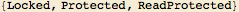
$DiaryPackageRootDirectory
$DiaryPackageRootDirectory
$DiaryPackageRootDirectory should be the directory where the Diary.m package is located. If it is not located there then the Diary Package has not been properly installed. Execute FileNameNoDirectory/@FileNames["*" ,$DiaryPackageRootDirectory] to determine whether the file Diary.m is present.
Attributes for $DiaryPackageRootDirectory
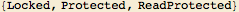
$DiaryPackageSettingsDirectory
$DiaryPackageSettingsDirectory
$DiaryPackageSettingsDirectory should be the directory where the files with settings for the state of the Diary.m package are located.
Attributes for $DiaryPackageSettingsDirectory
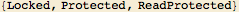
$DiaryPluginsDirectory
$DiaryPluginsDirectory
$DiaryPluginsDirectory should be the directory where the plug-ins for the Diary.m package are located.
Attributes for $DiaryPluginsDirectory
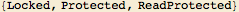
$DiaryResourcesBackupDirectory
$DiaryResourcesBackupDirectory
$DiaryResourcesBackupDirectory should be the directory where backups of the resources for the Diary.m package are located.
Attributes for $DiaryResourcesBackupDirectory
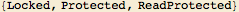
$DiaryResourcesDirectory
$DiaryResourcesDirectory
$DiaryResourcesDirectory should be the directory where the resources for the Diary.m package are located.
Attributes for $DiaryResourcesDirectory
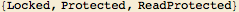
$DiarySkinsDirectory
$DiarySkinsDirectory
$DiarySkinsDirectory should be the directory where Diary Skins are located
Attributes for $DiarySkinsDirectory
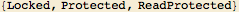
$DiarySubDirectories
$DiarySubDirectories
$DiarySubDirectories is a list of the names of potential standard subdirectories of a Diary directory.
Attributes for $DiarySubDirectories
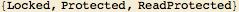
$DiaryTemplatesDirectory
$DiaryTemplatesDirectory
$DiaryTemplatesDirectory should be the directory where the file templates for the Diary.m package are located.
Attributes for $DiaryTemplatesDirectory
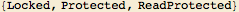
$DiaryTemplatesPaletteWindowMargins
$DiaryTemplatesPaletteWindowMargins
$DiaryTemplatesPaletteWindowMargins specifies the default window margins of the Diary Templates Palette.
Attributes for $DiaryTemplatesPaletteWindowMargins

$DirectoryBrowser
$DirectoryBrowser
$DirectoryBrowser is a parameter that, if True specifies that DirectoryBrowser is used to select a default Diary directory. If it is not True then the standard file system dialog is used.
Attributes for $DirectoryBrowser

$DirectoryBrowserExcludedCharacters
$DirectoryBrowserExcludedCharacters
$DirectoryBrowserExcludedCharacters is a list of those characters that, if a directory begins with one of those characters, the DirectoryBrowser will not display that directory in its list of choices. This does not apply to the directory favorites.
Attributes for $DirectoryBrowserExcludedCharacters

$DirectoryBrowserNotebook
$DirectoryBrowserNotebook
$DirectoryBrowserNotebook is the notebook Object corresponding to the currently open Directory Browser.
Attributes for $DirectoryBrowserNotebook

$DirectoryBrowserWindowMargins
$DirectoryBrowserWindowMargins
$DirectoryBrowserWindowMargins specifies the default window margins of the DirectoryBrowser.
Attributes for $DirectoryBrowserWindowMargins

$DonesNotebook
$DonesNotebook
$DonesNotebook is the current notebook containing a list of Dones generated from ShowDones[].
Attributes for $DonesNotebook

$EmailCellBackground
$EmailCellBackground
$EmailCellBackground gives the color directive for newly created email cells. Its default value is GrayLevel[.96].
Attributes for $EmailCellBackground

$EmailCellFrameColor
$EmailCellFrameColor
$EmailCellFrameColor gives the color directive for the frame of the To, Cc, Bcc, Subject, and Body cells in an email form.
Attributes for $EmailCellFrameColor

$EmailFormCellFrameColor
$EmailFormCellFrameColor
$EmailFormCellFrameColor gives the color directive for the frame of the EmailToolbarCell and EmailBottomCell in an email form.
Attributes for $EmailFormCellFrameColor

$EmailInCurrentDiary
$EmailInCurrentDiary
$EmailInCurrentDiary determines whether the Email Palette only works with Diaries. If True then the notebook that emails are created in is, by default, $CurrentDiaryNotebook. If False then the email is created and edited in the current InputNotebook[]. The default value is $EmailInCurrentDiary=True.
Attributes for $EmailInCurrentDiary

$EmailNotesCellFrameColor
$EmailNotesCellFrameColor
$EmailNotesCellFrameColor gives the color directive for the frame of a notes cell in an email form.
Attributes for $EmailNotesCellFrameColor

$EmailPageWidth
$EmailPageWidth
$EmailPageWidth gives the page width of email cells. It's value (the same choices as those of the PageWidth parameter) should be an integer, PaperWidth, WindowWidth, or Infinity. It's default value is WindowWidth.
Attributes for $EmailPageWidth

$EmailPaletteExtraButtons
$EmailPaletteExtraButtons
$EmailPaletteExtraButtons is a list of button parameters that define additional buttons to append to the Email palette. The format of the list is {{_String,_Function,{___?OptionQ}}...}.
Attributes for $EmailPaletteExtraButtons

$EmailPaletteWindowMargins
$EmailPaletteWindowMargins
$EmailPaletteWindowMargins specifies the default window margins of the Email Palette.
Attributes for $EmailPaletteWindowMargins

$EmailSignatureString
$EmailSignatureString
$EmailSignatureString is a string that contains signature text that is appended to the end of an email. Its default value is "".
Attributes for $EmailSignatureString

$EnquoteCharacterString
$EnquoteCharacterString
$EnquoteCharacterString is the character string used by EnquoteEmailBodyCell. It's default value is ">".
Attributes for $EnquoteCharacterString

$EssayInCurrentDiary
$EssayInCurrentDiary
$EssayInCurrentDiary determines whether the Essay Palette only works with Diaries. If True then the notebook that essays are created in is, by default, $CurrentDiaryNotebook. If False then the essay is created and edited in the current InputNotebook[]. The default value is $EssayInCurrentDiary=True.
Attributes for $EssayInCurrentDiary

$EssayPaletteWindowMargins
$EssayPaletteWindowMargins
$EssayPaletteWindowMargins specifies the default window margins of the Essay Palette.
Attributes for $EssayPaletteWindowMargins

$EvaluationPaletteWindowMargins
$EvaluationPaletteWindowMargins
$EvaluationPaletteWindowMargins specifies the default window margins of the EvaluationPalette notebook.
Attributes for $EvaluationPaletteWindowMargins

$EvaluationTrackingContexts
$EvaluationTrackingContexts
$EvaluationTrackingContexts is a list of contexts that will be used when $SaveEvaluatedToFile is True. These are the contexts which will be Saved to $CurrentEvaluationTrackingSaveFile. The default value is {"Global`"}.
Attributes for $EvaluationTrackingContexts

$FavoriteDiaries
$FavoriteDiaries
$FavoriteDiaries
Attributes for $FavoriteDiaries

$FavoriteDiariesOpen
$FavoriteDiariesOpen
$FavoriteDiariesOpen determines whether the Favorite Diaries sub-palette in the Favorites & Recent Palette is open when the palette is opened or refreshed. Its default value is True.
Attributes for $FavoriteDiariesOpen

$FavoriteNotebooks
$FavoriteNotebooks
$FavoriteNotebooks
Attributes for $FavoriteNotebooks

$FavoriteNotebooksOpen
$FavoriteNotebooksOpen
$FavoriteNotebooksOpen determines whether the Favorite Notebooks sub-palette in the Favorites & Recent Palette is open when the palette is opened or refreshed. Its default value is True.
Attributes for $FavoriteNotebooksOpen

$FavoritePalettesPaletteWindowMargins
$FavoritePalettesPaletteWindowMargins
$FavoritePalettesPaletteWindowMargins specifies the default window margins of the Favorite Palettes Palette.
Attributes for $FavoritePalettesPaletteWindowMargins

$FavoritesAndRecentOrganizerWindowMargins
$FavoritesAndRecentOrganizerWindowMargins
$FavoritesAndRecentOrganizerWindowMargins specifies the default window margins of the $FavoritesAndRecentOrganizer.
Attributes for $FavoritesAndRecentOrganizerWindowMargins

$FavoritesAndRecentPaletteAutoClose
$FavoritesAndRecentPaletteAutoClose
$FavoritesAndRecentPaletteAutoClose determines whether the Favorites & Recent palette automatically closes when a Diary is selected from it. Its default value is False.
Attributes for $FavoritesAndRecentPaletteAutoClose

$FavoritesAndRecentPaletteNotebook
$FavoritesAndRecentPaletteNotebook
$FavoritesAndRecentPaletteNotebook is the notebook object for the FavoritesAndRecentPalette notebook. Open the FavoritesAndRecentPalette using FavoritesAndRecentPalette[].
Attributes for $FavoritesAndRecentPaletteNotebook

$FavoritesAndRecentPaletteWindowMargins
$FavoritesAndRecentPaletteWindowMargins
$FavoritesAndRecentPaletteWindowMargins specifies the default window margins of the FavoritesAndRecentPalette.
Attributes for $FavoritesAndRecentPaletteWindowMargins

$FileSets
$FileSets
$FileSets is a list of your Web Sets. Each Web Set in the list is of the form {name, {urls...}}.
Attributes for $FileSets

$FormattingBackgroundColors
$FormattingBackgroundColors
$FormattingBackgroundColors is the list of extra colors (along with their names) that appear on the formatting palette. Use AddFormattingBackgroundColors and DeleteFormattingBackgroundColors to change the entries in this list.
Attributes for $FormattingBackgroundColors

$FormattingPaletteExtraButtons
$FormattingPaletteExtraButtons
$FormattingPaletteExtraButtons is a list of button parameters that define additional buttons to append to the Formatting palette. The format of the list is {{_String,_Function,{___?OptionQ}}...}.
Attributes for $FormattingPaletteExtraButtons

$FormattingPaletteWindowMargins
$FormattingPaletteWindowMargins
$FormattingPaletteWindowMargins specifies the default window margins of the Formatting Palette.
Attributes for $FormattingPaletteWindowMargins

$FormattingTextColors
$FormattingTextColors
$FormattingTextColors is the list of extra colors (along with their names) that appear on the formatting palette. Use AddFormattingTextColors and DeleteFormattingTextColors to change the entries in this list.
Attributes for $FormattingTextColors

$FunctionsWithOptions
$FunctionsWithOptions
$FunctionsWithOptions gives a list of the names of functions in this package for which Options[funct]=!={}.
Attributes for $FunctionsWithOptions
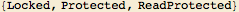
$FunctionsWithUsageMessages
$FunctionsWithUsageMessages
$FunctionsWithUsageMessages gives a list of functions and parameters in this package that have usage messages. Generally those functions that do not have usage messages should be considered internal to the package and are not intended to be used by the user unless otherwise documented to be safe for such use.
Attributes for $FunctionsWithUsageMessages
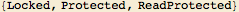
$GreenColor
$GreenColor
$GreenColor is the color used for the "Green" button on the Formatting palette.
Attributes for $GreenColor

$HideAllPalettesExcludedPalettes
$HideAllPalettesExcludedPalettes
$HideAllPalettesExcludedPalettes is a list of those Palettes that should not be hidden when executing HideAllPalettes[]. It should be a list of Strings that are the window titles of the palettes that you do not want hidden. A list of all such window titles can be found in the parameter $PaletteWindowTitles. The default value is $HideAllPalettesExcludedPalettes={}.
Attributes for $HideAllPalettesExcludedPalettes

$HTMLSaveTemplatesDirectory
$HTMLSaveTemplatesDirectory
$HTMLSaveTemplatesDirectory is the directory where HTMLSaveWithTemplate templates are stored.
Attributes for $HTMLSaveTemplatesDirectory
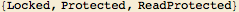
$IncrementalSave
$IncrementalSave
$IncrementalSave determines whether Evaluation Tracking will save parameters as they are added with no further revisions (thus capturing their initially assigned values but not any later changes) or with a complete revision at each evaluation (thus capturing their most current values). The default value is $IncrementalSave→True.
Attributes for $IncrementalSave

$IndentCellDefault
$IndentCellDefault
$IndentCellDefault is the parameter by which IndentCell and OutdentCell (and RightIndentCell and RightOutdentCell) change the selected cell's indentation.
Attributes for $IndentCellDefault

$KeywordEntryDialogWindowMargins
$KeywordEntryDialogWindowMargins
$KeywordEntryDialogWindowMargins specifies the default window margins of the KeywordEntryDialog.
Attributes for $KeywordEntryDialogWindowMargins

$LoadedDatabases
$LoadedDatabases
$LoadedDatabases gives a list of the names of those databases that have been loaded in the current session.
Attributes for $LoadedDatabases

$LoadPlugins
$LoadPlugins
$LoadPlugins determines whether plugins are loaded automatically by the package when it is first loaded. Its default value is True. Change its value by executing the function Toggle$LoadPlugins[].
Attributes for $LoadPlugins

$LockCellsOnSaveDiary
$LockCellsOnSaveDiary
$LockCellsOnSaveDiary determines whether Diary cells are locked when SaveDiary or CloseDiary is executed. It's default value is True and it is reset to its default value whenever a Diary is closed. Thus it can be set to False on a Diary by Diary basis by including the code "$LockCellsOnSaveDiary=False;" in a DefaultCodeCell of the given Diary.
Attributes for $LockCellsOnSaveDiary

$LockingCellStyles
$LockingCellStyles
$LockingCellStyles is a list of those cell styles that are locked when SaveDiary[], CloseDiary[], or LockCells[] is executed.
Attributes for $LockingCellStyles

$MacintoshAppTruncation
$MacintoshAppTruncation
$MacintoshAppTruncation is a parameter that determines (when the operating system is $System==="Mac OS X" ) or $System==="Mac OS X x86 (32-bit)" whether OpenFileOrDirectory adjusts its argument so that, if a path to the contents of an application (a Macintosh Application Package) is given, then the path to the top level ".app" will be substituted so that the application will be opened when OpenFileOrDirectory is executed.
Attributes for $MacintoshAppTruncation

$MakeTargetBlankForHTMLSaveWithTemplate
$MakeTargetBlankForHTMLSaveWithTemplate
$MakeTargetBlankForHTMLSaveWithTemplate determins whether hyperlinks within the html generated by HTMLSaveWithTemplate open up a new window when clicked upon. Its default value is True.
Attributes for $MakeTargetBlankForHTMLSaveWithTemplate

$MarkToDoEntryDialogWindowMargins
$MarkToDoEntryDialogWindowMargins
$MarkToDoEntryDialogWindowMargins specifies the default window margins of the Mark ToDo Entry Dialog.
Attributes for $MarkToDoEntryDialogWindowMargins

$MaximumNumberOfBlogEntries
$MaximumNumberOfBlogEntries
$MaximumNumberOfBlogEntries gives the maximum number of blog entries to appear on a blog's front page.
Attributes for $MaximumNumberOfBlogEntries

$MaximumNumberOfRecentPostsLinks
$MaximumNumberOfRecentPostsLinks
$MaximumNumberOfRecentPostsLinks gives the maximum number of links to recent posts to appear on a blog's front page. All of these links and any older ones appear on the Blog's archive page.
Attributes for $MaximumNumberOfRecentPostsLinks

$NewDiaryNotebookDialogWindowMargins
$NewDiaryNotebookDialogWindowMargins
$NewDiaryNotebookDialogWindowMargins specifies the default window margins of the New Diary Entry Dialog.
Attributes for $NewDiaryNotebookDialogWindowMargins

$NewNotebookDefaultOptions
$NewNotebookDefaultOptions
$NewNotebookDefaultOptions is a list of the default options for new notebooks. In contrast, the options for new Diary notebooks are governed by $DiaryNotebookDefaultOptions.
Attributes for $NewNotebookDefaultOptions

$NewScratchNotebookDefaultOptions
$NewScratchNotebookDefaultOptions
$NewScratchNotebookDefaultOptions is a list of the default options for new scratch notebooks. In contrast, the options for new Diary notebooks are governed by $DiaryNotebookDefaultOptions.
Attributes for $NewScratchNotebookDefaultOptions

$NotebookSearchDepth
$NotebookSearchDepth
$NotebookSearchDepth is the number of directories below the specified one that NotebookDiscovery[dir] looks to find Mathematica notebooks.
Attributes for $NotebookSearchDepth

$NotebooksPaletteWindowMargins
$NotebooksPaletteWindowMargins
$NotebooksPaletteWindowMargins specifies the default window margins of the Notebooks Palette.
Attributes for $NotebooksPaletteWindowMargins

$NotebookStylesPaletteWindowMargins
$NotebookStylesPaletteWindowMargins
$NotebookStylesPaletteWindowMargins specifies the default window margins of the Notebook Styles Palette.
Attributes for $NotebookStylesPaletteWindowMargins

$NotebookTypes
$NotebookTypes
$NotebookTypes gives a list of the possible notebook types that can be returned by NotebookType. This is a list of strings.
Attributes for $NotebookTypes
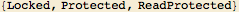
$NotesCellFrameColor
$NotesCellFrameColor
$NotesCellFrameColor gives the color directive for the frame of a notes cell in Diary or other notebook. CellFrameColors for Notes in Emails or Essays are governed by $EmailCellFrameColor and $EssayCellFrameColor respectively.
Attributes for $NotesCellFrameColor

$NumberOfFavoriteDiaries
$NumberOfFavoriteDiaries
$NumberOfFavoriteDiaries
Attributes for $NumberOfFavoriteDiaries

$NumberOfFavoriteNotebooks
$NumberOfFavoriteNotebooks
$NumberOfFavoriteNotebooks
Attributes for $NumberOfFavoriteNotebooks

$NumberOfRecentDiaries
$NumberOfRecentDiaries
$NumberOfRecentDiaries
Attributes for $NumberOfRecentDiaries

$NumberOfRecentNotebooks
$NumberOfRecentNotebooks
$NumberOfRecentNotebooks
Attributes for $NumberOfRecentNotebooks

$OpenBlogInBrowserUponPublishing
$OpenBlogInBrowserUponPublishing
$OpenBlogInBrowserUponPublishing determines whether the blog index page is opened in the default browser after it has been published with PublishBlogEntry. The default value is True.
Attributes for $OpenBlogInBrowserUponPublishing

$OpenTheDatabasesPalette
$OpenTheDatabasesPalette
$OpenTheDatabasesPalette determines whether the Databases Palette is opened when a Diary is chosen from the Diary List Palette. Its default value is False.
Attributes for $OpenTheDatabasesPalette

$OpenTheFavoritesAndRecentPalette
$OpenTheFavoritesAndRecentPalette
$OpenTheFavoritesAndRecentPalette determines whether the FavoritesAndRecentPalette is opened when a Diary is chosen from the Diary List Palette. Its default value is False.
Attributes for $OpenTheFavoritesAndRecentPalette

$OpenTheNotebooksPalette
$OpenTheNotebooksPalette
$OpenTheNotebooksPalette determines whether the Notebooks Palette is opened when a Diary is chosen from the Diary List Palette. Its default value is False.
Attributes for $OpenTheNotebooksPalette

$OpenThePackagesPalette
$OpenThePackagesPalette
$OpenThePackagesPalette determines whether the Packages Palette is opened when a Diary is chosen from the Diary List Palette. Its default value is False.
Attributes for $OpenThePackagesPalette

$PackageDatabasesDirectory
$PackageDatabasesDirectory
$PackageDatabasesDirectory is the directory where package databases are located.
Attributes for $PackageDatabasesDirectory
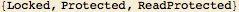
$PackagesPaletteWindowMargins
$PackagesPaletteWindowMargins
$PackagesPaletteWindowMargins specifies the default window margins of the Packages Palette.
Attributes for $PackagesPaletteWindowMargins

$PaletteBackgroundColor
$PaletteBackgroundColor
$PaletteBackgroundColor is the color used for the backgrounds of the palettes. If you want to have an interesting experience try setting $PaletteBackgroundColor:=Hue[Random[]]. To return it to its default value, execute ResetDefaultParameterValue[$PaletteBackgroundColor].
Attributes for $PaletteBackgroundColor

$PaletteNames
$PaletteNames
$PaletteNames is a list of the names of the palettes in this package.
Attributes for $PaletteNames
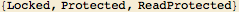
$PaletteNotebookNames
$PaletteNotebookNames
$PaletteNotebookNames is a list of the names of the palette notebooks in this package.
Attributes for $PaletteNotebookNames
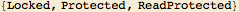
$PaletteWindowTitles
$PaletteWindowTitles
$PaletteWindowTitles gives a list of the WindowTitles of palettes in this package along with the corresponding palette functions.
Attributes for $PaletteWindowTitles
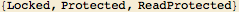
$PasteDateWindowMargins
$PasteDateWindowMargins
$PasteDateWindowMargins specifies the default window margins of the PasteDate notebook.
Attributes for $PasteDateWindowMargins

$PermaLinkCellBackgroundColor
$PermaLinkCellBackgroundColor
$PermaLinkCellBackgroundColor gives the Background color for a Blog's permalink cell.
Attributes for $PermaLinkCellBackgroundColor

$PrivacyFontFamily
$PrivacyFontFamily
$PrivacyFontFamily is the Font used for ToggleCellPrivacy. Its default value is "Wingdings".
Attributes for $PrivacyFontFamily

$PrivacyFontSize
$PrivacyFontSize
$PrivacyFontSize is the FontSize used for ToggleCellPrivacy. Its default value is 4.
Attributes for $PrivacyFontSize

$ProgrammingPaletteWindowMargins
$ProgrammingPaletteWindowMargins
$ProgrammingPaletteWindowMargins specifies the default window margins of the Programming Palette.
Attributes for $ProgrammingPaletteWindowMargins

$RecentDiaries
$RecentDiaries
$RecentDiaries
Attributes for $RecentDiaries

$RecentDiariesOpen
$RecentDiariesOpen
$RecentDiariesOpen determines whether the Recent Diaries sub-palette in the Favorites & Recent Palette is open when the palette is opened or refreshed. Its default value is True.
Attributes for $RecentDiariesOpen

$RecentNotebooks
$RecentNotebooks
$RecentNotebooks
Attributes for $RecentNotebooks

$RecentNotebooksOpen
$RecentNotebooksOpen
$RecentNotebooksOpen determines whether the Recent Notebooks sub-palette in the Favorites & Recent Palette is open when the palette is opened or refreshed. Its default value is True.
Attributes for $RecentNotebooksOpen

$RedColor
$RedColor
$RedColor is the color used for the "Red" button on the Formatting palette.
Attributes for $RedColor

$SaveEvaluatedToFile
$SaveEvaluatedToFile
$SaveEvaluatedToFile determines whether definitions of parameters in the contexts give by $EvaluationTrackingContexts are Saved to the file $CurrentEvaluationTrackingSaveFile for later reloading if desired. This only works if EvaluationTracking is being used via the Evaluation Palette.
Attributes for $SaveEvaluatedToFile

$SlideShowPaletteFile
$SlideShowPaletteFile
$SlideShowPaletteFile gives the Mathematica Slide Show palette file location.
Attributes for $SlideShowPaletteFile

$SortFavoriteDiaries
$SortFavoriteDiaries
$SortFavoriteDiaries determines whether favorite diaries are sorted in the FavoritesAndRecentPalette. Its default value is True. Sorting is according to $FavoriteDiariesSortingFunction.
Attributes for $SortFavoriteDiaries

$SortFavoriteNotebooks
$SortFavoriteNotebooks
$SortFavoriteNotebooks determines whether favorite notebooks are sorted in the FavoritesAndRecentPalette. Its default value is True. Sorting is according to $FavoriteNotebooksSortingFunction.
Attributes for $SortFavoriteNotebooks

$StyleSheetsPaletteWindowMargins
$StyleSheetsPaletteWindowMargins
$StyleSheetsPaletteWindowMargins specifies the default window margins of the Style Sheets Palette.
Attributes for $StyleSheetsPaletteWindowMargins

$TaggedCellsNotebookDefaultOptions
$TaggedCellsNotebookDefaultOptions
$TaggedCellsNotebookDefaultOptions gives a list of options to use for notebooks generated by CreateNotebookFromTaggedCells. The default value is $TaggedCellsNotebookDefaultOptions={}, and it is reset to its default whenever a Diary is loaded or the TaggingPalette is refreshed. (See the usage message for TaggingPalette.) When $TaggedCellsNotebookDefaultOptions has its default value the options of the notebook generated by CreateNotebookFromTaggedCells are the same as those of the notebook that the tagged cells originally came from.
Attributes for $TaggedCellsNotebookDefaultOptions

$TaggingList
$TaggingList
$TaggingList
Attributes for $TaggingList

$TaggingPaletteWindowMargins
$TaggingPaletteWindowMargins
$TaggingPaletteWindowMargins specifies the default window margins of the Tagging Palette.
Attributes for $TaggingPaletteWindowMargins

$ToDoColor
$ToDoColor
$ToDoColor gives the color of the text in cells that have been created as or marked as a "ToDo".
Attributes for $ToDoColor

$ToDoDingbat
$ToDoDingbat
$ToDoDingbat is a pure function of one variable that determines the dingbat to use for a ToDo cell. The pure function should return a string. Its default value is (""<>ToString[#]&). The parameter in the pure function is the priority number for the cell.
Attributes for $ToDoDingbat

$ToDoEntryDialogWindowMargins
$ToDoEntryDialogWindowMargins
$ToDoEntryDialogWindowMargins specifies the default window margins of the ToDos Entry Dialog.
Attributes for $ToDoEntryDialogWindowMargins

$ToDosNotebook
$ToDosNotebook
$ToDosNotebook is the current notebook containing a list of ToDos generated from ShowToDos[].
Attributes for $ToDosNotebook

$ToDosPaletteWindowMargins
$ToDosPaletteWindowMargins
$ToDosPaletteWindowMargins specifies the default window margins of the ToDos Palette.
Attributes for $ToDosPaletteWindowMargins

$ToolbarCellBackgroundColor
$ToolbarCellBackgroundColor
$ToolbarCellBackgroundColor gives the background color of Diary toolbars.
Attributes for $ToolbarCellBackgroundColor

$UnHidePaletteNotebook
$UnHidePaletteNotebook
$UnHidePaletteNotebook is the notebook object for the UnHidePalette.
Attributes for $UnHidePaletteNotebook

$WebSearchEngines
$WebSearchEngines
$WebSearchEngines gives a list of search engines that WebSearch knows about. Each element in this list is a list of 4 items.
1: The name of the search Engine
2: A pattern of differing choices for the name
3: A query string (URL) expressed as a pure function
4: A default URL expressed as a pure function
To see examples of these you can evaluate $WebSearchEngines. The correct form for the query string varies from search engine to search engine and generally can be determined by looking at the URL for a search with the particular search engine in a web browser.
Attributes for $WebSearchEngines

$WhiteSpaceCharacters
$WhiteSpaceCharacters
$WhiteSpaceCharacters is a list of WhiteSpace characters.
Attributes for $WhiteSpaceCharacters
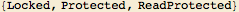
$WorkLifeFrameWorkPassword
$WorkLifeFrameWorkPassword
$WorkLifeFrameWorkPassword gives the Password for this copy of the WorkLife FrameWork™.
Attributes for $WorkLifeFrameWorkPassword
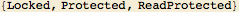
$WorkLifeFrameWorkReleaseNumber
$WorkLifeFrameWorkReleaseNumber
$WorkLifeFrameWorkReleaseNumber gives the current release number of this package.
Attributes for $WorkLifeFrameWorkReleaseNumber
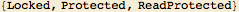
$WorkLifeFrameWorkTrialPasswordQ
$WorkLifeFrameWorkTrialPasswordQ
$WorkLifeFrameWorkTrialPasswordQ has the value True if the password, $WorkLifeFrameWorkPassword, corresponds to a time-limited trial version of this software.
Attributes for $WorkLifeFrameWorkTrialPasswordQ
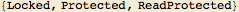
$WorkLifeFrameWorkVersion
$WorkLifeFrameWorkVersion
$WorkLifeFrameWorkVersion gives a string containing information on the current version of this package.
Attributes for $WorkLifeFrameWorkVersion
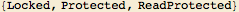
$WorkLifeFrameWorkVersionNumber
$WorkLifeFrameWorkVersionNumber
$WorkLifeFrameWorkVersionNumber gives the current version number of this package.
Attributes for $WorkLifeFrameWorkVersionNumber
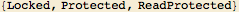
$WorkLifeToolsPaletteExtraButtons
$WorkLifeToolsPaletteExtraButtons
$WorkLifeToolsPaletteExtraButtons is a list of button parameters that define additional buttons to append to the WorkLife Tools palette. The format of the list is {{_String,_Function|None,{___?OptionQ}}...}.
Attributes for $WorkLifeToolsPaletteExtraButtons

$WorkLifeToolsPaletteWindowMargins
$WorkLifeToolsPaletteWindowMargins
$WorkLifeToolsPaletteWindowMargins specifies the default window margins of the WorkLifeToolsPalette.
Attributes for $WorkLifeToolsPaletteWindowMargins

["ComputationType"] holds the raw data of data cell of type "ComputationType" after ComputeDiaryNotebook has been executed. If ComputeDiaryNotebook is acting on multiple ComputationTypes then [{"ComputationType1","ComputationType2",...}] holds that raw data.
Attributes for

Copyright ©, 2005→2009, Scientific Arts, LLC
|