|
Diary Entry Palette
The Palette
For the buttons and executable commands that are described n this section to work it is assumed that you have installed A WorkLife FrameWork™™ and have loaded it. This can be done either from the Load WorkLife Framework button on the supplied palette, by executing the command Needs["Diary`Diary`"], or by clicking on the following button:
By clicking on the on the ◂ button to the left of Diary Entry on the WorkLife Tools Palette, you will open the Diary Entry Palette. You can also open the Diary Entry Palette by executing:
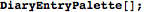
or by clicking the Diary Entry button on the All Palettes Palette.
The Diary Entry Palette looks like:
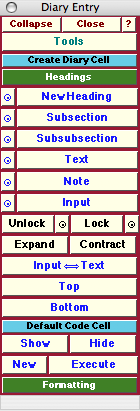
The Diary Entry Palette
The Palette Buttons
For the buttons and executable commands that are described n this section to work it is assumed that you have installed A WorkLife FrameWork™™ and have loaded it. This can be done either from the Load WorkLife Framework button on the supplied palette, by executing the command Needs["Diary`Diary`"], or by clicking on the following button:

This button toggles open and closed the Create Diary Cell sub-palette containing the following six buttons concerning the insertion of cells into the current Diary.

This opens the Diary Headings Entry dialog.

The New Heading button places a new Section cell at the end of the Current Diary. If the Diary is the topmost window then it is brought to the top. If the Diary is not open then it is opened.
The button with the "⊙" on it also places a new Heading cell in the current Diary. However, rather than at the end of the Diary, it places it at the current insertion point. (If the insertion point is within a cell, then the New Heading Cell is placed below that cell.)

The Subsection button places a new Subsection cell at the end of the Current Diary. If the Diary is the topmost window then it is brought to the top. If the Diary is not open then it is opened.
The button with the "⊙" on it also places a new Subsection cell in the current Diary. However, rather than at the end of the Diary, it places it at the current insertion point. (If the insertion point is within a cell, then the new Subsection Cell is placed below that cell.)
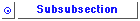
The Subsubsection button places a new Subsubsection cell at the end of the Current Diary. If the Diary is the topmost window then it is brought to the top. If the Diary is not open then it is opened.
The button with the "⊙" on it also places a new Subsubsection cell in the current Diary. However, rather than at the end of the Diary, it places it at the current insertion point. (If the insertion point is within a cell, then the new Subsubsection Cell is placed below that cell.)
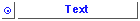
The Text button places a new Text cell at the end of the Current Diary. If the Diary is the topmost window then it is brought to the top. If the Diary is not open then it is opened.
The button with the "⊙" on it also places a new Text cell in the current Diary. However, rather than at the end of the Diary, it places it at the current insertion point. (If the insertion point is within a cell, then the new Text Cell is placed below that cell.)

The Note button places a new Note cell at the end of the Current Diary. If the Diary is the topmost window then it is brought to the top. If the Diary is not open then it is opened.
The button with the "⊙" on it also places a new Note cell in the current Diary. However, rather than at the end of the Diary, it places it at the current insertion point. (If the insertion point is within a cell, then the new Note Cell is placed below that cell.)

The Input button places a new Input cell at the end of the Current Diary. If the Diary is the topmost window then it is brought to the top. If the Diary is not open then it is opened.
The button with the "⊙" on it also places a new Input cell in the current Diary. However, rather than at the end of the Diary, it places it at the current insertion point. (If the insertion point is within a cell, then the new Input Cell is placed below that cell.)
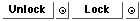
The Unlock button unlocks all of the cells in the current Diary. The button with the "⊙" adjacent to the Unlock button unlocks the currently selected cell in the current Diary.
The Lock button unlocks all of the cells in the current Diary. The button with the "⊙" adjacent to the Lock button unlocks the currently selected cell in the current Diary.

The Expand button expands all cell groups in the current Diary. The Contract button contracts all cell groups in the current Diary.
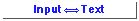
This button toggles the default behavior when typing into a new cell in the current Diary. The default for a Diary is to create a Text cell. When clicked, this button changes this behavior to creating an Input cell. Clicking it again toggles it back to the creation of a Text cell.

This moves the insertion point to the Top of the current Diary. If the Diary is the topmost window then it is brought to the top. If the Diary is not open then it is opened.

This moves the insertion point to the Bottom of the current Diary. If the Diary is the topmost window then it is brought to the top. If the Diary is not open then it is opened.
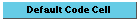
This button toggles open and closed the sub-palette containing the following two pairs of buttons concerning the default code cells of the current Diary.

The Show button scrolls to and opens the Default Code Cells in the current Diary notebook. The Hide button hides the Default Code Cells in the current Diary notebook.

The New Button creates a new Default Code Cell in the current Diary notebook and places it below the current Default Code Cells while showing them all. The Execute button executes all of the Default Code Cells in the current Diary notebook.

This button opens the Formatting Palette.
Copyright ©, 2005→2009 Scientific Arts, LLC. All rights reserved.
|