|
Diary Entries Palette
The Palette
For the buttons and executable commands that are described n this section to work it is assumed that you have installed A WorkLife FrameWork™ and have loaded it. This can be done either from the Load WorkLife Framework button on the supplied palette, by executing the command Needs["Diary`Diary`"], or by clicking on the following button:
By clicking on the on the Diary Entries button on the All Palettes Palette, you will open the Diary Entries Palette. You can also open the Diary Entries Palette by executing
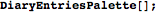
The Diary Entries Palette provides sets of buttons that give simple navigational access to individual entries in the current diary. An individual entry in a diary is the sets of cells that are underneath a "Section" (or Heading) cell.
In its standard version the Diary Entries Palette gives a pair of buttons for each entry in the diary, sorted chronologically according to the dates of the entries.
An example of this Palette looks like:
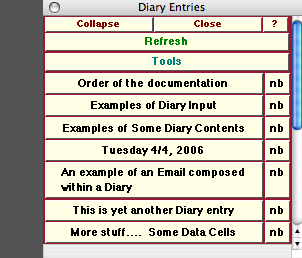
An Example of the Diary Entries Palette
In the example of this picture, the Diary has four entries corresponding to the dates shown. The dates were the text in the section headings of the entries. If any of the section headings had material other than a date, then that would be shown in the respective button.
The Palette Buttons
For the buttons and executable commands that are described n this section to work it is assumed that you have installed A WorkLife FrameWork™ and have loaded it. This can be done either from the Load WorkLife Framework button on the supplied palette, by executing the command Needs["Diary`Diary`"], or by clicking on the following button:
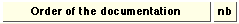
In this example, when the button with the date (Order of the doucmentation) is clicked on, the cells corresponding to that entry are all selected and any closed cell groups are opened. All other cell groups in the Diary are closed (collapsed) and the Diary window is scrolled to the top of the selected entry.
When the button nb is clicked on, a new notebook is opened up containing only those cells corresponding to the given entry.
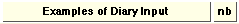
A different entry in the Diary created after than the preceding one.
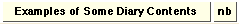
A different entry in the Diary created after than the preceding one.
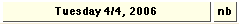
A different entry in the Diary created after than the preceding one with the default heading that consitutes the date the entry was created..
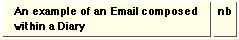
One more entry in the Diary created after than the preceding one.

One more entry in the Diary created after than the preceding one.
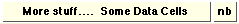
The final entry in the Diary created after than the preceding one.
Copyright ©, 2005→2009 Scientific Arts, LLC. All rights reserved.
|