|
All Palettes Palette
The Palette
For the buttons and executable commands that are described n this section to work it is assumed that you have installed A WorkLife FrameWork™ and have loaded it. This can be done either from the Load WorkLife Framework button on the supplied palette, by executing the command Needs["Diary`Diary`"], or by clicking on the following button:
By clicking on the on the ◂ button to the left of All Palettes on the WorkLife Tools Palette, you will open the All Palettes Palette. You can also open the All Palettes Palette by executing:
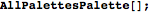
The All Palettes Palette
The All Palettes Palette 1) showing the non-Custom Palettes and 2) partially compactified to show only the Custom Palettes
The Palette Buttons
For the buttons and executable commands that are described n this section to work it is assumed that you have installed A WorkLife FrameWork™ and have loaded it. This can be done either from the Load WorkLife Framework button on the supplied palette, by executing the command Needs["Diary`Diary`"], or by clicking on the following button:

This opens the Directory Browser dialog window. In this window you can navigate your computer's directories and choose the one that you wish to open a Diary from. The resulting directory is then the value of $DefaultDiaryDirectory.

This opens the Current Diary if it has been chosen. If not, an error message is generated.
If the current Diary is open then its window is brought to the front. If it is not opened then it is opened and any Default Code Cells are executed.
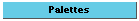
Opens and closes the Palettes sub-palette which lists all of the Palettes (described following) in the WorkLife FrameWork™ Package aside from the Custom Palettes.

Opens the Additional Tools Palette. This can also be opened programmatically by executing:
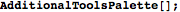
The ⊗ button closes the Palette if it is currently open.

Opens the All Notebooks Palette. This can also be opened programmatically by executing:
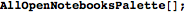
The ⊗ button closes the Palette if it is currently open.

Opens the Analytics Palette. This can also be opened programmatically by executing:
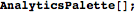
The ⊗ button closes the Palette if it is currently open.

Opens the Blogging Palette. This can also be opened programmatically by executing:
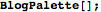
The ⊗ button closes the Palette if it is currently open.

Opens the Computations Palette. This can also be opened programmatically by executing:
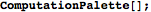
The ⊗ button closes the Palette if it is currently open.

Opens the Databases Palette. This can also be opened programmatically by executing:
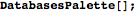
The ⊗ button closes the Palette if it is currently open.

Opens the Diary Access Palette. This can also be opened programmatically by executing:
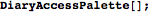
The ⊗ button closes the Palette if it is currently open.

Opens the Diary Entry Palette. This can also be opened programmatically by executing:
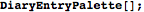
The ⊗ button closes the Palette if it is currently open.

Opens the Diary Entries Palette. This can also be opened programmatically by executing:
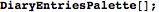
The ⊗ button closes the Palette if it is currently open.
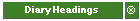
Opens the Diary Heading Palette. This can also be opened programmatically by executing:
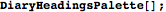
The ⊗ button closes the Palette if it is currently open.

Opens the Diary List Palette. This can also be opened programmatically by executing:
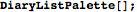
The ⊗ button closes the Palette if it is currently open.
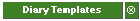
Opens the Diary Templates Palette. This can also be opened programmatically by executing:
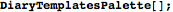
The ⊗ button closes the Palette if it is currently open.

Opens the Email Palette. This can also be opened programmatically by executing:
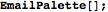
The ⊗ button closes the Palette if it is currently open.

Opens the Essay Palette. This can also be opened programmatically by executing:
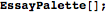
The ⊗ button closes the Palette if it is currently open.

Opens the Evaluation Palette. This can also be opened programmatically by executing:
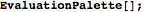
The ⊗ button closes the Palette if it is currently open.

Opens the Favorite Palettes Palette. This can also be opened programmatically by executing:
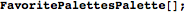
The ⊗ button closes the Palette if it is currently open.
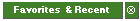
Opens the Favorites & Recent Palette. This can also be opened programmatically by executing:
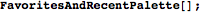
The ⊗ button closes the Palette if it is currently open.

Opens the Formatting Palette. This can also be opened programmatically by executing:
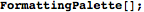
The ⊗ button closes the Palette if it is currently open.

Opens the Form Templates Palette. This can also be opened programmatically by executing:
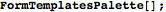
The ⊗ button closes the Palette if it is currently open.

Opens the Notebooks Palette. This can also be opened programmatically by executing:
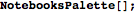
The ⊗ button closes the Palette if it is currently open.

Opens the Notebook Styles Palette. This can also be opened programmatically by executing:
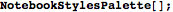
The ⊗ button closes the Palette if it is currently open.

Opens the Organizations Palette. This can also be opened programmatically by executing:
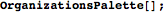
The ⊗ button closes the Palette if it is currently open.

Opens the OtherFiles Palette. This can also be opened programmatically by executing:
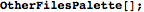
The ⊗ button closes the Palette if it is currently open.

Opens the Package Programming Palette. This can also be opened programmatically by executing:
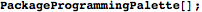
The ⊗ button closes the Palette if it is currently open.

Opens the Packages Palette. This can also be opened programmatically by executing:
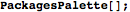
The ⊗ button closes the Palette if it is currently open.

Opens the Plug-ins Loading Palette. This can also be opened programmatically by executing:
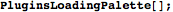
The ⊗ button closes the Palette if it is currently open.

Opens the Programming Palette. This can also be opened programmatically by executing:
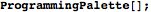
The ⊗ button closes the Palette if it is currently open.

Opens the Ross Feeds Palette. This can also be opened programmatically by executing:
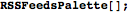
The ⊗ button closes the Palette if it is currently open.

Opens the Style Sheets Palette. This can also be opened programmatically by executing:
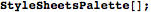
The ⊗ button closes the Palette if it is currently open.

Opens the Tagging Palette. This can also be opened programmatically by executing:
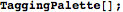
The ⊗ button closes the Palette if it is currently open.

Opens the ToDos Palette. This can also be opened programmatically by executing:
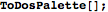
The ⊗ button closes the Palette if it is currently open.

Opens the Web Search Palette. This can also be opened programmatically by executing:
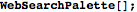
The ⊗ button closes the Palette if it is currently open.

Opens the WorkFlows Palette. This can also be opened programmatically by executing:
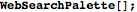
The ⊗ button closes the Palette if it is currently open.
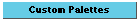
Opens and closes the Custom Palettes sub-palette which lists all of the Custom Palettes that the you can define in the WorkLife FrameWork™ Package.

Opens the Custom1 Palette. This can also be opened programmatically by executing:
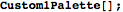
The ⊗ button closes the Palette if it is currently open.

Opens the Custom2 Palette. This can also be opened programmatically by executing:
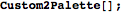
The ⊗ button closes the Palette if it is currently open.

Opens the Custom3 Palette. This can also be opened programmatically by executing:
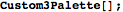
The ⊗ button closes the Palette if it is currently open.

Opens the Custom3 Palette. This can also be opened programmatically by executing:
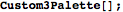
The ⊗ button closes the Palette if it is currently open.

Opens the Custom5 Palette. This can also be opened programmatically by executing:
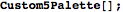
The ⊗ button closes the Palette if it is currently open.

Opens the Custom6 Palette. This can also be opened programmatically by executing:
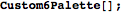
The ⊗ button closes the Palette if it is currently open.
Copyright ©, 2005→2009 Scientific Arts, LLC. All rights reserved.
|