|
All Notebooks Palette
The Palette
For the buttons and executable commands that are described n this section to work it is assumed that you have installed A WorkLife FrameWork™ and have loaded it. This can be done either from the Load WorkLife Framework button on the supplied palette, by executing the command Needs["Diary`Diary`"], or by clicking on the following button:
By clicking on the on the All Notebooks button on the All Palettes Palette, you will open the All Notebooks Palette. You can also open the All Notebooks Palette by executing:
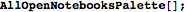
The All Notebooks Palette lists all of the notebooks (and Palettes) that are currently open in Mathematica's Front End. Clicking on any of the buttons will bring that Notebook to the front of the other Notebooks.

The All Open Notebooks Palette
The Palette Buttons
For the buttons and executable commands that are described n this section to work it is assumed that you have installed A WorkLife FrameWork™ and have loaded it. This can be done either from the Load WorkLife Framework button on the supplied palette, by executing the command Needs["Diary`Diary`"], or by clicking on the following button:
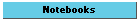
Opens and closes the Notebooks sub-palette which includes the buttons that follow it, listing all of the currently open Notebooks in the Mathematica front End.
In the example above there are 3 non-Palette Notebooks currently open in the Front End: Messages, Diary: Admin Tools.nb, and Diary: Palettes.nb.
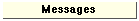



Opens and closes the Palettes sub-palette which includes the buttons that follow it, listing all of the currently open Palettes in the Mathematica front End.
In the example here there are 5 Palettes currently open in the Front End: All Notebooks, Favorite Palettes, Notebook Styles, Programming Palette, and WorkLife Tools.


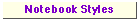

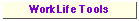
Copyright ©, 2005→2009 Scientific Arts, LLC. All rights reserved.
|